
How to create custom hover effects in Squarespace // Squarespace Hover Effect Tutorial
Комментарии:

Can you add a hover to reveal tools on a video ?
Ответить
Hello! i would love to add a cutom colour code? My colour HEX = 83a7bf
but the code
.sqs-block-button-element:hover{background-color:83a7bf !important; border-radius: 15px! important}
Does not work what would I write instead?

I have a question! What would the selector name be for a hyperlink? I'm hoping to - when you hover- change the color of any text that has a link attached to it. Like the menu bar, footer, a word in a paragraph that links to another website, etc. Is that possible? Thanks for the helpful video!!!
Ответить
Hello, Can I use this for a video? Thanks!
Ответить
Hi Becca. Can you have another image appear when hovering over an image?
Ответить
Thanks for the great tutorial! Could you reverse that greyscale effect? So go from Grey to a coloured image?
Ответить
hey, thank you for sharing! Does this only work for general website-elements like buttons or can I also apply it to only one specific button?
Ответить
Is there a way to make this work for images in blog grid layouts?
Ответить
Thank you!!
Ответить
Hi Becca! Can we grab the text box ID when using Safari?
Ответить
Yet another helpful CSS code, thank you
Ответить
Hi Becca! How would you change the hover filter to just change the opacity of the images instead of using grayscale? Thanks!
Ответить
Thank you! This is super helpful. How would you change the CSS to make it only hover on the home page. what I really want is on the homepage, the images to be greyscale and hover to color. Thank you in advance for your time
Ответить
Becca you're the best!! loving your videos, super helpful thank you ty ty ♾
Ответить
My buttons have a hover state that is slightly transparent but I want it to be solid. How do I change that setting?
Ответить
OMG, it worked! thank you for sharing this video. I changed the color of a button on my website.
Ответить
What if I only want a hover effect in the main nav button? How do I designate the exact button?
Ответить
Hello, I have a question. what code would you use if you want a hover color for you main menu or pages on your main menu?
Ответить

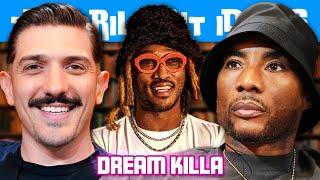








![Nachrichtenaufnahmen Anschläge 11.09.2001 - ARD - (LQ VHS Rip) [9/11 Terror Attacks, German TV] Nachrichtenaufnahmen Anschläge 11.09.2001 - ARD - (LQ VHS Rip) [9/11 Terror Attacks, German TV]](https://ruvideo.cc/img/upload/OGFGRzBRNW1Vb0E.jpg)













