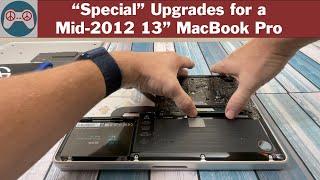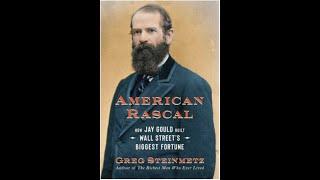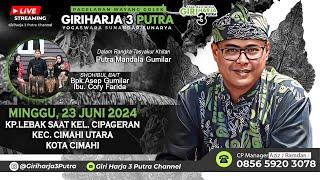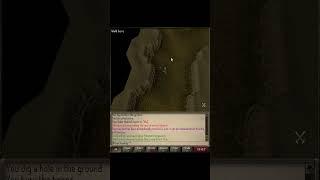How to Upgrade a Mid 2012 13" MacBook Pro - Part 1 of this "Special" Upgrade!
Комментарии:

I now have this macbook for about 2 weeks now, the battery is its original one, , but it has 93 percent life left, which is nuts of such an old battery! It has no dents or scratches, i installed an ssd in it, 16gb of ram, i removed the optical drive and i installed a second hard drive, but i made the bracket myself! It is a good machine for basic tasks, i run monterey on it, which runs like a dream!
Ответить
I followed all your directions step by step but when I turn my MacBook back on, the screen is stuck with a question mark flashing on the screen. Maybe I missed something but I was wondering if you had any insight on how to troubleshoot this problem?
Ответить
I bought one for my wife. Came with 8 gb RAM in a single slot. So all I have to do is install another 8 gb stick to make it 16 gb.
The laptop came with a 128 gb SSD and OS-X Sonoma. I replaced that with a 500 gb PNY SSD and installed Linux Mint Cinnamon on it.
Very fast performance and runs better than her previous polycarbonate 2010 13" Macbook with Zorin OS 15.3 on it.
Is there a way to upgrade the display to a higher resolution IPS model?

A useful video.👍👍 Renewing the thermal paste would help.
Ответить
Good day sir. Is this macbook pro a1278?
Ответить
Could you do one for those that are trying to clone but the HD is encrypted from a previous owner. I had bricked mine because of this issue. I would like to know what I should have done. I was able to unbrick it but would be nice to know to learn.
Ответить
Did you use the Catalina patcher for your machine?
Ответить
I found this recently. I followed your instructions, upgraded the SSD to 1TB, the RAM to 16GB, swapped out the battery & it's working really good. I originally upgraded the OS to Ventura via OCLP, but it lagged. Catalina works well on it
Ответить
I have this same model laptop want to upgrade it to monterey any setbacks I may encounter and do u have a video for that?
Ответить
I remember doing this upgrade... one thing that has started to annoy me is the lack of sharpness of the screen! To your knowledge is there any way to upgrade the screen on the mid 2012's?
Ответить
Very informative! I have the same macbook and it could really use a refresh. Can you add the links to the spesific products featured in the video, to the description/as a comment? I clicked the link to the list of products for upgrading macbooks. The items listed seem to differ slightly to the ones featured in the video. Thanks.
Ответить
Good job. My MacBook Pro mid 2012 (I think it's the same model - A1278) has a new SSD Samsung Evo and - in place of DVD - the old HDD disk. I also bought 16 GB of RAM and a new battery. I have to say that the best performance has with the latest Catalina. I also changed the thermal paste (I'm thinking of a special thermopad) and I do not recommend updating the system with EFI. There are issues with stable work and the hardware doos not support the newest features. It makes non sense.
Ответить
What is the brand name of the ram ?
Ответить
Good job. Running Ventura on mine 500GB Samsung EVO SSD and 8GB Ram. I have 16GB in my 2012 15 inch.and 2 X 500GB EVO SSD's. Good luck adding second SSD to this Mac.
Ответить