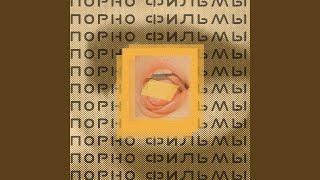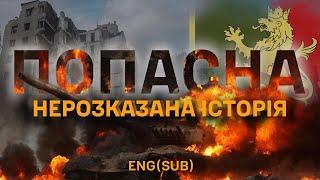How to Upgrade Windows 10 to Windows 11 23H2 on Unsupported PC
Комментарии:

keep files settings and apps greyed out
Ответить
IDK what others says, but for me everything worked perfectly i followed every step and now here we are win11 23h2 on unsupported laptop 11/11/2023. Thanks mate
Ответить
false
Ответить
Stuck on "making sure you're ready to install" stage for the last hour.
Ответить
Many thanks man your video helped me to install windows 11 hearts of you !!!! Thanks
Ответить
Grazie zio!
Proprio quello di cui avevo bisogno

I followed all your instructions but whwn I tried windows could not instal the windows server . Could you please advice ? Thnaks .
Ответить
The Media creation tool is broken. You will only get 22H2 again. Good one Microsoft. No. Rufus will do a better job of installing Windows 11 on an unsupported PC. And you can upgrade to. Extend your 10 days to 60 days. DISM /Online /Set-OSUninstallWindow /Value:60
Ответить
Stuck on Making sure you are ready to install, it keeps saying please wait, why?
Ответить
Did you notice it says Windows server during the installation?
Ответить
Hi, is there a possibility of updating Windows 10 Pro to Windows 11 on the Intel Celeron 3205U processor? Please explain
Ответить
its say ready and the windows sever disappears
Ответить
wait wait wait why on earth would you want to use windows 11? which still sucks
Ответить
yeah, unfortunately Microsoft has pushed out an update, so any unsupported Hardware with Windows 11 will no longer get updates even if you have managed to install Windows 11 on an unsupported computer1
Ответить
HI ANDRIY, Can you remember me?
Ответить
well done bro ... thanks again
Skip_TPM_Check_on_Dynamic_Update v12 installed try again .... after installed now time to run iso file to upgrade .... { i was confuse here now clear }

This method doesn't work for me. I just write after a while recovering the installation image or something like that. And during a clean installation via the installer, it shows me a BSOD with error codes such as: kernel security check failure, system service exception and kmode exception not handled. I think it's because I have a bios from 2009. Is there any solution for this? Because I've tried everything.
Ответить
Followed your instructions exactly. Still didn’t work.
Ответить
thank you mate for your detailled / short instruction
Ответить