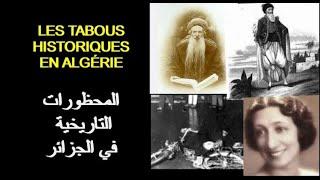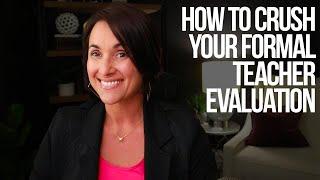powepoint slide easy idea |TIPS|TESS EDUCATION
Welcome to TESS EDUCATION! In this video, we dive into the art of crafting captivating PowerPoint slides effortlessly. Whether you're a student, professional, or educator, our easy-to-follow tips and practical examples will help you design visually appealing and impactful presentations that leave a lasting impression.
🎯 Key Takeaways:
Effective Slide Design: Discover simple yet powerful techniques to arrange your content for maximum impact.
Engaging Visuals: Learn how to integrate images, icons, and graphics that enhance your message.
Clear Messaging: Master the art of concise text and bullet points to keep your audience engaged.
Slide Transitions: Explore dynamic transition effects that add a professional touch to your presentation.
TESSTip: Our expert advice shares valuable insights into crafting slides that resonate with your audience.
💡 Plus, we provide real-world examples to illustrate each tip, ensuring you're equipped with practical knowledge to elevate your PowerPoint skills. By the end of this video, you'll be ready to create slides that captivate, inform, and inspire.
📚 Join TESS EDUCATION and unlock a world of educational content designed to empower learners of all levels. Hit the like button, subscribe, and ring the notification bell so you never miss an update. Let's embark on this learning journey together!
🔗 Explore More:
For comprehensive tutorials, guides, and educational resources, visit our website: [Your Website URL]
📢 Connect with Us:
Follow TESS EDUCATION on social media for updates, discussions, and more:
Facebook
Instagram
Twitter
Transform your presentations from ordinary to extraordinary. Watch now and become a PowerPoint pro with TESS EDUCATION!
_Disclaimer_
The content provided on TESS EDUCATION is intended for educational and informational purposes only. The information presented on this channel is based on research, personal experiences, and general knowledge, and should not be considered as professional advice.
TESS EDUCATION is not a substitute for formal education or professional guidance. The content shared on this channel covers a wide range of educational topics and is designed to inspire learning and discussions.
Viewers are encouraged to verify the information presented and seek advice from qualified professionals or experts when appropriate. TESS EDUCATION does not assume any responsibility for actions taken by viewers based on the content provided.
While every effort is made to ensure the accuracy and relevance of the information shared, TESS EDUCATION cannot guarantee the completeness, timeliness, or accuracy of the content. Any reliance you place on the information provided is strictly at your own risk.
TESS EDUCATION may provide links to external websites or resources for further information. These links are provided for convenience and informational purposes only. TESS EDUCATION does not endorse or take responsibility for the content, accuracy, or availability of these external sites.
By accessing and using TESS EDUCATION Channel, you acknowledge and agree to the terms of this disclaimer. If you have any questions or concerns about the content or information provided on this channel, please feel free to reach out to us.
Thank you for being a part of the TESS EDUCATION community and for your commitment to learning and knowledge.
Tags
#powerpoint #shorts #presentation #tutorial #microsoft #hack #inspiration #design #student #study #tutorial #NewwaystomakePowerPoint Slides✨#powerpoint #ppt #presentatio
🎯 Key Takeaways:
Effective Slide Design: Discover simple yet powerful techniques to arrange your content for maximum impact.
Engaging Visuals: Learn how to integrate images, icons, and graphics that enhance your message.
Clear Messaging: Master the art of concise text and bullet points to keep your audience engaged.
Slide Transitions: Explore dynamic transition effects that add a professional touch to your presentation.
TESSTip: Our expert advice shares valuable insights into crafting slides that resonate with your audience.
💡 Plus, we provide real-world examples to illustrate each tip, ensuring you're equipped with practical knowledge to elevate your PowerPoint skills. By the end of this video, you'll be ready to create slides that captivate, inform, and inspire.
📚 Join TESS EDUCATION and unlock a world of educational content designed to empower learners of all levels. Hit the like button, subscribe, and ring the notification bell so you never miss an update. Let's embark on this learning journey together!
🔗 Explore More:
For comprehensive tutorials, guides, and educational resources, visit our website: [Your Website URL]
📢 Connect with Us:
Follow TESS EDUCATION on social media for updates, discussions, and more:
Transform your presentations from ordinary to extraordinary. Watch now and become a PowerPoint pro with TESS EDUCATION!
_Disclaimer_
The content provided on TESS EDUCATION is intended for educational and informational purposes only. The information presented on this channel is based on research, personal experiences, and general knowledge, and should not be considered as professional advice.
TESS EDUCATION is not a substitute for formal education or professional guidance. The content shared on this channel covers a wide range of educational topics and is designed to inspire learning and discussions.
Viewers are encouraged to verify the information presented and seek advice from qualified professionals or experts when appropriate. TESS EDUCATION does not assume any responsibility for actions taken by viewers based on the content provided.
While every effort is made to ensure the accuracy and relevance of the information shared, TESS EDUCATION cannot guarantee the completeness, timeliness, or accuracy of the content. Any reliance you place on the information provided is strictly at your own risk.
TESS EDUCATION may provide links to external websites or resources for further information. These links are provided for convenience and informational purposes only. TESS EDUCATION does not endorse or take responsibility for the content, accuracy, or availability of these external sites.
By accessing and using TESS EDUCATION Channel, you acknowledge and agree to the terms of this disclaimer. If you have any questions or concerns about the content or information provided on this channel, please feel free to reach out to us.
Thank you for being a part of the TESS EDUCATION community and for your commitment to learning and knowledge.
Tags
#powerpoint #shorts #presentation #tutorial #microsoft #hack #inspiration #design #student #study #tutorial #NewwaystomakePowerPoint Slides✨#powerpoint #ppt #presentatio
Тэги:
#powerpoint_2016 #powerpoint #powerpoint_tutorial #powerpoint_2016_tips_and_tricks #microsoft_powerpoint_2016 #learn_powerpoint_2016 #TESS_EDUCATION #morph_slide_powerpoint #New_ways_to_make_PowerPoint_Slides✨#powerpoint_#ppt_#presentatioКомментарии:
powepoint slide easy idea |TIPS|TESS EDUCATION
TESS Education
Найди ВЫХОД чтобы ВЫЖИТЬ в лабиринте! Сатир, Ликс, Егорик, Яяна
Дима Масленников
حالات واتس | قلبي دخل انعاش ونبضه بقي 30
Mohamed A. Ezzat
how to earn with studypool |TESS Education|with proof
TESS Education
С такой скоростью мама приходит с родительского собрания в брик ригс
КАрТОшек буЛЬбачка
Booktag "Partes del cuerpo"
Outis lee
ALGÉRIE : LES TABOUS HISTORIQUES الجزائر: المحظورات التاريخية
Rabnass Archives d'Algérie2.0
Глухая закрепка
RishArt
How to Crush Your Formal Teacher Evaluations | Kathleen Jasper
Kathleen Jasper






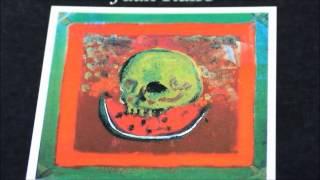
![Follow The Circle With Your Finger! ⭕ [Smilling Critters] #smillingcritters #animation#meme#trending Follow The Circle With Your Finger! ⭕ [Smilling Critters] #smillingcritters #animation#meme#trending](https://ruvideo.cc/img/upload/WTdDZkxVWkt0NlM.jpg)