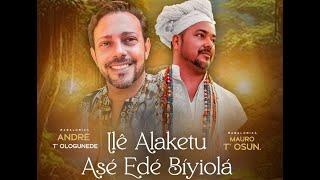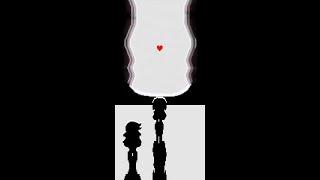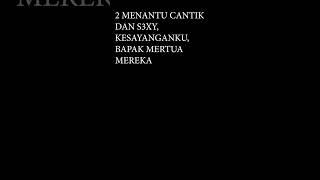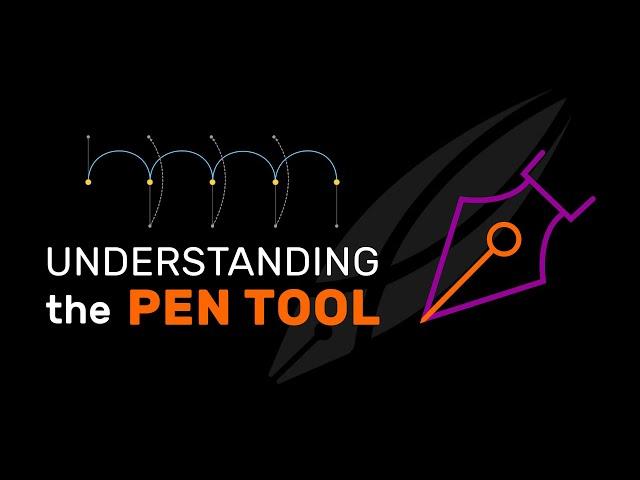
Vectornator tutorial on iPad: Understanding the Pen tool
Комментарии:

Thank you so much! Very helpful ^^
Ответить
Lovely, finally someone really did a normal and useful tutorial for beginners, was quite a problem to understand this tool before. Thank You!
Ответить
Thank you!!! How do you connect different path points. As in one closed path to another closed path
Ответить
This was so perfect, I understand so much more after these vids. Definitely more efficient than how I'd been doing things. 👍❤️
Ответить
This is a good tutorial. But I’m still struggling 😫😫😫
Ответить
Hi, how do you how far to drag the control handle up to, to get the desired curve? Thank you
Ответить
I’ve watched a bunch of videos before this one on using the pen tool. This was hands down the best. Thank you so much for taking the time to make this.
Ответить
Thanks so much for this tutorial! This is the first video I've seen that goes into the necessary detail to understand the Pen tool!
Ответить
TYSM
Ответить
Hello sir would you help me im having a hard time connecting dots and making curves
Ответить
thanks
Ответить
I must be so dumb. Everyone is saying good easy this tutorial is but I can't figure out the first step. How do you get the points? Am I missing a first step tutorial?
Ответить
thank you for this wonderful insightful video
Ответить
Muchas gracias. De verdad muchas gracias.
Ответить
thank you so much for this! however I do have a query. so when I unselect the path, the entire path disappears but it's still there since it appears again while being selected, what am I doing wrong?
Ответить
I’ve just started and I only have one question how do I undo because I always two tap and it dose undo just never right
Ответить
I am currently using an iPad Air 4 and there is no pen tool option. Please help!!
Ответить
Thanks!
Ответить
Excellent tutorial. I am dedicating time each day to work on Vectornator. So different from 3D design. I would also like to get the tutorial files to practice if possible. Thanks for making my training time well spent,
Ответить
Very helpful thank you!!😊😊
Ответить
I've only just started this video and already I know more than I did after watching other videos. Thank you. Upvoted and subscribed.
Ответить
Is it have smooth tool like ai?..
Ответить
Hey, is there an option to change the width of the line in some places? Like for example, at the start and at the end, the line would be thin, but in the middle it would be thicker. I like this feature in the Illustrator. Thank you!
Ответить
@Elias Sarantopoulos, ever thought about selling those templates for people to practise?
Ответить
Best tutorial on the pen tool ever. Thank you so much. For cleaning all the basics. 💖
Ответить
Wow, great, I have been trying to find such tutorial of how to draw curve and shape like this, but most tutorial is more focusing on drawing free curve and painting. Thank you for lighting my weekend so I can make the graph that I need for my presentation.
Ответить
Thanks for your tutorial.
Ответить
How do you draw two perfectly straight points? Is there a way to snap or something?
Ответить
I have a generic non apple pencil stylus and the finger on canvas doesn't work.
Any suggestions how to enable it?
Amazing video btw

Clearest explanation! Thankyou👏🏼🥰
Ответить
How can we open a closed path ? For example if I want to open a circle to a S shape or u shape can we do it .
Ответить
thank u for this video <3 helped me a lot
Ответить
I was ready to give up on Vectornator 'coz I'm too stupid to figure things out on my own, but this was SUPER helpful, so I'm charging my Apple Pen now so I can explore the app more. Thank you so much!
Ответить
How can we merge paths
Ответить
Thank you so much for this tutorial! I watched both of the ads because it was such a good tutorial and subscribed 😆
Ответить
All I’m trying to do is make dank memes
Ответить
Thanks a lot for showing what is capable of this amazing software
Ответить
is there anywhere I can download the images you used to practice?
Ответить
Thanks for posting this Elias. Soooo, on the last 2 exercises, could one duplicate the path, flip horizontaly and then join paths? This is crucial for the kind of tracing I want to do.
Ответить
How to send those layers to the after effects on windows pc ?
by the way nice and good video

It’s nice to have a tutorial starting from scratch. Thank you!
Ответить
Wohoo now I understand perfectly, breaking my head off why the anchor points are in one direction and the curve to another lol. Thanks so much!
Ответить
Very helpful, thx
Ответить
I just installed my vectonator on my ipad, this simple explain just help me to learn the basic gesture and how to use the pentool. Thanks
Ответить
The pen tool is so frustrating to use... Vectornator, illustrator... makes me want to tear my hair out but I’m bald
Ответить
complete newb here. After practicing this for a while now, I must have a setting off somewhere because my pen doesn't have one line coming out of the anchor point, it has two...and my curve is not coming out the same. Obviously operator error but could you please give me an idea of what I might have wrong? thanks!
Ответить
Now that’s how a tutorial is done! Thank you.
Ответить
Is there a Discord server for Vectornator?
Ответить
Thanks for another useful tutorial! Happy New year :)
Ответить