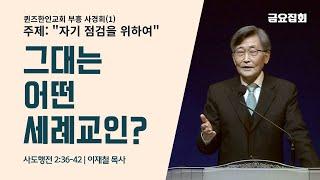Комментарии:

Good video
Ответить
Ok
Ответить
I cant understand your accent.
Ответить
Always learning something new from Claire's tutorials! Just to add to this, been using boost app social recently. Offers a great toolkit for social media that works well alongside Canva!
Ответить
Now that was great
Ответить
Nicrly explained ❤
Ответить
I liked your clip and wanted to ask u where u found that last element with the coloured moving wheel around your profile shot?
Ответить
🔥🔥🔥
Ответить
Por favor traducir al Español 🙏🏼🙏🏼🙏🏼
Ответить
Wow, really loved and enjoyed the tutorial. Thanks for sharing
Ответить
Too fast, confusing.
Ответить
Thank you for this tutorial.
Ответить
You're awesome. Very well explained. Thank you.
Ответить
Amazing and knowledgeble
Ответить
I am making some reels with Canva, they are in the rigth dimension, but when I upload them on instagram, they became really bad. The app seems to zoom, the quality is bad, and some elements are truncated by the edges of the phone. And it's not because of my phone, a friend of mine made told me that on her last Iphone, my reels looks poor quality. I don't how to fix them, even I use a much larger dimension to counteract the zoomin, it's the same thing.
Ответить
I want to try this, however there are a few steps missing with creating the frames with graphics only.
Ответить
Lots of great information here but way too fast!
Ответить
How do you add different text to different slides? Right now it carries across all the slides..
Ответить
Very helpful
Ответить
Whew! So much amazing info! Thank you.
Ответить
Thanks for this tutorial, it was really helpful
Ответить
Lots of information. I appreciate the learning opportunity you have given here, however in some parts I find the explanations are a little too fast. Can I ask How do you change the existing video's you have taken on your phone and change the format to comply with canva? I have video's in my google drive, however a little reluctant to share my whole folder. Appreciate your feedback thankyou.
Ответить
I have not seen many tutorial reels on my instagram feed do they do well compared to all the memes, dogs, babies and people being funny?
Ответить
🙏❤🙏
Ответить
Great tutorial, reels can be up to 60 seconds now. I wish we could post reels directly from Canva 😁
Ответить
Thank You
Ответить

![Best Gaming Motherboard 2020 [WINNERS] - Buyer's Guide Best Gaming Motherboard 2020 [WINNERS] - Buyer's Guide](https://ruvideo.cc/img/upload/YzJfYUcyOHJ2aGI.jpg)