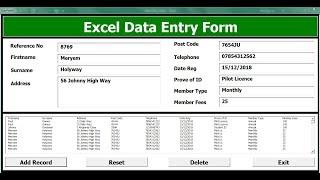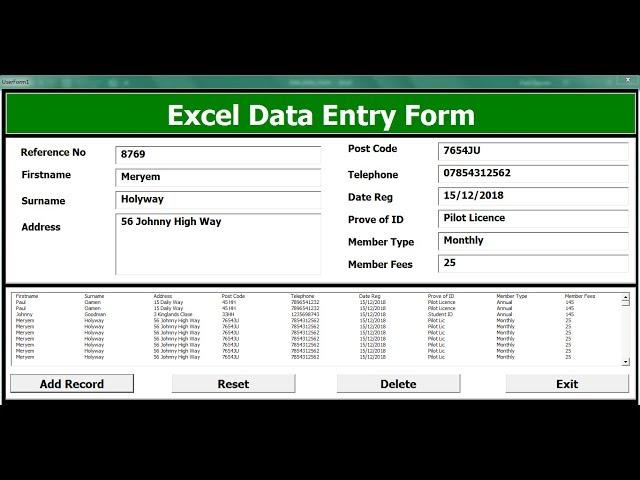
How To Create An Excel Data Entry Form With A UserForm - Full Tutorial
Комментарии:

lstdisplay.ColumnCount = 10
lstdisplay.rowsorce = "B1:J1000000"
compile error variable not defined
Please help me.

Hi sir I am watching all your video Plss help me how to auto generate alpha numeric serial number in userform initialisation like INV001, INV002…..
Ответить
Amazing, your really good lecturer
Ответить
Great video and explanations, but I was curious why you always use the entire worksheet range (eg. A65XXX to [lastcolumnused]65xxx) when there are more efficient ways of finding the last row and column that are dynamic relative references to the active sheet? ie: lastRow = Range("<column with the last row you are looking for>" & Rows.Count).End(xlUp).Row - finds the last row
Ответить
Cool video sir
Ответить
Still working. Thanks very much. I had trouble with the display section but figured out in the end.
Ответить
Excellent,
How to save delete data another sheet?

Capt has been helping us for many years he is one of the best, hope you have a goodhealth and nice day Capt!
Till now

Thank you very much Sir. How can I contact you? I have a question
Ответить
a marvelous video and it's super amazing how you explain each and everything, but would you be so kind enough to share the code source file? it could be a bit tense to type the whole thing from pausing the video again and again.
Best Regards,

Very nice detail explanation. Almost covers everything. I like very much. I would like to know these buttons were added in the third frame or at the bottom of 2nd frame...? will watch few time more and follow to make couple of sheets.
Ответить
I am facing a problem in downloading the code / file .. i already sent you a request to enable me but i have not received anything till now !!!!
Ответить
I have paid the subscription however i still cannot download the content
Ответить
You're amazing sir, I found your videos to be very useful. Though I would like to know how you separated you list box and buttons. I had to use the same frame for the buttons and list box combo and so I have problem, the sheet isn't connecting to the listbox.
Ответить
please i have subscribed but i cant Channel Member Download the Data Entry Form With UserForm in Excel VBA source code
Ответить
Does this include database or just gui?
Ответить
Can i have your code please?
Ответить
Practically useful and coding is much shorter and faster yet effective
Ответить
Thank you for this video, its easy to understand and learning new skills....
Ответить
Is there a way to link the owner of this sheet to a master sheet?
Context: Staff A handles his set of clients (and the information will be maintained in his sheet); however, when he onboards a new client, we need to simultaneously be able to copy the information over to a master sheet (that is visible by the department manager). Thanks!

Sir plz tell me which Excel version you use
Ответить
This is a great tutorial and covers everything that I was looking for.
Ответить
sir DELETE part is not working? what i suppose todo?please help
Ответить
1. How can you send that form to someone far away from you to his/her particulars online.
2. How can you do that sheet 1, sheet 2 sheet 3, sheet 4... So that different groups can fill their sheet using the same form

.
Thank you..
will get back
.

genuis
Ответить
thank you very much for this amazing tutorial... 10 stars
Ответить
For me it had module no form ):
Ответить
thank you its very use full for me
Ответить
Simple straight to the point, it's amazing that you managed to do this form with so few lines of code, you are a genius !
Thank you !

Great video. Thank you for posting.
I’d really like to be able to search for a field and edit it. Would you be able to assist with that?

the reset command doesnt work for me .any suggestions ??
Ответить
Hi, I was wondering how do you managed to have all the codes together (one after the other) I have been trying to do the same as you do but I cannot seem to get that to work. Also, I copied the same code as your "Reset" command but I cannot get it to work. do you know why?
Ps. Great video

THIS IS AMAZING....... LOVE IT
Ответить
I love your work and explanation flow. Great job.
Ответить
Why my delete button always delete the one i selected above?
Ответить
Thank you, Sir! I find it a very simple and easy Data Entry form. Thank you!
Ответить
Why it didn't delete the selected data/row?
Ответить
Good tutorials i hope upload more videos
Ответить
This has helped me tremendously. Thank you.
Ответить
thank you sir Oamen learn a lot from your video as beginner using VBA
Ответить
Excellent presentation and tutorial too.
Ответить
When u delete from the listbox how does it know to delete in the worksheet as well ?
Ответить
Very nice!
About creating excel data input form, there are many solutions. My channel also introduced a solution. Welcome to watch. Thanks

Thank you for this amazing video. Addnew.offset value can we also get a data from a combo box or a listbox? This would be really a great help ..thank you
Ответить
Thank you for the tutorial, it's worth the time. Please could you help me with this thing that is confusing me? I want to multiply two of the variable and store them in one of the columns. EG: I want to multiply "AddNew.Offset(0, 6).Value = txtRate" and "ext AddNew.Offset(0, 7).Value = txtTotalHours.Text" and store in "txtTotalCost.Text" but I'm not getting a response...
Ответить
I loved this video! Superb.
Ответить
Amazing
Ответить
Very informative, thank you
Ответить
Is there a way to add in combo boxes and list boxes? (instead of Text boxes only)? Thank you.
Ответить