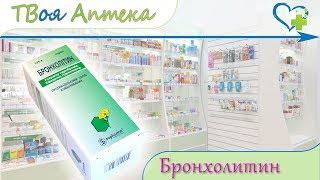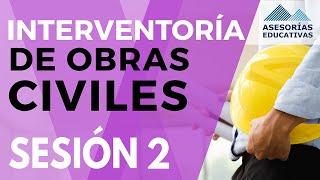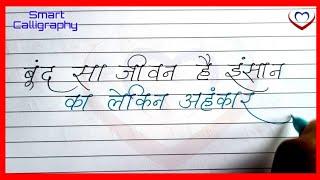Easiest Ways to Export Power BI to Excel Smoothly and Efficiently (new updates included 🪄)
Комментарии:

How can you rename the columns in the table?
Ответить
Have to look into this. Was disappointed to find I couldn't just grab a query from Power BI in Excel.
Ответить
Hi, Good morning, i am using 365 Office but from Power Platform is not showing this option? Please Any ideia ? I am trying to link to a file in PBI Desktop
Ответить
When I try to import data from a Power BI Dataset I am not presented with the options of + Insert Pivot Table or + Insert Table. I'm only provided a list of Datasets available from our Work Spaces (Promoted and not Promoted) with the header that states, "Select a dataset to create a PivotTable. Your PivotTable will be created in a new worksheet."
I have checked with our IT department and I have all the permissions necessary to be able to + Insert Table. I am also running Microsoft 365.
Any ideas as to why this option is not available to me?

Thank you. Is there a way to link powerbi dashboards to excel like your video to that show how to link powerbi dashboard in PowerPoint? I was wondering if there was a way to export a powerbi dashboard to excel.
Ответить
Hi, I am unable to see Insert table option in power BI dataset. I am directly getting power pivot. I want to create customized table in power BI first as it's a huge dataset
Ответить
From power plate form > from power bi is nt available in excel 2019
Ответить
So I can't do this with the free license, right? 😢
Ответить
There are 2 other ways to export data. From Power BI Service we can use the XMLA Endpoint through Sql Server Analysis Services. We can generate the DAX query we need in Power BI Desktop. The second was is to export data from an already existent .pbix file by connecting to it with a host number and it will bring the data model to excel.
Ответить
No video link in description
Ответить
Fantastic vid, thank you!
How can I export all the data of the report (as xlsx, or csv) rather than export the data just for a specific visual?

I asked chatgpt for top 10 Excel teaching channel
1- ExcelIsFun
2- MyExcelOnline
3- Excel Campus
4- ExcelJet
5- ExcelVbaIsFun
6- Leila Gharani
7- Excel on Fire
8- Excel with Business
9- Excel TV
10- Contextures Inc.

@LeilaGharani this was worked for me "perfectly". I missed 2 dimension fields from my dataset, which is a bit annoying as one has to do the whole get data from scratch. However, at some point the tile I now get changed (after Get Data >> From Power Platform >> From Power BI) where you could select either to insert a pivot table or a table. Now I only get tiles of my datasets and at the top it simply says "Select a dataset to create a PivotTable. Your PivotTable will be created in a new worksheet". I am not sure what I have changed that I no longer have the option to inset a table?. Luckily I have been working in a new file to test the functionality, and also saved that. I have been able to copy that sheet to my main forecast file (where I want this functionality in my workbook), but still cant add the new fields I need. The workaround I figured out was to copy the "Command text" under Connection Properties >> Definition to word, adding the fields that I needed and paste it back in. I made some other changes as well to affect the "field / column" order to make a bit more sense and not to simply add the 2 new fields at the end of the table.
Do you know how to get it back so that I have the insert table option again? I have seen some solutions on the Web but that is generating a table connection string from double clicking a pivot table, and this cant be the way forward... How long has this functionality been out? I see your video is only 11 days old, and normally you are "first to market" with new features (like Python... I thought you had some insider info well in advance that it was coming, that is why you started learning Python and started a series on that.... ;) )
Thank you for your videos.

Do yoi use Microsoft Lists? I can't find a video about it im your channel? If not what other app you use insted?
Ответить
Great videos. Any chance you provide private training sessions for specific organizations?
Ответить
Is there a limit on how many rows you can get from this method
Ответить
Hi Mam , I am biggest fan of yours from Pakistan.
Your way delivering knowledge is very effective and impressive.
I need some help from you, can you please make a video on Time based Quiz making in Excel.

What a delightful video! 😃🎉
Ответить
I would like to know that, how can we build a pivot table month on month should be sum and grand total need as average.. Is there any way to do it ?
Ответить
I use this Excel for Microsoft 365 MSO (Version 2306 Build 16.0.16529.20226) 64-bit and i haven't the option to insert a table. automatically is download a pivot table. Why?..
Ответить
It is Amazing.. thank you.. question, there is a way to allow to the users add a comment in the excel and show that comment in the Dashboard?.. by example if the user want explain a big variation of Sales in August 23 Vs July 2023 and he want explain the reason of variation, I really appreciate your help
Ответить
Sir can you please help me that
In my excel there is so many names like 500 names and most of the names are repeated so all of total is around 5000 names including all duplicates, but i want to put only remarks for each person and it should reflect in other duplicate cells of each person name.
How can i do?
I am too much confused and searching alot about this but couldn't find any solution.
Can you please help me in this situation please

Thank you very much for sharing this knowledge, very useful. When I go to 'Get Data' and select from Power BI, I get only the option to a pivot table and don't have the option to get it in table as you had. Do you have any idea why?
I work with the following excel version: Microsoft® Excel® for Microsoft 365 MSO (Version 2302 Build 16.0.16130.20684) 64-bit

Another great video!
Ответить
Leila
thanks for the video and as always well explained, however in my vesion of excel I don't have the option from power BI. I have the microsoft 365 insider version.
are you aware of a delay in the downloads? When I update it says I have the latest version.
kind regards
Roger

🖐️🖐️🖐️👍
Ответить
This is cool! But I probably would not let out clients know...we need them to actually utilize the dashboards they requested. 😅
Ответить
Hi Leila
You missed the most useful one which is querying the analysis services on the service for that power bi dataset,
That way you can customize the DAX exactly as you want and do any needed transformations such as removing the [ ] from the headers.

Handsome tricks, thanks for posting! Export with live connection option is the best one as it allows data refresh from Excel online, i.e. without opening Excel desktop each time (what a pain). Btw if Excel online could one day allow power query refresh for external data, would make life much easier 🙃
Ответить
ma'am I want to paste chart to new worksheet and new chart need to take data reference from new sheet ,,as I have 228 worksheet and 5 chart with 3 data pts in one worksheet to be pasted so it is lengthier kindly give solution
Ответить
Which version can apply insert table, as my verson only pivot option
Ответить
Thank you for teaching
Ответить
I use python programming ...
Ответить
What version of Office and or Power BI does an organization need to be able to use this function?
Ответить
Do we need special license type for "Insert Table" option? My Excel allows me only to add pivot table from PBI dataset.
Ответить
Wow this is awesome have been seeing this export but never knew it works magic thank you
Ответить
I too do not have an Insert table option. Is this version specific? Does it require 64 bit?
Ответить
Hello Laila, I could not add normal column in value section of Pivot, Is it necessary that it should be only Measures or Calculated field.
Ответить
Thank you for this
Ответить
Fetch from dataflow
Ответить
That is amazing!!! Thank you 🎉
Ответить
great Video, but I don‘t like these hard-limit-of-rows when connecting/downloading data to Excel 🤨
in a small fancy presentation this works fine, but with a slightly bigger dataset this inevitably leads to an annoying restriction.

Thank you, GREAT 👌
Ответить
Thanks, really helpful. Regarding the first option (insert a Table in Excel): once I've done it, and if I want to go back to the query to, say, add a new column, how can I edit the query (all I see is the SQL-like query text)? An advantage of the pivot table approach is that all the fields are available live in the workbook.
Ответить
Amazing videos as always. For folks utilizing only PBI desktop without publishing to the server (I can't be the only one right lol?) we all know there is a limit of 30,000 rows when using the export data option on a visual... There is a nifty work around by using DAX studio. You'll want to use the performance analyzer (start recording) and refresh the visual you want to export, copy the query generated for that visual when it finishes refreshing, paste the query into Dax studio, delete the last variable of the query for __DS0PrimaryWindowed (this it the piece that limits the number of rows), then update the evaluate statement from that now deleted primary window variable to the __DS0Core variable (no limit). Now set results to export to an excel file and run the query! You'll get all the flat data without row limits. Hope this helps!
Ответить