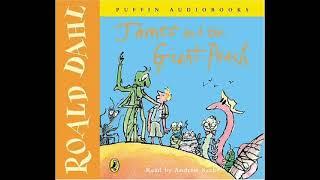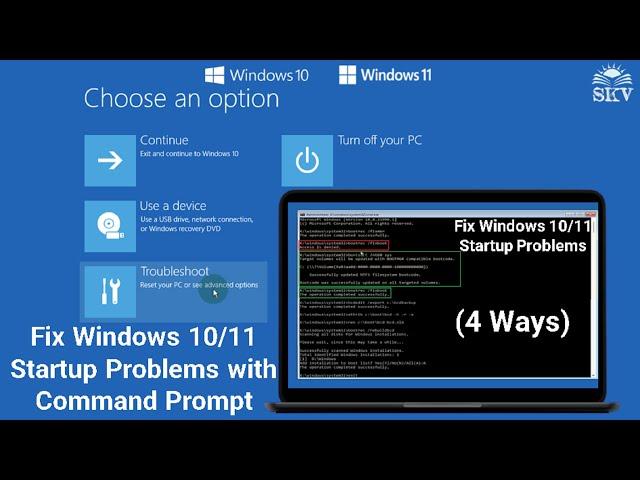
How to Fix Windows 10/11 Startup Problems using Command Prompt (Complete Tutorial) | 4 Ways to Fix
Комментарии:

Nice
Ответить
En el 3 cuando escribí el comando (V:\efi\microsoft\boot>bootrec /fixboot) me da acceso denegado que hago?
Ответить
Bro, I'm resetting my PC but keeping my files. Will Windows Security Center launch?
Ответить
It asking for command number what should i put?
Ответить
the 4th method done all the steps but at attrib c:\boot\bcd -h -r -s gets the error path not found c:\ Is it because I have a different boot order ?
Ответить
I switched my working ssd from to another laptop to check laptop but it created problem and was not booting....command promblem - chkdsk / f d: solved my problem ❤
Ответить
It say path not found
Ответить
Can't find account? Any suggestion😢
Ответить
The bootrec /fixboot did not work.
Ответить
In the 4th way after bcdedit /export c:\bcdbackup I got can't find the path specified what I have to do now
Ответить
Sir my laptop can't working
Ответить
Love you brother you are so grate
Ответить
I am very with your knowledgeable video , again I hope you like its vide
Ответить
Thanku so much bro ❤️💗
Ответить
thanks bro it really helps me a lot
Ответить
Doesn't work maderpaker
Ответить
Access is denied after bootrec /fixboot
Ответить
Help me to remove S mode on my laptop
Ответить
I cant even access safe mode with command prompt 😢😢
Ответить
HELP, I tried solution #3 and I can only get to the point fixboot, then I get a message of access denied.
Ответить
After entering the code at the last part of solution no. 3 the bcdboot c:\windows /l en-us /s V: /f all
It says "Failure when attempting to copy boot files. Pls need help

It won't work
Ответить
Thank you very much
Very helpful for me
For Win 11

Attempted at Solution 3 but encounter the problem of CMD cannot recognize code: bootrec /fixboot. please assist.
Ответить
thanks bhai..
kaam kr gya
solution no 4.
love you bro.

After efi\microsot\boot\
Entered in efi but then after commanding
Bootrec/fixboot
It shows system cannot find file specified
Help me what to do

v:\efi\microsoft\boot>bootrec /fixboot access is denied?
Ответить
Everything is ok then i write v:\efi\microsoft\boot>bootrec /fixboot
Access is denied
Them whats next?????

Hi, and thanks for the info. I did the command prompts, and everything was going great until I typed X:\Windows\system32>attrib c:\boot\bcd -h -r -s
It said: Path not found - C:\boot
Then I typed X:\Windows\System32>ren c: \boot\bcd bcd.old
It said: The system cannot find the file specified.
Do you have any idea what can be causing this? I really appreciate your help. Please and Thank You.

After attrib c:\boot\bcd -h -r -s
it is showing path not found
In this case what I have to do can please tell for this case 😥

Non work for me
Ответить
My fixboot always denied
Ответить
4th method bcd file not found in the system
Ответить
Omg thankyou soo much❤❤❤❤
Ответить
How do I found my os drive letter
Ответить
in my case, installation windows found is (0)
what can I do?

I am just not able to access the command prompt as it asks to enter password but I don’t know any password, please help fast
Ответить
In the 3rd option i keep getting "access denied" when ever i run bootrec /fixboot, can anyone help
Ответить
Thank you❤❤❤
Ответить
Tried all the steps and none of them fixed the issues boss 😢😢😢😢. Still cannot start up. 😢
Ответить
My pc still has a lot of problems
Ответить
CMD required password 😢
Ответить
Initial 3 options didnt worked, on 4th option After bootrect /nt60 sys it says:
____________________
Target volumes will be updated with BOOTMGR compatible bootcode.
C:, V: (\\?\Volume{f75017b2-0000-0000-0000-100000000000})
Successfully updated NTFS files स्टेम bootcode.
Bootcode was successfully updated on all targeted volume.
X:\windows\system32>bootrec /fixboot
The volume does not contain a recognized file system.
Please make sure that all required file system drivers are loaded and that the volume is not corrupted.
_____________________
What is the possible cause, its not even accepting hard/factory reset.

Wait, excuseme. In the last cmd tutorial, "attrib c:\boot\bcd -h -r -s", mine response is "Path not found - C:\boot"
could you please Sir, figure it out why?

Broo thank you very much 3rd method work for me❤❤
Ответить
4th method saved my life
THANK YOU!

On bootrec /fixboot it says ", Access denied" on my laptop huhu
Ответить
Don't know if this is anyone's problem but when I click the command prompt option, it asks for a password. I have already tried putting in my password and it says it's incorrect. I even went and logged in my microsoft account from my phone and changed the password. After trying the new password and selecting the same profile as the one I logged in with, it would still say it is incorrect. If anyone else has had this problem and solved it please help.
EDIT: I also tried clicking 'continue' without putting in any password.

“The directory file cannot be created”
Ответить