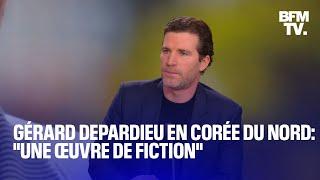The FUTURE Of 3D Printer Mesh Bed Leveling (KAMP)
Комментарии:

Getting this error -
Error evaluating 'gcode_macro BED_MESH_CALIBRATE:gcode': jinja2.exceptions.UndefinedError: 'extras.gcode_macro.GetStatusWrapper object' has no attribute 'gcode_macro _KAMP_Settings'
I am just using the nozzle on a Anycubic Vyper for leveling. I am trying to find a solution but have come up empty handed so far.

Not sure if anyone ran into this issue, but i got an error when starting a print saying:
Error evaluating 'gcode_macro BED_MESH_CALIBRATE:gcode': jinja2.exceptions.UndefinedError: 'extras.gcode_macro.GetStatusWrapper object' has no attribute 'gcode_macro _KAMP_Settings'
Had to donwload Kamp_Settings.cfg and paste it's contents in Adaptive_Mesg.cfg BEFORE [gcode_macro BED_MESH_CALIBRATE] section. Worked like a charm after that.

so what about cr touch or crealitys version... you cant just gloss over that and go klicky...
Ответить
Have you ever used unified bed leveling with mesh tilting at the start of the print? Id be very curious to hear how it compares to KAMP
Ответить
I hope this comes some day to Marlin printers. It seems like the definitive way to achieve perfect first layers, albeit nowadays it is pretty achievable. But if it's possible, it's worth going overkill.
Ответить
Tried to set this up on my Neptune 4 Pro. Got it work for the the calibration but the purge line still happens at the original point. Thanks for the video, also it got updated a bit on the KAMP github page.
Ответить
How did you combine Klicky Probe AND capacitive Probe?!
Ответить
I know I’m probably late to the party, but mind blown. Next time I have some free time I am adding this and exclude part to my setup.
Ответить
what's the point of meshing the bed over and over?
Ответить
HI do you have any idea why im getting this.......Error evaluating 'gcode_macro BED_MESH_CALIBRATE:gcode': jinja2.exceptions.UndefinedError: 'extras.gcode_macro.GetStatusWrapper object' has no attribute 'gcode_macro _KAMP_Settings' thanks in advance....
Ответить
Been using klipper and Kamp on my belt modded ender 3. They are both great. I really love mainsail and not having to faff around with a SD card. Kamp is one of those simple but great ideas. My printer hasn't been more rock solid
Ответить
Nice video! I am super OCD when it comes to printing, so before all my prints I typically would tram my bed to 0.00 tolerance and build a mesh map right afterwards. This would save a bunch of time and doing it this way makes a ton of sense.
Ответить
HELP! So I love this plugin but everytime it activates, my extruder and print bed effectively turn off, and the temps immediately start dropping. Once the bed leveling is complete, they resume temp and it prints fine, but it is super irritating that my extruder and bed won't stay at temp until the mesh is complete. Any thoughts on how to fix that? Thanks in advance!
Ответить
I've been waiting for this to hit the sonicpad, oh my am I impressed, and very happy! It saves time, filament and is just smart! Thank you! I've been watching this over and over wishing I could use it lol
Ответить
i noticed that you have bed_calibrate_mesh on startup and prusa. is that necessary? i cant ever get the mesh to work for me. tx!
Ответить
I use Simplify3D and there is no option for Label Object. What can I do here?
Ответить
Hi, do you know if this will work on the Sonic Pad?
Ответить
i installed with moonranker update now i noticed thats more work and not working nicely so i deside to deinstall but how? i deleted the KAMP folder and the shortcut inside configs folder alsow the include code from printer.cfg is that all ??
Ответить
i get the following error when trying to print the object. {'error': 'WebRequestError', 'message': "Error evaluating 'gcode_macro BED_MESH_CALIBRATE:gcode': jinja2.exceptions.UndefinedError: 'dict object' has no attribute 'polygon'\n"}. Also I went through the exclude objects guide and didn't get it to work on fluidd. Could that have something to do with it? I use Cura for slice software.
Ответить
Love the video and recommend people to watch it so set up Kamp
Ответить
I really like your videos like this and the [exclude_object] video. Keep ‘em comin
Ответить
I fail to see how this makes the mesh more accurate or precise. The way I understand it, after having just tested it, it will only probe the original mesh points that fall within the print area, but the points aren't repartitioned closer so the mesh won't be denser, it will just be smaller. Correct me if I'm wrong.
Ответить
HHmmm seems simple, and yet on my printer once it does the adaptive mesh then the purge line it starts printing about 10mm up in the air. :-(. never did that on my old start code
Ответить
its not working, i have ennable exlude objects also see names of parts inside gcode but i added klipper code to load the default heightmap inside g code start is this the problem?
Ответить
does i see it right that the veron printer purge bigger lines and can then change this size?? it llooks like that it purge big one and then small for printing, like nozzle change oO
Ответить
should i go with the mmoonranker update manager versions when i want to use updates maybe there will be coming some ? alsow do you have a setup vid for klicky?? for ender 3v2 ? i want to build this for my mmechine
Ответить
Thanks for letting us know about this! Super easy to get setup an immediate improvements.
Ответить
Did you encounter any issue with prusaslicer? I follow your steps, and also the guide on the KAMP webpage, and everytime it tries to do bed_mesh it gives an error: 'dict object' has no attribute 'polygon'. I have label object enable in prusaslicer
Ответить
Anyone got the file manager to update the files along with the others ? I followed the instructions on github but did not work for me.
Ответить
When I had my S1 pro, the bed was so bad! I always just used the macro for only probe print area, but I'm going to give this a go with my SV06 for the adaptive purge
Ответить
what if i dont want to do adaptive meshing for every print? i dont make a mesh for every print, but use the default mesh. only for certain prints i may want the Option to do adaptive meshing.
Ответить
Thanks dawg
Ответить
KAMP is awesome. Though I want to choose what the P shape is...
Ответить
This! THIS is why you don't buy printers with a closed ecosystem (*ahem* BambuLab)
Ответить
Wow very informative. I don't have a klipper printer yet but I am building a Voron 2.4 so this will DEF be something I will add on as most of my prints arent that big
Ответить
Great tutorial Mate! I've been meaning to do this for a while and you made it super-easy. Worked first try!
Ответить
Not a "Future" anymore.. Check Beacon probe
Ответить
This is similar to how the MK4 does MBL in Prusa firmware, it also probes only where it will print. :)
Ответить
IF YOUR USING CURA TO SLICE CURA 5.3 AND 5.3 BETA BREAKS ADAPTIVE PROBING! DOWNGRADE TO USING CURA 5.2 FOR YOUR PRINTS TO WORK OTHERWISE IT WILL THROW THIS ERROR ON KLIPPER WHEN YOU GO TO PRINT! "BED_MESH_CALIBRATE 'dict object' has no attribute 'polygon'". it took me a couple of hours to figure it out but totally worth it hopefully this will help someone else out
Ответить
I'll definitely be using this!!!!
Ответить
This is great video... I love 3d printing community in general. Everyone has such different videos. Lots of creators live stream, and do videos, but they are all different and they complement eachother so well...
Ответить
well this was a complete WOFT (waste of feeking time)
Exclude did nothing?
Purge did nothing
Adaptive mesh, well it just did a full bed mesh for a 30x30 single layer test
All parts of Klipper are up to date??????

thanks
Ответить
Unable to get the adaptive mesh and purging to work, meshes the entire bed and only purges in the default location.
have got label objects set up in prusaslicer, the moonraker config setup correctly, [exclude_object] in printer.cfg, and both Adaptive_Mesh.cfg and Purge_Line included in printer.cfg
Got any ideas

great video! this feature is pretty interesting!
Ответить
I am having trouble here. Does anyone know how to use faulty regions with this?
I see that the maintainer is working on a dev branch.

Going to give this a go!! Makes so much sense!
Ответить
does this work with Creality Sonic Pad?
Ответить
Why run mesh leveling every time you print? Bed geometry doesn't change from print to print unless you use swap different bed materials. Compare meshes day to day to see if there's any significant variance.
Ответить