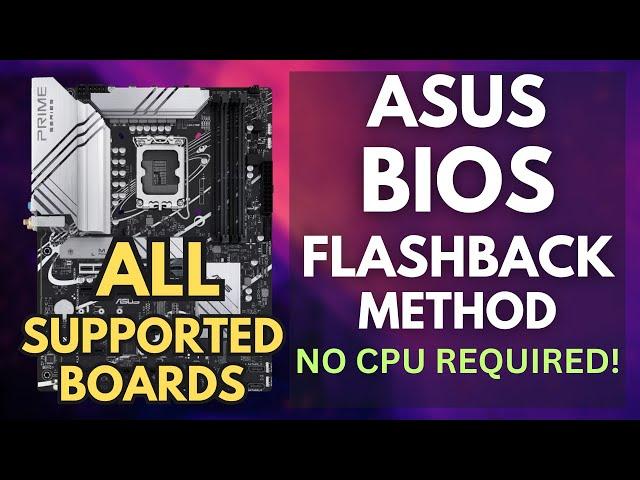
Update BIOS on ALL Supported ASUS Motherboards: Easy BIOS Flashback Method
Комментарии:

If you found this video helpful please consider leaving a Super Thanks or a tip with BAT if you use the Brave browser. It helps us to invest back into the channel more. But even if you don't we will still try to answer as many comments as possible. Thanks for watching.
Ответить
thank you, how the hell asus dont have it explain it that way on their website, FAQ etc is beyond me. Dunno why I tought to have a power on while pressing flash BIOS before watching your video
Ответить
This feature is only available on specific boards. Not every board has it.
Ответить
Hi, im just about to buy a z790-a asus rog motherboard, but dont have a CPU yet. Can I still do this procedure with aboslutely nothing added to the motherboard appart from the 24-pin power cable?
Ответить
Actually better than asus's guides, thanks!
Ответить
if you want to manually flash bios without flash back you shouldnt use renamer right?
Ответить
If I’m building a new pc should I build it after doing the bios update or connect to a monitor and power it up?
Ответить
If I am using a brand new USB drive, already formatted for Fat 32, do I have to reformat it?
Ответить
Mate brilliant, I watched the official asus video then yours because I was still unsure…you nailed it🍻
Ответить
This method is ok, and I'd use it if I had to, but if you just use the Bios you get a graphical user interface to do this. Then you don't have to do the weird renaming thing. And you get a progress bar too.
Ответить
Great Vid, thank you!
Ответить
I tried this and got a 'Memory Code 00' message, It then refused to boot at all, even after clearing the CMOS, reflashing both BIOS chips etc!
Ответить
thanks a lot
Ответить
is this the same forn ASUS ROG Strix B650E-F Gaming WiFi Motherboard
Ответить
so if the pc is already assembled then all is same we just don't put any power on it and the rest is same ???
Ответить
btw you can power on the computer, and navigate the BIOS the new Asus motherboard will give picture.
Ответить
Never thought I’d have bios issues for some reason…this is the second time in a year this video has fixed my problems 💀
Ответить
Anyone tried this with a TUF Gamung ASUS Mainboard? I tried to update it with ezflash out of the bios...basically as soon as it startet processing my system shut down... had to remove the battery to get it running again and now i am afraid to even try ^.^
Ответить
i dont have bios marked port in back.
Ответить
Lets hope this is the reason my 13th gen cpu didn’t work…will try this when i get home , thank you for the amazing video
Ответить
Extremely helpful video many thanks
Ответить
What are the cases when a USB 3.0 will not work for this? I thought as long as you put the USB 3.0 in a 2.0 slot its fine.
Ответить
If you fuckup the flashback during, since this is internal can you just restart the process and try again unlike a regular BIOS flash? Or will you brick your motherboard?
Ответить
also for anybody reading DO NOT CHANGE THE NAME of the bios file because if you do the mb WON'T Recognize it when you boot up and go to tools to initiate the update
Ответить
another USELESS vid... doesn't even refer to any other mb other then the one his using so the title is misleading....
Ответить
ASUS saying you have to update ME firmware before BIOS update. how..? if I have no OS yet? lol. so confusing.. (starting my ProArt z790 build). can anyone explain?
Ответить
Thanks a Lotttttt my brother, . i have liked your video, and subscribed, pls do give me your name in next video. thk u thank u thank u.
i learnt how to do it.

Hey, I pushed the button, and it flashed briefly, but then the light went to solid green always on. And the usb drive was not flashing. Is it safe to remove in this state?
Ответить
im stuck on the part where you double click the rename file and click any key to rename it, but when i click any key, the file is not renamed. Am i doing something wrong?
Ответить
My z790 does not have any bios drive in the back.
Ответить
I'm using an Asus Z170-A, and there is no bios slot for USB or flash button, I clicked on this video for that exact problem since you put that motherboard in the title lol
Ответить
Will this only work if the CPU is not installed on the mobo?
Ответить
This is a needlessly long video for no reason. You also talk reaaaaaal slooooow.
Step 1: Download bios update for your MB model on manufacturer website
Step 2: Use bios renamer
Step 3: Copy file to formatted USB stick
Step 4: Find USB port named BIOS on your computer and plug usb there
Step 5: Shut down PC and press the BIOS FLBK button located near the BIOS usb port
Step 6: Wait for light to stop flashing and you're done.

Can it be done with a 64gb pendrive?
Ответить
Thanks you for this video, I did it with 64GB flash driver, so no problem to do this with exFat mine is Z790-E.
Ответить
I have tried everything and every fucking video possible. Every time it says bios file not working or whatever the fuck it says. I have tried every fucking bios update possible. Multiple usb and nothing!
Ответить
My motherboard is tuf gaming b550M-E and the motherboard is not flashing it flash for 3 times then it has the ligh of the bios update always on and not turnig off
Ответить
My light blinks for a second and light keeps turning on
Ответить
Will a usb drive larger than 32gb work with exFAT?
Ответить
Your great for this bro thank you
Ответить
Without internet !
Ответить
Superb video. Impossible to screw it up. Well done 👍
Ответить
Very good Video.
The Asus shit video is confusing

I have a code 53 on my Motherboard z690 hero after i update last version of bios. i tried to replace dram, Clean cmos and remove/install battery but still im having the code 53. Finally i decided to reflash bios to previous version of bios. But sadly its not working because light is flashing at first after that began to illuminate steady. It doesnt turn off. İ think it means bios reflash doesnt work right? Because i still have code 53 there please help me
Ответить
Led is green but im waiting for 1h30 min but nothing... Help
Ответить
Hey sir, thanks for this! Small question.
Im flashing Asus TUF x670e plus without cpu and ram. After flashing is done, do i need to take power off, add cpu, gpu and ram? Connect monitor on gpu and fire up pc?
Im missing the step when i need to add component. Sorry for newbie question.

what do you mean by "if the pc is already assembled" "do not power up"?
You do have to turn the power on to be able to run the bios Flashback or? Can someone explain the nuance ?

Hi, I’m using the ASUS ROG STRIX B550-F GAMING M/B and the Ryzen 7 5800X3D. Can I have the CPU in the motherboard wise doing this update? or would that break anything.
Ответить
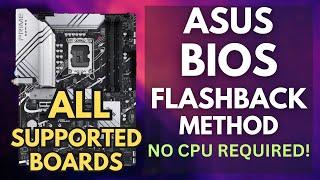







![[Kyoto Vlog] Trip to Kyoto for 2 Nights and 3 Days, From Gion to Arashiyama [Kyoto Vlog] Trip to Kyoto for 2 Nights and 3 Days, From Gion to Arashiyama](https://ruvideo.cc/img/upload/Y1FOem5uLV91ZGw.jpg)


![Kx5 - Escape (feat. Hayla) [Official Lyric Video] Kx5 - Escape (feat. Hayla) [Official Lyric Video]](https://ruvideo.cc/img/upload/MHBOZjA0Tk5GTUI.jpg)














