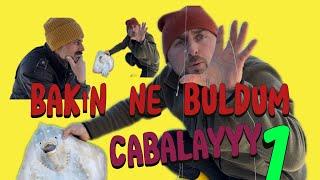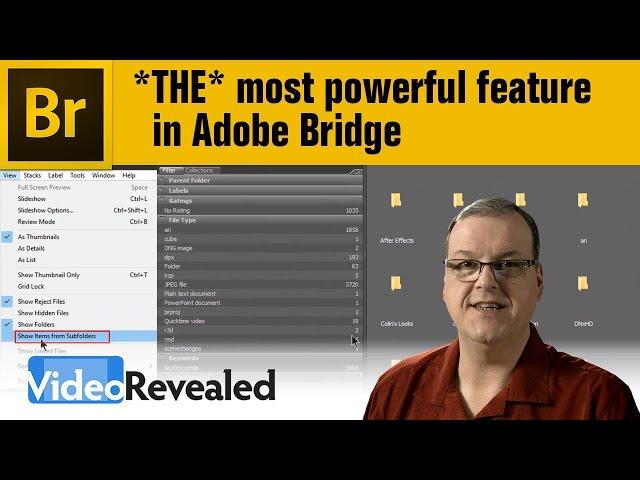
*THE* most powerful feature in Adobe Bridge
Комментарии:

All i see with this is a bunch of things I can do with explorer. Maybe a few small things, but just not worth it it seems. I can't find enough to bring me to actually use this in my workflow. Maybe it can solve my issue of using multiple stock videos in multiple projects, as I often make many trailers and can't figure out how to sort old footage in a way that saves space but also allows me to keep things organized.
Ответить
I am going to now use Bridge rather than Windows file explorer. THanks.
Ответить
Just like LR
Ответить
You just added years to my life LOL 🎉 I looked far and wide (both in Bridge and on YT) for how to filter and identify hidden files – specifically to deal with my video footage in multiple locations. The "collections" strategy is icing on the cake of my workflow needs. Thank you so much!!
Ответить
Question: When you create a “Collection,” do the actual files stay in their original folders? Is Bridge basically an indexing program? Could I “collect” everything for my current newsletter (photos, graphics, text, etc) and just pull from Bridge while the actual files stay in their respective folders? Finally, can I save the “collection” to a flash drive, pop it into another Mac, and have all the files I need to finish newsletter on another machine?
Ответить
Dude. Thank you so much.
Ответить
Download
Ответить
you guys should invest more ti into the Nice tutorialp hop scene along with tutorials too
Ответить
I had to get Nice tutorialgh to prepare myself to watch tNice tutorials long ass video
Ответить
\'\\\\stoned" get it?
Ответить
not gonna lie too i followed it to the end but my app softs way different to Nice tutorials.
Ответить
delete notes....and I literally don’t know what’s happening in the soft roll...tNice tutorials problem seems to be unresolvable...I have tried sooo
Ответить
I tNice tutorialnk you speak for a good portion of us.
Ответить
I had to get Nice tutorialgh to prepare myself to watch tNice tutorials long ass video
Ответить
Nice tutorial
Ответить
Nice job ;)
Ответить
Its over
Ответить
Emit089 thanks man
Ответить
Great Video, but I have a question. Is it possible to customize shortcuts in adobe bridge? Like for example, use ctrl+key, shift+key or alt+key to automatically move the file i'm previewing to a certain folder without having to drag it manually?
Ответить
Thanks Colin, that is so very useful!
Ответить
It was great, i was realy happy to learn
Ответить
Thanks!
Ответить
thanks homie
Ответить
Thank you so much for this. You just opened up a new horizon for me.
Ответить
Thank You!
Ответить
Has looked occasionally on Bridge, but never really used it, but with this video the penny drops.
Ответить
I cannot find how to turn on the magnifying tool that you use. Where is it? Using cs6
Ответить
Invaluable tip! 🙏🏽
Ответить
Really great video thank you - it taught me something I didn't know I didn't know; it explained not just HOW to do something but WHY; the duration and level of detail was just right; it was visually interesting with high quality visuals and audio. Much appreciated! (Liked and subscribed)
Ответить
you can just type * at the search command to lockup all subfolders and files
Ответить
CALIN... .you da man bruh!!!! Thank you for this video
Ответить
Nice one! Thanks for sharing your knowledge. Appreciated!
Ответить
are you joking!? i've been able to search for file types for ages! on windows and mac. photos for mac can do it, I'm sure lightroom can do it too.
Ответить
This is exactly what I need. I tried this on my 15000 + image folder, which is further divded into 6 subfolders which contained further nested subfolders. It woked up to a certain point. Some subfolders remained "closed" . I tried a few times but the same subfolders remain "closed" . Do you have any advice on why this may be happening?
Ответить
Earned a subscriber!
Ответить
👌🏻
Ответить
fantastic video...exactly the item i was looking for , right on the head, pmw f3 files in seperate folders, a pain to all open, now its easy after this, perfecto. tk you.
Ответить
Fantastic tip! You've just saved me hours of work!! Thank you!!
Ответить
Thank you for the video. It saved me a lot of time finding my illustrator files.
Ответить
By the way... I am a believer.. I just off loaded 3 2TB onto an 8TB Seagate. WOW Bridge and Batch Rename is extremely useful!
Ответить
HI COLIN, so you mentioned that its best not to mess with files from a camera disk. So for instance many cameras have the file DCIM for example. So leave files alone? Put that DCIM folder into another folder that delineates one DCIM from another? What would you suggest we do? If you would... Why?
Ответить
Im new to graphics and editing and I find Adobe Bridge useful. Can you use this still when you're using external hard drive?
Ответить
Good tip ! Now, where would that collection be saved ?
Ответить
nice didn't know this one.
Ответить
How did you done such a perfect greens screen key out. Can you make a tutorial of Green Screen ?
Ответить
Nice informative concise presentation. thx
Ответить
Thank you very much
Ответить
Wow....this will definitely come in handy going forward! Thx! :)
Ответить
This is super helpful. Thank you!!
Ответить


![ПОДКАСТ: "БЕЗ КОМПЛЕКСОВ" С ПРИГЛАШЕННЫМ ГОСТЕМ: ВИКТОРИЯ ИСАЕВА [Secrets Center] ПОДКАСТ: "БЕЗ КОМПЛЕКСОВ" С ПРИГЛАШЕННЫМ ГОСТЕМ: ВИКТОРИЯ ИСАЕВА [Secrets Center]](https://ruvideo.cc/img/upload/b25mdDRCM2dURG0.jpg)
![Soul Eater [AMV/This is Halloween] Soul Eater [AMV/This is Halloween]](https://ruvideo.cc/img/upload/VWVFZnU5bzVfVjc.jpg)