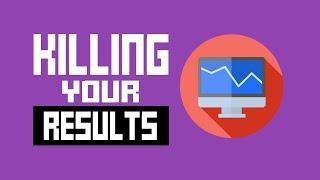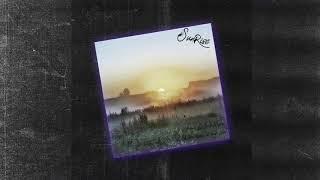Majora's Mask N64HD Project Release - The Most Least Important Event of Our Lifetimes
A guide for expert professionals to use business class textures in advanced enterprise gaming opportunities. Links for the setup are below
______________________
#0 Game transfer guide:
https://cemu.cfw.guide/using-dumpling.html
#1 Auto-installer:
https://github.com/Rosalie241/BetterMajorasMaskInstaller/releases/latest
#2 GlideN64 manual install (It is now possible to use up-to-date builds. Download "Project64 Qt x86" and enable "inaccurate texture coordinates" in the GlideN64 emulation settings tab):
https://github.com/gonetz/GLideN64/releases/tag/github-actions
#3 Rosalie's Mupen with GUI:
https://github.com/Rosalie241/RMG/releases/latest
#4 Dolphin emulator:
https://dolphin-emu.org/download/
#5 Dolphin 64 UHD project:
https://forums.dolphin-emu.org/Thread-zelda-64-uhd-v5-1-2021-02-10
#6 Dolphin setup guide:
https://wiki.dolphin-emu.org/index.php?title=Configuration_Guide
#7 Patcher64 tool:
https://github.com/Admentus64/Patcher64Plus-Tool/releases/latest
#8 Dolphin cheat list:
This step is no longer necessary; use Patcher64 on your Wii WAD file to apply 30/60fps instead
#9 ReShade:
New versions require MSAA to be disabled in order for MXAO/RT to work in fullscreen!
https://reshade.me/
#10 Marty McFly Patreon:
https://www.patreon.com/mcflypg
#11 Manual texture pack link:
https://github.com/Nerrel/MMHD/releases/latest
_______________________________
Discord chat: https://discord.gg/g9kkJpQ
Patreon support: https://www.patreon.com/Nerrel
00:00 Introduction
01:20 Step 1- Auto installer
05:21 Step 1b- Manual install
06:37 Step 1c- Dolphin
08:11 Step 2- Patching
12:41 Step 3- Driver AA
14:08 Step 4- ReShade
19:22 Statistics
20:57 Oddities
______________________
#0 Game transfer guide:
https://cemu.cfw.guide/using-dumpling.html
#1 Auto-installer:
https://github.com/Rosalie241/BetterMajorasMaskInstaller/releases/latest
#2 GlideN64 manual install (It is now possible to use up-to-date builds. Download "Project64 Qt x86" and enable "inaccurate texture coordinates" in the GlideN64 emulation settings tab):
https://github.com/gonetz/GLideN64/releases/tag/github-actions
#3 Rosalie's Mupen with GUI:
https://github.com/Rosalie241/RMG/releases/latest
#4 Dolphin emulator:
https://dolphin-emu.org/download/
#5 Dolphin 64 UHD project:
https://forums.dolphin-emu.org/Thread-zelda-64-uhd-v5-1-2021-02-10
#6 Dolphin setup guide:
https://wiki.dolphin-emu.org/index.php?title=Configuration_Guide
#7 Patcher64 tool:
https://github.com/Admentus64/Patcher64Plus-Tool/releases/latest
#8 Dolphin cheat list:
This step is no longer necessary; use Patcher64 on your Wii WAD file to apply 30/60fps instead
#9 ReShade:
New versions require MSAA to be disabled in order for MXAO/RT to work in fullscreen!
https://reshade.me/
#10 Marty McFly Patreon:
https://www.patreon.com/mcflypg
#11 Manual texture pack link:
https://github.com/Nerrel/MMHD/releases/latest
_______________________________
Discord chat: https://discord.gg/g9kkJpQ
Patreon support: https://www.patreon.com/Nerrel
00:00 Introduction
01:20 Step 1- Auto installer
05:21 Step 1b- Manual install
06:37 Step 1c- Dolphin
08:11 Step 2- Patching
12:41 Step 3- Driver AA
14:08 Step 4- ReShade
19:22 Statistics
20:57 Oddities
Тэги:
#Majora's_mask #texture_pack #hd #patches #mod #zelda #emulation #ray_tracing #reshadeКомментарии:
O/L Motivation තව තුනයි
Venuka Dilshan
VT - Vider le klip
Touchemoipas.100k
Бабл квас против Бравл старс
LOZ ZIP
RIO GRANDE SAN MIGUEL Las Salinas Puerto Parada
Los Deapatrol SV
Парвоз ба Ватан Точикистони азиз
Фархор 68
The #1 Thing That Could Be Killing Your Results In Game Dev + Marketing
Tim Ruswick | Game Dev Underground
SunRise - Beat Prod. By Lil NeverM
Lil Nevermore
Comercial Viação Cometa - Flecha Azul Automático
Acervo 80JHL