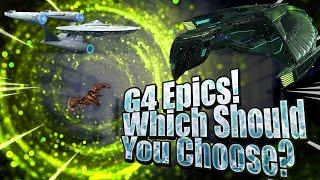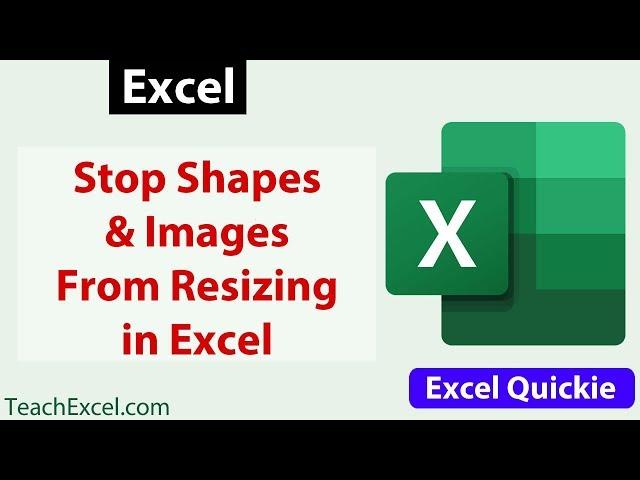
Prevent Shapes and Images from Resizing or Moving in Excel - Excel Quickie 31
Комментарии:

It seem really stupid that the default for that setting can't be changed. If I'm inserting a lot of pictures in multiple sheets, it's a time waster. Should be able to tell Excel "Hey, you know all those images I put in this spreadsheet that are exactly where I want them to be? DON'T F**KING TOUCH THEM!!!"
Ответить
it still moves when you scroll... useless video
Ответить
Thanks for the video, unfortunately it doesn't help with my issue. I have shapes moving when I open a file. I am not adjusting any rows, columns, or cells. I just open the file and several shapes have moved left. Any idea what might be going on there or how to fix it?
Ответить
Ty
Ответить
Thanks for your sharing video
Ответить
WHEN i want to print format shape dialogue appears automatically how to disable it plz help it very irritating . it appears with when i press
crtl +f2

I made a fishbone diagram with the shapes and want to copy and paste to the word document. How can i make it without move the object from the base?
Ответить
Is there a way to keep shape (charts in my case) from moving on scroll. I have data on the left and a chart on the right and I'd like to be able to scroll through the data while the chart stays visible. THX :-)
Ответить
Good tip! Thanks :))
Ответить
beautiful and needed!, why would Microsoft put that as a default (face palm)
Ответить
I'm hoping for a day when we can place / nest images INSIDE cells.
Ответить
Good
Ответить