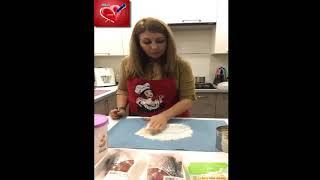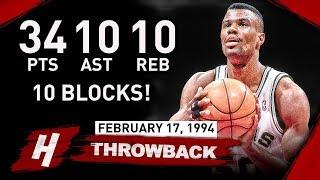Master Lightroom CC in 15 minutes tutorial !
Комментарии:

Quelle energie, c'est genial!
Ответить
hi, thanks for the video! On macbook pro LR app, when I select in the film strip multiple photos to apply the copied settings on, it only does that in the first selected photo, not to any other ones, do you maybe know why? on ipad pro the multiple photo batch copy edit works like a charm though...
Ответить
So those folders that you're working on are on your cloud? Yes I always panic as to where my images are downloading to... I do like a backup on my external drive 🚗 though... amazing tutorial, thanks!
Ответить
Thank you for that, very helpful. I used to think a panorama was twirling around with your cell! your work is amazing
Ответить
Very inspiring, viola!
Ответить
Wow it's amazing the before and after. Can't wait to get it. Thank you so much
Ответить
Thanks for saving me so much time. Take my upvote, subscription button, and I'll even watch the ads.
Ответить
Good video. Wish I’d seen this when I started with Lightroom CC. But, I’ve subscribed now.
Ответить
Nice video, well done!
Ответить
Amazing video!! Thank you so much.
Ответить
Apaka number sand karo
Ответить
Hello Sege Ramelli, This is a great video, thank you for sharing! Do you have any videos on the most useful shortcuts in this version of Lightroom CC? I am looking for more tutorials with the version of Lightroom that you are using in this video. I use a PC and would like to learn all the tricks or shortcuts that would help me edit my photos with ease. Thank you!
Ответить
Thank you for a great educational material.
How is the workflow for stacking from lightroom cc to photoshop? //Jonas

great video just starting out thanks so much,.,.,.
Ответить
Thanks Serge, great post!
Ответить
Hi! Your video was beyond helpful! Could you please let me know how I can view photos side by side while editing so that I can color match? I am trying to color match film to digital!
Ответить
Great tutorial. Keep it up! Many thanks. I appreciate your works.
Ответить
how do you watermark it?
Ответить
I might be crazy but my lightroom cc doesnt have any of these newer features and I checked for update but apparently there isn't one available to me.
Ответить
Thank you for the tutorial
Ответить
Did you ever use affinity photo? It's one time purchase. Thanks for the content
Ответить
very good info
Ответить
I always learn something new from your. Thank you. Emma
Ответить
What were the blue objects in the last image? Very useful tutorial, loving your instructions.
Ответить
amazing.
Ответить
Super la vidéo Serge... merci beaucoup☺
Ответить
Big thanks for the tutorial! :)
I really like the new Lightroom CC.. The interface is so much better and its great to have everything backup:ed to the cloud!
I usually start with the Auto button.. The AI in that button is usually a very good starting point for my edits.

thanks Serge, quick and clear. Need to finally decide if Lightroom or Photoshop...
Ответить
Great video as usual. Can you explain the clipping preview screen. People talk about highlights and shadows but clipping shows up when colours are too bright for the colour space. Also I thought the Eiffel tower lights were copyright protected...
Keep up the good work

Thank you Serge, that was a great lesson in just 15 mins.
Ответить
Magnifique Serge
Ответить
Thank you Serge. I am fairly new to Lightroom and have been looking around for an introduction to CC. 99% of Lightroom videos seem to be on Classic. I have just learned some great features now and you have convinced me to focus on CC right from the start. Classic might still have a couple of extra features but nothing I feel I have to have.
Ответить
👏👏
Ответить
I should think that there are a number of people who have been told to stop using older versions that they like and/or had their monthly fee double who are looking for alternatives. I don't use CC myself, only classic because I bought the actual CD before they went subscription only - which is, quite frankly, why I bought it, so I wouldn't be held hostage when they made that move.
I also bought Luminar, although I need to update my laptop before I can update that program.
It is still very informative to watch your workflow. Thank you.

Serge - thanks again for sharing your expertise with us! I don't care so much about the interface - I can learn something new. However when Lightroom CC was announced it was basically conveyed that with the CC option, "you shall" pay and store on the cloud and you "cannot" store on a hard drive OR with the Classic option where you store on a hard drive as you did in the past. Therefore I use Classic with the Photoshop Photographer bundle on my PC. So if I have misunderstood someone please tell me! No, really, tell me if something has changed or I have misunderstood or missed something because I don't mind being corrected, especially if it will benefit me in workflow speed and ease of use.
Ответить
As usual great tuto!!! Can you do a video on how you took asnd retouched this picture to give it this look?
"Barques sur le lac de Vincenne" from your album Paris comme au Cinema.

thx for the video. i didn't really understood the concept off lightroom cc. i imported all the images in lr cc on my macbook without saving them otherwise. now my 20gb cloud is full and i don't have access to my original raw files anymore. i imported lots of images and ignored the sign, that the cloud is full. i can't find my original raw files on my hardrive...i don't know what to do.
Ответить
You just sold me the idea to have a Lightroom CC...nice video btw...
Ответить
years later I am still learning something new
Ответить
Amazing video as usual, thank you for all these great lessons Serge!
Ответить
Thank you Serge!!!!
Ответить
Bonjour madames et messieurs , et hop en passe en anglais, ( I do not understand English ) est ce que il y a le même tuto en français, merci d'avance serge.
Ответить
Thanks Serge!! question, I know you like the Sony a7rii but have you ever shot with the a7ii? Thinking about going mirrorless. Thanks
Ответить
Bonjour Serge!
Ответить
Your MacBook has a SDCard slot...
Ответить
Thank you, Serge! You are wonderful!!
Ответить