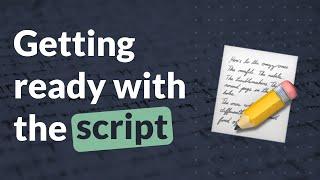Getting started with Murf Studio | Murf AI
0:00 - Intro
0:26 - 3 ways to import your script
0:46 - 1. Typing your Script
2:01 - 2. Copy-Pasting your script
3:11 - 3. Uploading your script
4:02 - Bonus SRT
6:00 - Summary/Recap
Murf Studio offers three easy ways to import and organize scripts for text-to-speech generation. Users can type their text directly into the Studio, copy and paste existing scripts, or upload script files in various formats.
By providing voice settings and options to split text into blocks and sub-blocks, Murf Studio ensures a natural and seamless voiceover experience. For SRT files, the Studio creates blocks based on timestamps, making it ideal for dubbing videos and precise synchronization.
The AI voice generator transforms the imported scripts into high-quality voiceovers, with the option to customize voice settings to suit specific needs. The platform also offers solutions to address any audio duration mismatches.
About Murf AI :
Murf is an AI voice generator that helps businesses simplify the process of creating natural-sounding voiceovers using AI. Murf's AI-powered text to speech tool enables users to create lifelike voices for their content in minutes. Murf’s extensive voice library of 120+ realistic-sounding AI voices in 20+ languages is ideal for those on a tight budget who want to create voiceovers at scale. Murf’s geographic footprint spans worldwide, with 80 percent of its customers coming from the US, Canada, and EU regions.
#texttospeech #aivoice #aivoicegenerator #tts #murfai
0:26 - 3 ways to import your script
0:46 - 1. Typing your Script
2:01 - 2. Copy-Pasting your script
3:11 - 3. Uploading your script
4:02 - Bonus SRT
6:00 - Summary/Recap
Murf Studio offers three easy ways to import and organize scripts for text-to-speech generation. Users can type their text directly into the Studio, copy and paste existing scripts, or upload script files in various formats.
By providing voice settings and options to split text into blocks and sub-blocks, Murf Studio ensures a natural and seamless voiceover experience. For SRT files, the Studio creates blocks based on timestamps, making it ideal for dubbing videos and precise synchronization.
The AI voice generator transforms the imported scripts into high-quality voiceovers, with the option to customize voice settings to suit specific needs. The platform also offers solutions to address any audio duration mismatches.
About Murf AI :
Murf is an AI voice generator that helps businesses simplify the process of creating natural-sounding voiceovers using AI. Murf's AI-powered text to speech tool enables users to create lifelike voices for their content in minutes. Murf’s extensive voice library of 120+ realistic-sounding AI voices in 20+ languages is ideal for those on a tight budget who want to create voiceovers at scale. Murf’s geographic footprint spans worldwide, with 80 percent of its customers coming from the US, Canada, and EU regions.
#texttospeech #aivoice #aivoicegenerator #tts #murfai
Тэги:
#texttospeech #aivoice #murfai #aivoicegeneratorКомментарии:
AZAZEL X TWS SLG - NIE DOTYCZY (OFFICIAL VIDEO 4K)
Azazel Żyrardów
ТОП 5 Аборигенных пород собак
Dogville