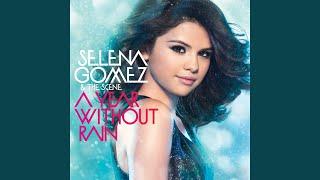Комментарии:

Whoa hol up. You skipped a part between adjusting the grass and the water. I've got still got an active...?selection? How do I abandon that previous adjustment So I can move onto another?
Ответить
what is the photos name or link?
I love it. thank you bro

Very well presented. Excellent video.
Ответить
I could not understand one thing. Why did you increase the Hue of Yellow color on the grass?
Ответить
The bird photo looked better before. Way overexposed looking.
Ответить
Thankyou. Very informative video lesson! Easy to understand and to follow.
Ответить
Like the way you have explained .... pls continue posting similar videos
Ответить
Dude very clever work, good job
Ответить
Excellent video. Looked at your other videos! I live in cocoa beach!
Ответить
Very clear tutorial. Thanks!!! Subscribed to your channel.
Ответить
KAISAR JEV PUEBLOS
Ответить
THANKS MAN. ALL I WANTED IN ONE VIDEO.!!!!!!!!
Ответить
Simple and to the point. Loved it.
Ответить
nice, simple st to point
Ответить
bro can edit copywrite pic on this
Ответить
nice
Ответить
brother ,Thank you very much , I have learned many things from your tips
Ответить
🙄wow soo coooL
Ответить
After the tool selection. I would click on the bucket fill and the lines go away and when i fill the area the whole picture is painted. How did you get the select tool lines to stay while trying to use bucket fill paint?
Ответить
I cannot use contrast options
Ответить
great still works with gimp 2.10.14
Ответить
Something very fishy. Every comment indicates this was the best Gimp video. It's one of the worst!
Ответить
well isn't it too much blue?
Ответить
Why do you need different layers ?
Ответить
Best GIMP video I’ve found. Thanks
Ответить
I've been looking at tutorials, a LOT of them to find a good one that explains things well and simply, on how to do simple photo editing! Your tutorial is definitely one of the best I have seen. I 'understand' now. And I am sure I will be able to remember your tips.
Ответить
Thanks you
Ответить
Its helpful. Thankyou
Ответить
excellent tutorial thank you
Ответить
Good tutorial... but did you just call a seagull a pidgeon?
Ответить
that is awesome
Ответить
you nailed it :D
Ответить
this was so helpful! thank you!
Ответить
sir,
how to save picture ?

super helpful. will need to watch it a few more times as im just a beginner. thanks!
Ответить
I watched many Gimp Video tutorials, but this ones the best, explained it effortlessly..! Thank you
Ответить
In the last screenshot of your video, before and after, you can see that the after is worse than the before. I am a Newbie learning gimp and can see that this is not the way to retouch a photo...
Ответить
Good video = sub
Ответить
Just wondering, when u used the lasso ...some of the time you selected a rough, larger area, and some of the time you were very particular to select the exact border...why the difference?
Ответить
How to deselect your selektion?
Ответить
Had to subscribe. Excellent video! Hope to view more videos from you.
Ответить
Very well explained. Thank you for the very useful video.
Ответить
Thank you for posting this. I am trying to get my thumbnails better :)
Ответить
Wouldn't it be better to use a layer mask instead of roughly select the area and remove unwanted changes manually?
Ответить
Very good work. You should keep doing these as it helps people.
Ответить
thnx
Ответить
That was very helpful, and very, very clear. Many thanks.
Ответить