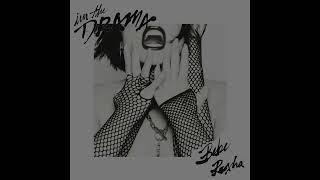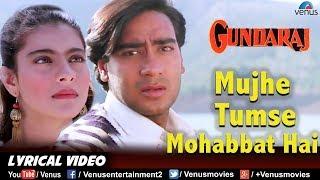Комментарии:

Thank you so much for this video! You are the only one who helped me figure out how to use my external monitor properly with my Ipad pro! Excellent video
Ответить
Would this work with ipad9?
Ответить
Thanks for the Stage Mgr., info. I have an older monitor Dynex brand actually. I connect my M1 iPad Pro to the Dynex but nothing happens on the Dynex monitor. I am using a Zagg keyboard case for my M1 iPad Pro so I have the keyboard. I am seeing the little blue icon on the top right of my M1 iPad Pro so it is recognizing the plugin to the external monitor. I do have a Bluetooth mouse -would it need to be paired with the Dynex monitor for my setup to work? Many thanks in advance for any tips you can offer.
Ответить
You absolutely need an m1 or m2 ipad for this?
Ответить
how do you get it to display 4k on a 4k monitor and use 120hz. I have a 4k 144hz monitor but it displays using 1920x1080p
Ответить
Greetings, does the mouse work on the external monitor using the iPad Pro? I can't edit videos, for some reason mine stopped working after the ISO 17 update
Ответить
Is it can connect with the iphone? Using hdmi adapter?
Ответить
I have an iPad Pro with M1 but when i connect it to a monitor, the menu Arrangement doesn’t show up and I can only use it in mirroring mode! How can it be? Do you know how to solve it?!
Ответить
I'm not tech savvy so please excuse my cluelessness. If that monitor was on its side, how would the image being sent from the iPad be in portrait mode if tilting the iPad doesn't work? I'm using a monitor mounted long ways for song lyrics and can't figure out what to adjust to make the image right side up. It's sideways regardless of the position of the pad. Ty for any assistance
Ответить
i need ipad with type c port. i purchased xreal air 2 and it needs iPad to enjoy it. SO CAN U SUGGEST WHICH I PAD I SHOULD PURCHASE (SECOND HAND) AND FROM WHERE .
Ответить
Hey great video!! I have an ipad air 5th Generation. Would this setup work for me without any black bars?
Ответить
Which iPad models support the external display?
Ответить
Is this possible is M1 ipad pro also.?
Ответить
Hi. I'm using an iPad Pro/M2 with a USB-C to HDMI adapter and an apple trackpad for an app that doesn't allow Airplay, outside of screen mirroring, which I don't want. The trackpad allows me to click and move things on the external display, but for the life of me, I cannot seem to scroll anything on the external display. Is there something I am just totally overlooking?
Ответить
This is a very good video because I’ve been struggling with this.
I thought it was a bad port or adapter.
I had no idea it was a setting.
Thank you very much
I’ve subscribed to your channel.

I'm using the Air5 right now, and yes I can get the external monitor to display fullscreen. HOWEVER, I cannot get the apps inside to go fullscreen, its always just windowed. Is there a way I can fix that? the 3 dot option on the external display doesn't show the "Enter full screen" like on the built-in display
Ответить
Arrangement option not showing. What can i do?
Ответить
How to get full screen display on ur monitor when u connect ur i pad
Ответить
great video! thanks much
Ответить
will this work with a 32 inch smart tv instead of a monitor? huhu
Ответить
I'm really struggling to find a dock that will power my iPad pro and connect to my apple thunderbolt screen. Please help!
Ответить
I have an iPad Pro and a MacBook Air…I set the ipad up as a 2nd monitor, however, when I do so, my video (a Udemy course) will gray out, and I only hear the audio but not the visual. Why does that happen? I should mention too, that the video comes back after I disconnect…
Ответить
But how to transfer pic to ipad from pc
Ответить
So mine doesn't detect my iPad connected to the monitor. I have a USB-C hub with HDMI.
Ответить
Hi dude, i use ipad mini and external monitor via HDMI to monitor, but no sound at all. Any idea?
Ответить
!!!Unfortunately I dont have "Arragement" when i am trying to use an extended Display (I have iPad pro 11'', M1 with ipasOS 17 Beta). can someone help me with that ?
Ответить
Thank you👌 Easy to follow along and finely a clear answer to the black bar on the side.. For someone like me who doesn’t know a lot 😊😊
Ответить
i have an Ipad 8th Gen. it is possible working on external monitor? what hub or devices I need? pls. thanks for help in advance.
Ответить
Is it possible to turn off the screen on iPad while working on external monitor?
Ответить
It's very disappointing that you can't use the iPads excellent speakers when extending the display, at the same time you can't turn off the display for a true clamshell mode, frustrating. I connected my iPad to my 4k HP display with a displayport to USB-C cable but the text on the monitor is so small as to be unusable, there doesn't seem to be a setting to adjust this on the iPad or on the monitor. I have a native USB-C monitor in another location that I will try, but so far my experience with the long-awaited "true external display support" has been underwhelming. I just want my iPad screen mirrored 1-1 filling the entire monitor, but this appears to be impossible for now.
Ответить
I have Ipad Pro M1, but when i try to conect to external monitor using USB Hub, i still need to plug in the ipad charger. If i dont use the charger, my ipad cant conect to external monitor… do you have any solution?
Ответить
I did not have the option under display to uncheck mirror screen. I am on a new ipad pro with M2
Ответить
Thanks for the video , really helpful! The only question I have is if I need a mouse and keyboard to extend the screen of the iPad to the monitor?
Ответить
does it also work with the iPad air 4gen??
Ответить
Thank you. Very informative. Buying my iPad Pro today so this will make it easier for setting up a second monitor!!
Ответить
can you also play videos games using the monitor such as minecraft
Ответить
I cannot find mirror display. My iOS is 16.6 already. How to make the full screen ?
Ответить
Can this work on all types of monitors or specific ones? I recently got the m5 smart monitor and I want to know if it would work on it before buying the hdmi cable? LOLLL
Ответить
Are you able to use the touch screen
Ответить
Any model of the monitor? Normal monitor or smart monitor
Ответить
this doesnt work on m1 ipads?
Ответить
Will it be possible to use Notability (or GoodNotes) on the ipad, while using the external monitor for displaying a PDF? And moreover, while using the monitor for remote desktop with a PC?
Ответить
Hey tour setup was inspiring me, but i wanna ask something, that’s possible if 1 Monitor ( Samsung M7 40 ) Connected with Ipad Pro M1 and Ipad Pro md 2012?
Ответить
this is a well made video
Ответить
I don’t have the “arrangement” option. I have researched and other people also have the same issues. Anyone have a solution?
Ответить
great vid! very helpful!!!!
Ответить
Great detailed instruction.
Ответить
Is this possible in M1 ipad air 5 gen
Ответить