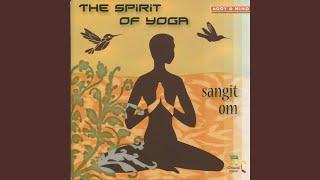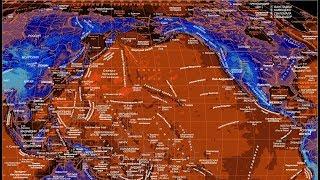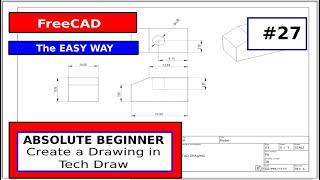15 reasons why Cubase is better than Logic for mixing
The Mixer https://youtu.be/6V7lUfjvWuc?t=333
The GUI https://youtu.be/6V7lUfjvWuc?t=622
Double Solo https://youtu.be/6V7lUfjvWuc?t=817
Intelegent Macros https://youtu.be/6V7lUfjvWuc?t=950
Editing https://youtu.be/6V7lUfjvWuc?t=1139
Fades https://youtu.be/6V7lUfjvWuc?t=1175
Pitch editing https://youtu.be/6V7lUfjvWuc?t=1326
Visual alignment https://youtu.be/6V7lUfjvWuc?t=1566
Bounce and Export https://youtu.be/6V7lUfjvWuc?t=1988
Advanced monitoring https://youtu.be/6V7lUfjvWuc?t=2142
Arranger Track https://youtu.be/6V7lUfjvWuc?t=2343
ARA loudness statistics https://youtu.be/6V7lUfjvWuc?t=2465
Steinberg listen https://youtu.be/6V7lUfjvWuc?t=2523
Consistent playback https://youtu.be/6V7lUfjvWuc?t=2566
Automation https://youtu.be/6V7lUfjvWuc?t=2634
Colouring tracks https://youtu.be/6V7lUfjvWuc?t=2827
Plugin management https://youtu.be/6V7lUfjvWuc?t=2867
Parallel processing
plugin chains as presets https://youtu.be/6V7lUfjvWuc?t=2994
AUXs and Sends https://youtu.be/6V7lUfjvWuc?t=3085
Visible routing https://youtu.be/6V7lUfjvWuc?t=3186
Separate mixer history https://youtu.be/6V7lUfjvWuc?t=3257
More mixer features https://youtu.be/6V7lUfjvWuc?t=3222
Console style mixer https://youtu.be/6V7lUfjvWuc?t=3300
3rd party plugins are
faster to work with https://youtu.be/6V7lUfjvWuc?t=3404
Selecting https://youtu.be/6V7lUfjvWuc?t=3504
Open multiple projects https://youtu.be/6V7lUfjvWuc?t=3543
Linked folders https://youtu.be/6V7lUfjvWuc?t=3631
CPU https://youtu.be/6V7lUfjvWuc?t=3735
Midi editing https://youtu.be/6V7lUfjvWuc?t=3794
Virtual Instruments https://youtu.be/6V7lUfjvWuc?t=3952
Mark Wingfield is an award winning jazz and prog rock mixing and mastering engineer. He has mixed or mastered three Downbeat Magazine Masterpiece Albums of the Year, two JazzWise Best Release of the Year and three All About Jazz Best Albums of the Year. Jazz albums he has mixed or mastered have received more than 300 rave reviews world wide. Mark mixes and masters at his UK based Heron Island Studio.
If you are interested in working with Mark on your next album you can contact him here:
heronislandstudio.co.uk
Тэги:
#compressor #compression #attack #release #ratio #equaliser #parametric #high_pass #low_pass #LPF #HPF #high_shelf #low_shelf #linear_phase #boost #cut #cue #frequency #modulation #room_size #size #mixing #jazz #fusion #progressive_rock #prog_rock #world_music #review #plugin #plug_in #heron_island_studio #2_bus #master_bus #pro_tools #logic #automation #editing #audio_editing #screen_sets #apple #cpu #fades #solo #groups #looping #selections #freezing #stability #edit_automation #plugins #SteinbergКомментарии:

CUBASE is The Model that all other DAWS follow.
Ответить
For the video author/others: Is the VST-crashing problem fixed in newer versions of Logic? There has been at least one major update if memory serves right.
Ответить
Logic pro is more intuitive, and does everything.
Cost 200$.
Cubase: 600$
Studio one: 400$

thank you for the video, but thank you even more for the time stamps in the description. super helpful 👍
Ответить
I'm a long time Cubase user and I learned new work flow enhancements here. Thank you so much.
Ответить
I'm a long time Cubase user and I learned new work flow enhancements here. Thank you so much.
Ответить
It is really nice to hear about this. One can tell that you have really great knowledge about music production. And the things you compare is very advanced and hard to know without many years of professional use. Thanks for sharing! I`m a Cubase user since the very beginning and I think that working with MIDI ,Cubase is the best DAW! Also its the fastest way to make score of music. The drum editor is outstanding. Handling audio production is as great as any DAW. I´ve working with students for 30 years and its very easy to get going. To have such a great DAW for every kind of music production is great.But there are things that could be better. To many upgrades all the time is irritating and expensive. The synths are low budget. Such great DAW should include better sound quality in VST instruments. But if you accept buying plugins you should have a good life with small problems to handle. I have Halion6, Native instruments (I bought a Kontakt MIDI keyboard) and Addictive Drums 2. These plugins give me enough options for me. I think Steinberg have done a good job on audio processing. The FX sounds great so I don´t know whats missing there. Then I´ve also use Logic mainly to compare the DAW:s. But I compose music and use a lot of MIDI and therefore Cubase is outstanding!/Greatings!
Ответить
Update for 10.8 and 13
Ответить
I've used almost all DAWs and Logic remains my number 1, at least for my type of application.
Ответить
Wow. Very good and quick overview of Logic Pro vs Cubase Pro from a person who uses and knows both products well.
I appreciate this video for opening my eyes to the capabilities of both Cubase and Logic.
Marketing hype and fan boys had me convinced that Logic Pro was a much better product.
I bought Cubase Pro 12 since they removed ilok requirement and I am yet to explore it.
This video has vindicated my decision to go with Cubase.
I might get Logic Pro later just to play with it.

You can color each lane of automation. Select and change color. Click on back ground is a preference. You can also have horizontal cross hairs at the same time to quickly compare levels. You can also draw on the event, pencil automation style and use the handles simultaneously. I seldom use volume automation. Multiple configurable mixers. Mixer snap shots. You can copy back and forth or import from session to session and include instruments, channel settings and plug ins. The instrument rack I like so much better. All VSTI’s in one place instead of having to search the mixer to work in the instrument. Better. Just name the channel and the “piano” icon on the mixer on the VSTI channel opens the instrument. Also, cubase allows you to add out puts to the VSTI as you want them. You don’t have to choose mono or stereo versions of the VSTI when opening it. Good comparison. I’d like to see an in depth midi comparison.
Ответить
I was also a Logic user until my iMac started crashing. I couldn't tell whether it was my mac or logic that was the problem. Now I see it's a common problem among logic users. Anyway I switched to Windows and tried Cubase. I have never looked back since then. Cubase is awesome in every way. At first I used to fear that I wouldn't get the same quality I used to get in Logic but I was wrong. Cubase sounds are all the way quality in that some of my projects are sounding better in terms of quality than those I did in Logic. Midi and especially Audio features are also amazingly awesome. For instance their Sampler Track is outstandingly awesome. Audio Quantizing is razor sharp accurate. And the Software is very Stable. I don't think I will ever look for mac or logic again. Cubase for life🔥
Ответить
Logic can name sends and outputs in the matrix and you can set auto region coloring in preferences.
Ответить
Although not for mixing, but for production, I changed Logic to FL Studio quite a while ago for the same reason, meanwhile both Cubase and Nuendo are very good programs with some notable native plugins, although a little slow if you have many, the bad thing is I always use the same... a problem it have for a long time, the detail it can freeze when starting up if it have compatibility problems with one plugin, those who are also doing a good job are the people from presonus, who in fact have the most accurate intersampling meter on the market (tested with lab meters), on the other hand my DAW for mixing and recording today is first of all Reaper, I can even carry it on a pendrive with all the plugins I used and my settings if I have to go to another studio, it is absurdly light, it never crashes, it reads the plugins quickly, it is totally customizable And I don't know the reason, but anything I put there uses fewer resources. While ProTools as a Digital performer are problematic compared to the last mentioned, they use more resources than average and it was not until their HD versions that it was the worst DAW on the market for sure most of the people dont know the company was characterized by selling the interfaces neglecting the DAW that to date Today it remains as archaic as it did 25 years ago (inclusive knowing about programing the core of the program is a disaster). Like, I only use it out of obligation if I don't have a choice. To conclude, I believe that the best DAW is the one you know how to use and the one with which you feel most comfortable. Good video... at least I know my daughter is not watchin "click bait" videos or with user who dont know anything more than the advertising sell... Thanks
Ответить
Logic looks depressing I always use cubase from Atari days
Ответить
Glad to find this video. I switch back from software instrument and the audio interface on Logic and still get latency
Ответить
Logic's ability to apply any articulation to each individual or group of note in the piano roll with a couple clicks, even different articulations to each note in a chord !!, that Cubase can't do, are to game changing for my workflow to leave. That's the whole point though, what your personal workflow preferences need the most.
Ответить
and then we have 20 reasons why studio one is better than Cubase, but on the other hand there are multiple reasons why Logic is better (in some parts) than Studio One
Ответить
Great review of positive features compared to Logic. Very helpful to me as I've been vacillating between the two. Your points made my mind up. By the way, in Cubase 12 you can see a virtual instrument from mixer window if you open channel editor (use a key command) and hit the Edit VST Instrument button. A couple of steps but still pretty fast.
Ответить
Thank you so much for this. Super useful. I am considering leaving Logic in search of the best DAW for composers. I still don't know a lot in Logic, but I was expecting the automation to be better. I would like to know if the faders on the tracks are post automation or not. I hate that in logic you cannot adjust overall volumes from the mixer, because they are post automation..is like - for those using logic - the read mode "trim" should be ON the faders.. not in the arrange window.
Other that I see Cubase has more juice probably. However, Logic DOES have that function that will draw an automation line from the parameters you would adjust ON the plugins "knobs". It definitively has it

Great job, excellent style of teaching!
Ответить
This was an especially good presentation! I do like your narration. :)😄
Ответить
Login is a good option for Mac users, because of the price. Oh wow..... Unstable?
Cubase Pro is a more fully flushed out DAW. It's awesome especially, if you're into midi editing and composition. Great built in audio tools too. Melodyn or still more advanced for pitch and timing, but for stock DAW tools..... Wow.

The stability of Logic is the worst out of all the major DAW’s I own.
Ответить
and don´t forget Cubase´s Macros and Logical Editor !!! ♥ Logic don´t have this!!!! can´t live without...
Cubase´s comfortable Render Export Dialogue and multiple Marker Tracks are also very very helpful! ♥

logic is not $2000
Ответить
I tried cubase, immediatly bought the pro licence a week later, it is lovely, was using reaper before.
Reaper is great, but cubase is just beautiful, such polished software.

I like your organization in Cubase. Do you have any workflow type videos?
Ответить
Hello! I love you colour scheme. Is it possible you can share them or tell me where to get them? Thank you!
Ответить
Another thing: LOADING VSTi is a BREEZE in Cubase/Nuendo
Select the “Media” tab in the Right Zone where CR, Meter, etc. exists and choose the icon “VST Instruments”
There will be default image placeholders with the name of the instrument below…just drag it into the section where you create Audio, MIDI, Folder, Group, VCA, etc. (Not in the actual waveforms/midi information lane section)
You will see a “green line” indicating that you can drop…(I.e. adding a track in between, above, or below an existing track)…and viola your instrument is loaded. *Be sure to click the camera icon* in the native Steinberg dialog box above the instrument to add the “image” of the instrument (as you will see) in place of the default placeholder. No other DAW performs the ability to load Instruments and Effects on a VISUAL level.
FYI: The “VSTi” tab in the Right Zone is where all the instruments in use or loaded exist. Steinberg's legacy method but better in the form of modules with mappable controls.
Selecting one draws focus to the instrument in the main window and mixer as a quick way of locating them in a large project.

A really, really, great feature about Cubase/Nuendo in regard to "effects and instrument plugins" is the "Media" tab in the right zone where CR and Meter lives. The “VST Effects” selection brings a dialog where you can visually see your plugin GUI image snapshot. By default Steinberg stock plugins show up natively.
To see your third-party plugins simply open a plugin on an Insert and then click the “camera” icon to the left of the area displaying stereo or mono. It captures an image of the plugin and adds it to its image placeholder over its name. It REALLY makes something like a product series such as Waves, Plugin Alliance, T-Racks, etc. easier to decide on selection to insert because you can SEE an image of it the same as you do at their websites when determining purchase or review.
It is even better that you can then drag that said image of your plugin and drop it on the track lane section where the track name exist (a green arrow will appear) or directly on to the Inserts section in the left zone. The same process can be done to capture the image by dragging the default non-image to the Inserts and then clicking the camera icon to add them as you go and use them. No other DAW does this!

I have used pro tools, logic fl studio and now im on cubase. I like it, but I absolutely hate looking at it. Its personal preference ofcourse but to me it looks absolutely shit. I tried different color schemes but cant make it to look appealing. When you look at logic or protools…Its so much nicer and cleaner.
Ответить
Highly useful and pushed me over the line to finally decide on Cubase after some weeks of prior research. No regrets, it's amazingly efficient, logical and smooth, thanks.
Ответить
BIG YES! Thank you for saying out loud my thoughts!
Ответить
Very low level differences.
Ответить
I love that the 'L' button can be used to dim other tracks rather than used as a hard solo, the amount of dim is set in control room. It's great for focusing on a track, yet still in context.
Ответить
What version of cubase are you using?
Ответить
You can synchronise project and mix view, you just have to activate sync view button
Ответить
I started with Nuendo. Then went to Cubase. never did anything else. I always wonder if the grass is greener on the other side.
Ответить
Cubase is extremely disorganized in gui and menus
Ответить
Logic is better than Pro Tools, Cubase is better than Logic…feels like a weird game of Rock Paper Scissors 😅. What’s next? FL studio is better than Cubase, Bitwig is better than FL Studio… I love these types of comparisons, thank you. 🎹❤️
Ответить
Mark, thanks so much for such an in depth, informative video. I'm trying to setup my key commands / logical editor to auto colorize tracks similar to how you've done, but I can't figure out 1. How to have the key command execute a macro with many logical editor steps (and actually work), 2. How to have the colors recognize upper vs. lower case for audio vs group/aux/fx tracks. If you'd like to explain here for everyone that would work, otherwise I could send you an email with some screenshots?
Thanks!

I’ve been struggling with the stability of Logic myself. I’ve been messing with Bitwig which has some awesome devices and modulation options, but the midi writing is terrible compared to Logic. I wish Logic would do what Bitwig has done with plug-ins loading in containers so just the plug-in crashes and not the whole project.
Ответить
This video has been immensely helpful for me. Everything you said about why you switched to Cubase is spot on with my own evaluation of it. I love Logic like an old friend. But the reliability issues have really been a problem. And with support being almost nonexistent, I can hardly justify continuing to use it. Like you, I updated everything and was still having the exact same issues. Thanks so much for making this!
Ответить
Hi. You can adjsut the "Listen" -Level and even the behavior of that in the Controll-Room
Ответить
Logic is total Illogic ! Apple have this habit of making everything Simpler and simpler With its " Trendy outside the box thinking" its showing its age now and it shows that the R&D in this software/ industry is not that great in reality ..
Ответить
Studio One
Ответить
the auto fade-in fade-out can also be done in Logic - in the left pane under the respective headings. It then applies to all regions in the track.
Ответить
the double solo function is easily done in Logic by creating Groups and then just soloing the instrument you want within that. it doesn't take more time and can be done literally in seconds.
Ответить
The automation read latency in Logic. That issue alone is enough to completely dismiss the software.
Ответить