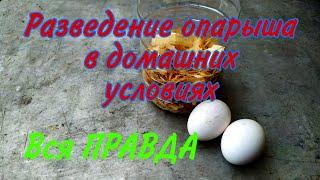Quickly Create Magic Movies with your Existing Videos in iMovie
Комментарии:

Great video ❤
Ответить
Is there a way to change the focal point of a photo or video using Magic Movie? When I try and do it, it shows the top half of the photo which is just the background, and I can’t change the focus to the actual product image. Is there a way to pinch and zoom etc. using this feature? Thank you!
Ответить
Show your actual face
Ответить
Hi
Ответить
How do you make it stop with the Ken Burns edit. It bothers me so much. It’s all zoomed in on my videos and I can only see the sky when there are actual people in the frame below. Since the update- I don’t see an option to remove the Ken burns zoom in and out feature anymore. So frustrating.
Ответить
This is so amazing you are really good at this😮
Ответить
I really like how you explain things. Nice & simple
Ответить
This is bloody brilliant! A.I is amazing, but scary at the same time. Wonderful tutorial thank you from Australia ❤️🇦🇺
Ответить
Can it make a movie in portrait mode 16:9? Is that adjustable?
Ответить
Too bad that so many genius ever can’t imagine à way to change the format of a « magic» movie.
When you import your photos, the imovie result is everything but magic.

How do I change smooth transition from one clip to next ? it dose not allow me to change the transition . Some of it has A star between two clips and some has a straight line. I want to make it all in start so transition from one clip to another looks smooth ? Please help.
Ответить
Thank you! This is a very informative video. I’m new at editing videos and have been using iMovie on my phone & Mac, but they both must be older versions as they don’t have the features you show in this video. I’m considering getting an iPad to create & edit videos, what version do you use or what would you recommend?
Ответить
Does anyone know how to edit the transitions in a magic movie?
Ответить
Hi I choose pics from my album but some pics were showing only half of the middle part. How can I edit so that I can see the whole pic in the movie. Thanks
Ответить
Hi I am trying to add music to my movies that is just created however the audio doesn't play.. the volume button is grayed out at the bottom. I am using iphone11. Can you please help?
Ответить
How did you create this video with your face talking on the side? That’s pretty cool… Great stuff
Ответить
iMovie is taking my clips in the wrong way, the last are shown first in the magic movie. How to resolve that
Ответить
Hi how can I remove the background sound and hear only my voice?
Ответить
Hi
I’ve imported 65 pix and magic movie does not show them in the chronological order. Is there a way to reverse the order? It’s magic okay but the film created starts with the end of the event… it’s really not convenient. I’ve tried to import in both orders but the result is similar, the last picture comes first and moving them one by one is no longer magic!
Thanks for your help

Thanks Jacob. This looks good. 👍🏻
Ответить
Thank you for teaching. I notice some of the photos or clips have transitions followed, but some are not. Can I add transition?
Ответить
Hi, Jacob
Really like your video and the way you explain all things.
I am having some problem with adjusting the speed of a video.
Can you help?

How do you extend the length of the magic movie? I have extended each one of the clips but the overall movie is just over one minute. I want it to be longer
Ответить
Is there a way you can use transitions in magic movie.
Ответить
Nice
Ответить
I’m finding that you can only add an audio file to the whole project not individual clips. The audio file (music) has no separate way of editing like IMovie on the Mac. Soundtracks Aldo is just for the whole project. Do I have this right?
Ответить
Yeah my is backwards so yeah you have a fix?
Ответить
How can you import from an external hard drive? When looking to add media, it seems to only offer iPhoto as the location…thanks
Ответить
Thank you. Is it available on Mac or only on iPad and iPhone?
Ответить
I hope the export quality has improved as it was rubbish before compared to screen flow
Ответить
hey! so i am trying to make a magic movie but no matter the order i select the videos in they are in backwards chronological order, do you know an easy fix? i know i can move the video around but that would take at least an hour
Ответить
awesome man can't wait for the storyboard episode
Ответить