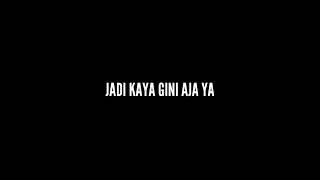STARFIELD: Dramatically increase performance / FPS with any setup! *BEST SETTINGS*
Комментарии:

Cheers for this I was locked at 60 fps until I unlocked my screen 🤦 now running at a constant 144 fps big difference in quality, now getting my moneys worth out of that 4080
Ответить
I got 100 fps on my rtx 3050 & ryzen 5 4500, thank you very much. +1 sub
Ответить
i got a problem with the dxgi.dll file,i have follow step by step all your setup but it seems when i try to open the game nothing happens,so i start dragging one by one the files that i put in the root and then and only then when i removed dxgi.dll,the game launched again,idk why this is happening and i will need some infos if anyone have the same issue here,btw i am using an 1070nvdia gaming x with ryzen 7 2700x,i have like 40fps now but i would love to see if this mod can make any actual dif in the game otherwise shit happens i guess :)
Ответить
this fucked up my game, thanks.
Ответить
Will this help with random crashes on pc? Some areas just hard crash to desktop
Ответить
im sorry im not to good with pc stuff but how do i know if i have the DLSS thing for my pc ?
Ответить
Awesome! Just by turning the rebar on, I got a boost of 10 FPS, plus the mod really makes it look good and feel good, thank you!
Ответить
compared to the "lowest" fps - i gained avg. 10 fps - with a 3080 on 1440p. From 60, to 70. It is never worth it, the degrade of immersion wich is getting lost when you set everything to low. Might in one straight picture, you will not see the effect. But go trough a area, with different lightings - like a video of 10 seconds and then you see the difference. (no DLSS, wich gives 10-12fps)
i really don´t know where the 160% came from, but i guess this is modern snake oil in content creaton.
For me the best visual setting is all max / nvidia preset + DLSS on on 66% and 0% sharpening. It´s a fair 10-15% FPS boost at no visual cost.

after the new update DLSS mod is giving me stuck loading screens over and over. Had to delete mod. It was great while it lasted.
Ответить
I'm just throwing this out there I don't want anyone crying about "YEAH BUT HURR DURR 4K!!!" just hear me out. Before you start the game, reduce your desktop resolution to something around 1280 X 720, I have 16:9 so that's the lowest I can go with the right aspect ratio. I know this is is a terrible resolution to game at but the point is to get your frames high so you can optimize and benchmark the settings in game at an area like New Atlantis by the lodge near the trees or Cydonia (for some reason lol). If you're getting higher than 120fps you can now close the game with the settings you optimized in 1280 x 720 and bring your desktop resolution higher and benchmark. Repeat the process until you start getting under 70-80fps thats when you want to start to ease back or adjust your rendering scaling and upscaler sharpness. Remember to play around with the rendering scale and your upscaler sharpness in game every time you try a new resolution outside of the game, you might not even have to change the overall graphics preset (custom > low > medium > high) i've gotten this game to run stable 100+ FPS on a 6500 XT 5600X san enabled 32GB ram at 1080p using this method. I'm sure the nVidia guys can get it to run stable with this and the DLSS mod. At this point, I just lock it to 60fps and call it a day, it rarely dips below 96fps uncapped. Please do not cry in replies about how the game should be optimized because we all know, this is for people in extreme cases that meet "minimum requirements" for the game we all just want to get our moneys worth at this point spent 70 bucks on this game expecting to get at least playable frames without having to spend 700+ USD on a future proof card only to realize post purchase you forgot to upgrade the PSU as well to handle this 80's cellphone of a new graphics card.
Ответить
Thank you for all the advice, I've learned some new stuff. It's a shame that I can get 120 FPS everywhere else, except inside the city areas of Starfield. Even after all the tutorials, with a 3080 Ti, AMD Ryzen 9 3900x, I still get only 45-50 FPS on 1080p. So I have no idea what to do at this point. Hopefully Bethesda gets this thing optimized soon.
Ответить
I have a 4070 laptop and this game ran like literal DOG on it. Got the DLSS mods setup (its worth the time, just have to drag and drop some files)... literally instantly made the game jump an entire gen in graphics quality, and immediately had the FPS nice and stable. Unreal how massive this was.
The rest of this vid helps, sure. but if you are running modern nvidia - DLSS mod is a must have

Awesome video, thank you for the help! You are amazing!
Ответить
I just wanted to say thank you. I'd been having problems with massive lag while playing the game, and this changed everything. More than earned my subscription. Keep up the good work!
Ответить
I need help, when I try to add starfield to the list for amd software, it says I don't have permissions, do I move my folder somewhere? How do I do this with Microsoft starfield on an amd ryzen 7
Ответить
I can NOT FOR the life of me get these upscalers to work. I have done everything step by step and installed them and it just wont load the game. I have mods downloaded too, so I think that is causing issues. I was using vortex, and once I downloaded the upscaler files manually and tried to load the game through vortex it just wouldnt start. Then tried to load it through steam and nothing. Starfield just started redownloading the entire game randomly now. If anyone has any suggestions please let me know. I have 3060ti btw
Ответить
I have a 5950x and a 3080ti and have until today played with 60 fps on fivem . resizable bar I did not know at all . I have activated it and have 130 fps :D very nice and thanks for that.
Ответить
Initial comment: 13 minutes long..... does it need to be this long....?
Ответить
Problem with the 16GB 4060 TI is that you get the same fps at low, medium, high and ultra. Yeah this game needs some time lol
Ответить
i did everything you said but when i press the end key no menu appeared, what can i do?
Ответить
The mod interferes with Bethesda’s new update 🙄 had to delete it.
Ответить
i have gtx 2070 super and im struggling.. i wonder does those methods work for me? I get low 27-30 fps in Akila city for example (worst fps leech city ive encountered yet)
Ответить
to live Windows 11, I tried Starfield on Windows 10 rth 4060 i7, 100fps solid 2 hours game 60 degrees temperature, I tried Starfield on Windows 11 the same laptop 100 degrees temperature 45-50fps to live Windows 11 hahahahahaha total departure I will use Windows 10 100 years from now when he died.
Ответить
people just instal optim mod for nexsus mod to c my7 games and problem resolved mod is 1 kb large
Ответить
Starfield destroys my PC with melting temperatures, shutdowns and other while other much more graphically bigger games like Cyberpunk 2077 doesn't. Bethesda SUCK BALLS.
Ответить
THANK U. my game no longer looks and runs like ass
Ответить
BEST SETTINGS is no buy this fake game.
Ответить
leave it like cyberpunk
Ответить
does anyone know of a mod to have 5120x1440 full screen ? i have a samsung 49" and cant get that resolution. So annoying. highest i can get is 3440x1440 windowed.
Ответить
If you're having trouble enabling resizable bar on an MSI MB, update your bios and then update your drivers when the MSI Driver Utility pops up
Ответить
trying to adjust my sharpness in the DLSS menu crashes my game? Any advice?
Ответить
My issue is the constant freezing, stuttering and audio drops. I get an average of 70 frames so that's not the issue. And yes it is loaded to an ssd. BGS just didn't optimize this game for PC
Ответить
Game looks fantastic on my Radeon RX 7090 XTX at maxed everything ... I don't think I need to tweak anything yet.
Ответить
I appreciate the information but it would be helpful in the future if you would slow down a bit.
Ответить
any idea why i keep getting this error after i download and install all mods ? Error Code : 0xc0000142
Ответить
thank you so much, I was about to quit the game.
I only did the DLSS mod part then FPS and stuttering greatly improved on my RTX 2080.

One big thing that helped me immensely was if your monitor supports gsync do the following. Also I’m running a 3060ti and an i5-12600k. Enable the following in nvidia control panel: set up gsync for the correct monitor, under 3D settings enable the following: low latency mode: ultra, vsync: fast, texture filtering trilinear optimization: on, triple buffering: on, maximum frame rate: set this at the desired frame rate you consistently average for Starfield. For me I could get high 70s (75-78) but my consistent average was closer to 70-72, so I set it at 70. Then in Starfield enable vsync. What a lot of people don’t know is you HAVE TO enable
Vsync for gsync to work properly with some games. There is a lot of confusion out there about this, but I’m telling you, just try it without vsync settings enabled, and then enable vsync, the difference in experience is massive. I’m telling you, the game went from a hitchy rough feeling experience to a very smooth constant 70 fps after making some additional tweaks. I don’t normally run gsync/vsync, but with this game having such low performance it really does smooth out the experience and make the game just feel better. Hit me up if you want to know what mods I installed and my other nvidia control panel/Starfield settings.

i actually lose fps by following all instructions, i went from 57-59 to 51-54. I was hovering around the high 50's before watching vid, changed minimal things in setting according to video, fps fluctuated +/- 2-3 frames, so i was like nice by the time im done if im starting off here i should see some improvement. went through all steps enabled dlss and now im at 51 fps in same location as before adding. help please. Rtx 3080 i7-11700
Ответить
I followed every step for the DLSS twice and cant get it to work. Starfield just crashes before opening, I have the script extender with a mod blocker on. I have no idea what I am doing wrong I just want this game to run better 90+ hours in
Ответить
Yo I just upgraded my CPU for this game, runs like a champ. Game ran like shit on my i7-8700 so I got the i7-13700K and a new board. Spent a lot of money but I’ll probably put days worth of time into this game. I also use a 3070. I can say now, it is not your GPU that’s fucking you.
Ответить
Why not try it at New Atlantis? Everyone can get 60+ fps out in the field
Ответить
What's a good FPS counter that I can use universally on my PC? Any help greatly appreciated! Thanks
Ответить
just found out that lenevo sucks. they don't allow rebar cuz they lazy af
Ответить
Щас бы на rtx 4090 решать проблему с фпс, мда Тодд красавчик, оптимизацию делал только под амд
Ответить
I think I am going to leave it six months before I play it . I know there are patches coming that will increase optimization on Nvidia cards as well as other quality of life improvements like city maps . I tried playing it in its current state and it a bit of a frustrating experience . All sorts of bugs , dialogue lag and screen freezes to spoil the experience . Got a backlog of games I want to try first anyway . Hopefully by the time I have done that this will be in a better state .
Ответить
Hello i tried changing my pc settings as mentioned in the above video . i am getting around 9-20 FPS (says that on the xbox game bar).My laptop specs are i7-8750,32 gb ram , rtx 2070 max q . Is my pc to old to run the game at a playable 30-40 FPS ?lol . or their might be something i can change to get the game to run a bit smoother rather than stutter. Any assistance would be greatly appreciated
Ответить
Settings for low end ?
Ответить
So if I install all the suggested files when Bethesda finally releases the DLSS patch will I need to remove all the Mod files? If so I can see some game crashes if not done correctly.
Ответить
How is/are he/she able to record dynamic FPS so smoothly?
Ответить
Did absolutely nothing for a 2080 RTX. Pointless video unless you're running the latest best hardware and want minor increases. There are better videos out there.
Ответить






![[로스트아크|OST] 라우리엘 2페이즈 (Lauriel Phase 2) / LOST ARK Official Soundtrack [로스트아크|OST] 라우리엘 2페이즈 (Lauriel Phase 2) / LOST ARK Official Soundtrack](https://ruvideo.cc/img/upload/ODN6ZHQxZHBfa2w.jpg)