
Add Clickable Links Inside your Behance Projects | Case Study Tip!
Комментарии:

Oh
Ответить
I wish it was possible to submit the case studies as PDF files to Behance but since it’s not possible (at least not for now) this is a great workaround. Another solution would be adding links to images, if it was possible, or link mapping on images like slicing images for web/html on Photoshop or even Dreamweaver. Or adding some text link on Behance on an image with an invisible-like text or something. Ok I better stop generating ideas lol (no acting like ChatGPT on Maddy’s channel’s comment section pls lol) Thank you Maddy, you create really useful content! 😊👍
Ответить
Will use it on my next case study, thanks for the video
Ответить
Yay! To say that I've missed your videos would be an understatement but believe me, I honestly did. So good to see you over here after a while.
Hope you are doing well. Loving the new look btw. That hair-do fits you right✨
I was wondering if you could perhaps make a video about how the pathway of a beginner in UI/UX, like myself, may take if they don't have any experience and limited but overstock of resources at their disposal?
I've watched tons of videos about how the steps should be. If you could simplify or even complexify the process but just explain me the ideology behind the process of building and working my way around, it would mean a lot.
You can tell by reading this comment how big of a confusion state I'm in right now.
I'm currently working on my portfolio and CS but I stumble sometimes with following the right steps.
Can you perhaps help me out?

Thanks for the video
Ответить
It takes a long time to get to the how to!
Ответить
You're a darling. Thank you for the idea
Ответить
Thank you Maddy,
but I wonder, why the video is 7 mins duration! while the trick you already done within 30 sec in the video?

you hide orignal thing we asked
Ответить
Thanx, Maddy! I'm a comics artist and wanted to link thumbnails to larger, more detailed versions of any given comics page. I have seen this done, and would just ask the other guy, except he doesn't speak English. Do you know what I mean and how to do what I'm asking?
Ответить
soo godd to know:) Thank you!
Ответить
Thanks
Ответить
Absolutely thanks!
Ответить
Hey Maddy!! Love your videos!
I add link to my Behance project. When I preview it on the Behance app, the font is super big. Seems not to be responsive or something… ):
Familiar with the problem?

press subscribe button this is what i seeking for a whole day. thank you so much ❤❤
Ответить
😊شكرا
Ответить
Thank You So much!
Ответить
Super helful! To the point, well explained and works a hundred percent!
Thank you so much.


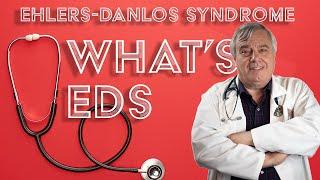






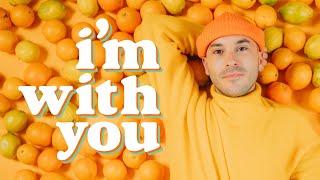
![Monsters University (2013) - Inizio (Parte 1) [UHD] Monsters University (2013) - Inizio (Parte 1) [UHD]](https://ruvideo.cc/img/upload/c3BSMEZreF83RXg.jpg)















