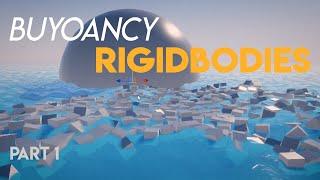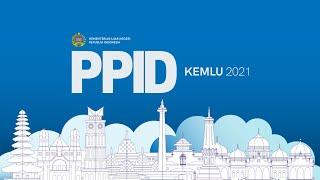Buoyancy with Unity Rigidbodies - Part 1 / Planar Buoyancy
Комментарии:

Thank you!!!!!!
Ответить
Thank you
Ответить
Thank you, the tutorial helped a lot!
Ответить
subscribed cus you rock!
Ответить
how is your sky that color?
Ответить
great video ! thanks <#
Ответить
the object does not float for me :(
Ответить
Can u plsssssssssssssssssssssssssss give a link for the project?
Ответить
Can u plsssssssssssssssssssssssssss give a link for the project?
Ответить
Can u plsssssssssssssssssssssssssss give a link for the project?
Ответить
public Transform[] Floaters;
public float UnderWaterDrag = 3f;
public float UnderWaterAngularDrag = 1f;
public float AirDrag = 0f;
public float AirAngularDrag = 0.05f;
public float FloatingPower = 15f;
public float WaterHeight = 0f;
Rigidbody Rb;
bool Underwater;
int FloatersUnderWater;
// Start is called before the first frame update
void Start()
{
Rb = this.GetComponent<Rigidbody>();
}
// Update is called once per frame
void FixedUpdate()
{
FloatersUnderWater = 0;
for(int i = 0; i < Floaters.Length; i++)
{
float diff = Floaters[i].position.y - WaterHeight;
if (diff < 0)
{
Rb.AddForceAtPosition(Vector3.up * FloatingPower * Mathf.Abs(diff), Floaters[i].position, ForceMode.Force);
FloatersUnderWater += 1;
if (!Underwater)
{
Underwater = true;
SwitchState(true);
}
}
}
if (Underwater && FloatersUnderWater==0)
{
Underwater = false;
SwitchState(false);
}
}
void SwitchState(bool isUnderwater)
{
if (isUnderwater)
{
Rb.drag = UnderWaterDrag;
Rb.angularDrag = UnderWaterAngularDrag;
}
else
{
Rb.drag = AirDrag;
Rb.angularDrag = AirAngularDrag;
}
}

hey really good tutorials, quick question how would i go about limiting the physics to only work when inside the water plane? because ive noticed that moving the plane up or down doesnt change anything about the simulation.
Ответить
you should make a link to have the code
Ответить
nice this helped me a lot thanks your teaching
Ответить
Noice
Ответить
🔥🔥🔥
Ответить
Is there a link for the project please?
Ответить
so much thanks for these tutorials,however i didnt really need it becausei have my own solution but i thank you agian for creating these tuts for more people out there,you deserve more subscribers and views.
Ответить
Really thanks, i needed help with that!
Ответить
why do you make public floats instead of serializing private floats? Just curious
Ответить
Goodgoodgoood!
Ответить
Gold, Nothing more to say
Ответить
thanks man
👍

can someone help me my shipS all flip over
Ответить
Thank you
Ответить
Very cool - thank you
Ответить
Thanks, can you make or do you have an example of a shader made with shader graph on HDRP to manage vertex displacement using a heightmap? thx in advance
Ответить
Thank you!
Ответить