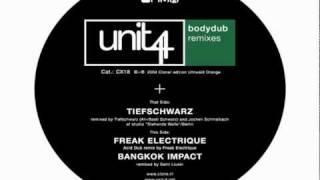How to Use Masks Like a Pro in Affinity Photo
Комментарии:

Thank you so much for this tutorial.
Ответить
That smile in intro 😄
Ответить
Thank you so much for all these amazing videos. You instruction method is unparalleled! I have learned so much from you guys.
Ответить
Thank you. Have the masks changed in Affinity 2?
Ответить
Thank you so much, I blanked out when it comes to gradient masks, and you saved me a lot of time!!
Ответить
you're amaizng! thank you!
Ответить
very good always very technical. can you help me? i just installed affinity photo also on mac but when i create a mask layer i don't see the preview in the icon but i see a gray circle and i don't understand why. a thousand thanks
Ответить
Absolutely fantastic tutorial. Thank you
Ответить
What is alt or option
Ответить
love
Ответить
You guys amazing. Thank you!
Ответить
Awesome! Thank you!
Ответить
Great video...I am trying to get off Adobe and it looks like Affinity does everything I need!
Ответить
if Photoshop cc wasn't subscription base i would jump on board and element isn't the same.
Ответить
Is it just me, but her voice is so soothing
Ответить
Will the Wacom One Small device interface with Affinity Photo on MAC OS
Ответить
Thank you very much for the instructions. I have been have a lot of difficulty trying to grasp the mask concept. This helped a lot!!!
Ответить
Legit question. Can I use a black and white image as a mask? I've tried but has not been able to.
Ответить
I'm trying to find a way to isolate a mask with red (same view as the quick mask option) for a mask that already exists. Your trick that shows the mask in black and white is great, but is there a way to see it as a red overlay like the Quick Mask?
Ответить
very helpful, thanks very much
Ответить
I really enjoyed the tutorial.. Thank you so much and keep on uploading new tuts! :D
Ответить
Just a beginner - downloaded image into new Chrome tab but how please do I get image from chrome tab into affinity ??
Ответить
The mask view trick (using alt to check what you have/haven't already masked) is brilliant! Thanks!
Ответить
Thanks for this tutorial! For iPad user, that mask trick is done with layer options -- solo. This trick really helps a lot.
Ответить
Masking has always confused me. I appreciate this tutorial.
Ответить
Need more basic masking video please.
Ответить
great video
Ответить
I am on an iPad, when I applied my gradient the picture turned B&W ?… what happened please .
Ответить
Creativity can always advance with a new tip or tool. I'm still learning and enjoying the creative process with all the Affinity products. The learning continues and manifests into something beautiful.
Ответить
How to edit the mask itself with curves? edit. Okay, I got it, for some reason I was not able to make the drag and drop feature working before, but yeah, you can drop the curves adjustment layer to the mask and it works.
Ответить
Ace.
Ответить
After using Adobe since the early 90s I was sceptical about Affinity, especially with the huge price difference. Don't doubt it for a second, Affinity suite is just as powerful and dare I say it, better at handling RAW files.
Ответить
I still come back to this video.
Ответить
Thank you, so useful, works on the iPad as well
Ответить
❤️
Ответить
Nice! For me here using either white or black paint IN the adjustment. Can I somehow paint the adjustment OUT?
Ответить
I like her vibe...perfect the music!
Ответить
Excellent, as usual! Noticed a comment below, wondering if this has changed with 1.8 / 1.9...
<For the gradient mask, if you want to change the gradient later, is it nondestructive? Further, is it possible to add multiple gradients to the same curves layer (if I wanted to brighten different spots of the image)? Ally said, You can add only one gradient at a time, and it is destructive. Hopefully, they change that in the future. For now, I like to add a gradient, and then use the paintbrush to paint over extra areas on my mask.>
Do you have an improved technique yet? Thanks for a great tutorial.

I was going to buy Adobe Photoshop....but then I noticed they wanted to charge me monthly rent...Then I discovered Affinity Photo with it's 50% discount. I downloaded a 90 day free trial and purchased the full version in only 2 days. They were not greedy and allowed me to own the product and even offered a free update to the next minor version. For the cost of owning Affinity, Adobe charges you more monthly...not to own their software...
I'm now trialing all of their other products with a likely purchase.

Not sure why you had to great a group with one layer change.
Ответить
Thank you again for sharing such amazing content about Affinity! Your instructions are always clear and precise!!
Ответить
When I select the MASK, BOTH the mask and the group icon light up. I can't select the mask by itself, maybe there's a setting but for now, AP just creates a new raster layer and I can't paint on the mask.
Ответить
This doesn't work for me. When I try to paint on the mask, AFFINITY creates a new raster layer because the mask is not a raster layer!?!
Ответить
Love you ❤️
Ответить
Awesome. Thanks
Ответить
For the gradient mask, if you want to change the gradient later, is it nondestructive? Further, is it possible to add multiple gradients to the same curves layer (if I wanted to brighten different spots of the image)?
Ответить
Thank you.
Ответить
Very good video
Ответить
Amazing results
Ответить
I am proud to say that Affinity (and Da Vinci) has helped me become 90% free of the Adobe Virus... (if only someone could do a decent PDF alternative I could stop the bleeding for good)
Ответить






![[Free] Freestyle Type Beat ''Brain'' Instrumental Hip Hop 2022 [Free] Freestyle Type Beat ''Brain'' Instrumental Hip Hop 2022](https://ruvideo.cc/img/upload/Z2lQMFA4dExwdUU.jpg)