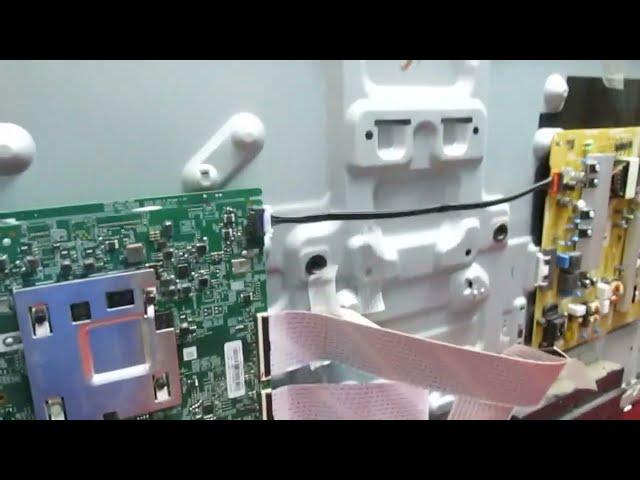
How to diagnose samsung TV that appears to be stuck in a boot loop.
Комментарии:

I had a most puzzling experience with a samsung qe65q60tau. I was experiencing the same boot loop problem and opened it up and tried diagnosing the issue. PSU was fine, all voltages correct. Disconnected the signal cable to the main board, boots up properly like in your video. Reconnecting lead to the bootloop again. I then disconnect one third of the display and it booted properly. However later i disconnected the signal cable again and the boot loop happens now without the display even being attached! I wish i watched this video before i ordered a replacement mainboard...
Ответить
When I cover the ribbon cable like you have done my TV now stays on and stays LIt but only black screen nothing else, any ideas?
Ответить
I have fully fixed that fault before. I did order a new tuner board which fixed it . And later on found out there was nothing wrong with the existing tuner. It's been a few years now.
I like the blocking of some connections on t -con and it proved the TV detects a fault and hence shut down

So, bad panel. Can't fix. Chuck in the trash! It does However prove one thing. If you unplug the power board from the main board and backlights come on and stay on, the problem is on main board or LCD panel. In my case I replaced main and power boards and the bugger still won't come on so from that we know the LCD panel is not working. So, result is the same - trash!
Ответить
Great I’ll just throw mine away and never buy a Samsung again ever!
Ответить
Yes this is a great trick, very much helpful Thanks Michael.
My question is can we keep the plastic paper in? It will not burn out right?

Hi my tv keeps the loop until i unplug the motherboard power then the backlight stays
Ответить
Checking in with a UN50TU8000... same problem with a cycling screen that stops when you disconnect the ribbon cable. (Or leave it unplugged overnight). Seems like it might be a heat related issue, if it works after being unplugged a few hours.
Ответить
Hi mean i have UE55AU7172U 55" and want to see Tizen logo and that is all you can help me?
Ответить
So what you do here when you've grasped a general area of where on the ribbon cable the fault lies, you trim down the plastic bit (use kaptop tape instead) and go pin for pin. You end up with vertical lines because you are blocking more data lines than necessary. You only need to remove the short-circuited pin from the equation nothing else.
Ответить
Avoid the problem stick to Sony
Ответить
Great video - thank you! I just managed to turn my Samsung tv on purely based on this video. The question would be, should I keep the paper patch in? I am assuming it won’t ignite? Also, I have no lines on the tv screen.
Ответить
The UN65MU800DFXZA that was doing the 'turn signal' blink, i resolved by taping pins 4-15 on the far left on the address bar/strip, the left hand side of the ribbon/flex cable, these turned out to be the clock signals & couple others, no lines, perfect picture, it's ready to go.
Ответить
My au8000 shows the tizen logo but then blank.
No output to all hdmi, usb, cable.
Btw this happened when I messed around with the service menu :)

I have a Samsung NeoQled 8K A800 that has the boot loop issue. After a long time off, it will turn on for +-10 min it starts flickering, the at 15 minutes it goes into boot loop as if it has heated up. It will turn back on with just the backlights but blank screen
Ответить
Hi I need help my tv is freezing/Reboot
Ответить
the schematics that i have are the pin-outs with the signal descriptions for the 49/55/65/75, UN_ _MU..., need to 'share' with the community, all Main brd./SMPS connections, along with the One Connect.
Ответить
how the heck can you go about uploading these wiring diagrams for the UN65MU...
Ответить
Mr. MD: i would like to upload the pin-outs/wiring diagram for the UN65MU800DFXZA family, 49/55/65". i hope you would be able to decipher some of the signals that cause these wacky symptoms, thanks in advance for your expertise.
Ответить
I managed to fix the tv by tapng off one of the pins on the flex cable that connects to the two left LCD driver boards. However now there is a horizontal line across the screen. Is this something that can be fixed by covering more pin or there is not much can be done? Thanks
Ответить
You are the best and a genius. I did it and it woeked. Thanks a million
Ответить
My tv just died ljke this. Same model, same issue. Sometimes i think they make then this lame on purpose.
Ответить
I'm watching how to repair my 2 year old Samsung on my 12 year old Vizio.
Ответить
changhin main board fix he problem?
Ответить
Sometimes, electronics have their ways of messing with our head, I have the same 55-inch series with yours. Mine will work for 12minutes before going into boot loop, I checked the 2 ribbon connectors one after the other, until I finally replaced the mainboard. I still hope to fix the faulty mainboard because it has Bluetooth but the new board does not.
Ответить
What a brilliant video 👏🏽👏🏽 best I’ve seen on this issue, clever man, keep the great videos coming
Ответить
Hi Michael, I have a Samsung UN46D6003 tv and can only switch the tv on and off by plugging in and unplugging the power cord. The tv is stuck on one channel, at one volume, can't access any of the menus on the tv, etc. None of the settings can be accessed either with a remote (even with changing the batteries on the remote - I tried using 3 different Samsung remotes, including the remote that came with the tv) or by pressing the 'buttons' on the tv. When the remote buttons are pressed the remote sensor light on the tv flashes rapidly like it's supposed to. I also did the cell phone camera check on the remotes and the 'signal' lights on them work as well. Does anyone know what the problem is an any advice on what part needs to be changed? Thanks.
Ответить
My QN900A 65 inch just exploded and scared the heck out of me. I tried to unplug some ribbons and do some different things but one ribbon connecting the big board to the board at the bottom clearly wasn't the correct thing to unplug. I have never been so scared and my ear is ringing. I didn't do what this video is about and don't want to scare anyone but don't do what I did. A lot of videos talk about the ribbons having a short and blocking it with a piece of tape, so I was trying to identify which one. Bad idea.
Ответить
My screen doesnt have any lines. Sometimes it worka fine for like 45mins and then it reboots again will stay on for some more time and then eventually the reboots get more frequent till its stuck in a loop again. Is there anything to be done? Its been 3 days
Ответить
Is there a way to reset this situation? There is no way to enter tv via remote as tv does not reach stage to interact.
Ответить
I need help with my tv
Boot loop issue.
A friend showed me the engineer menu. As he was backing out mDe a change we dint know and now looping logo..goes blank logo blank...10 second loop

My TV only shows 2 LEDs and boot loops again and again.. nothing on the screen, no sound and no backlights. Do you have any idea what I could try? I cant find this problem on the internet.
Ответить
Do you think I can try this for one side being dark screen with a frozen image of whatever pops up first and other side working nomal?
Ответить
Aw man, thanks for the video. I did found the pin at fault and fixed the boot loop, but.. i think i damaged the led panel while opening the tv up, cos it doesnt show anything anymore, but it does turn on now normally. Lol. Time for a new tv, i guess. Cheers!
Ответить
Thank you for posting this video, your info was exactly what I needed to diagnose a faulty panned on my 70" samsung tv that failed with the same symptoms. You rock!
Ответить
I've just come across this exact same problem on a Samsung 55" TV. I went through the typical tests including taping off some of the lines on those ribbon cables and the TV would do as you have shown in this video. But, further testing (many hours of testing) showed that on the circuit board at the bottom of the screen (the one attached to the screen that runs the width of the screen) has some diode packs. One of these diode packs was getting hot. I removed the device from the circuit board and now the TV works fine. I found two shorts within the diode pack itself. Pins 1 and 10 were shorted and pins 5 and 6 were shorted.
Without the schematics (and since I didn't want to try to reverse engineer it) I can only make assumptions on what these diode packs did. Since the TV works without it, I assume it's some sort of back EMF prevention as it also appears to be installed with reverse polarity. But I could be wrong about this. The part number on it is 4268H but I could not find any datasheet for it. It measures about 0.5mm x 2mm. So far, the TV is working without any apparent problems but only time will tell if missing this part will impact something else in the future. At the moment, I'm keeping an eye out for a similar TV for salvage to replace the part with. I hope to put out a video regarding this repair soon. But it's on a very long To-Do list.

WHY NOT JUST TAPE OFF THE CONNECTOR THEN PLUG IT IN?
Ответить
Hii Michael I have the same problem with qled please help
Ответить
Hi folks!
I have a samsung 55q90ra, it fails to start only the logo(for 3 times). If i remove the ribbons from t con to display it gets sound and back lights..but if I increase the volume tv turns off and on again 3 times,in my humble opinion it’s not the display

you are brilliant . thanks for the info
Ответить
great vido, im having the same problem, quick question though, I disconnected the ribbon cables and sure enough the tv came on but obviously with no picture. so I unplugged the ribbon cable one at a time, and in each instance the tv came on again with no picture. if we have a problem with the lower portion can it not typically be repaired?
Ответить
I just got a similar problem on my 18 month old Samsung Q60A 50 inch TV. A week ago some intermittent horizontal lines appeared at the base of the screen and they just went away after one hour. Today the TV got stuck in a boot loop while watching. I have 30 more months of extended warranty and I will use it, but this is very disappointing. It was on for about ten hours daily on "3 - brightness" and "26 - contrast" so pretty low settings. Do you know any other brand that is more reliable than this? I mean this set didn't even make it past its 2 year standard warranty...
Ответить
My TV is only 2 months old and I get a red light blinking twice, the screen goes on and off, only the backlight it seems, IVe done everything so far but no avail
Ответить
So a new main board wouldn't fix your situation?
Ответить
Hi your country
Ответить
Hi Mr. Michael, thank you for your very descriptive instructional video. I managed to find the set of faulty pins and applied scotch tape over them and the boot loop stopped. But I'm afraid to tell you that although the backlight is on, there's no picture to be seen. When I press the buttons, the sounds seem to be in place without any issue. Any way to troubleshoot this problem? Thanks
Ответить
Thanks i was able to fix a Samsung 55" TV by doing this exact thing! I already changed the PSU thinking it was power related but after stumbling across this video all is well now! 2 lines were broken and now the TV stays on!
Ответить
Thanks for the video, great info, I can't isolate 1 pin only, it's too small, i was able to isolate pins 15,16 and 17, tv stays on now, but no picture, back light and sound working, any idea how to fix this, thank you
Ответить
Good old days when a fist 👊 fixed the telly. God times, dont think that works on flat screens. And yea, it did often fix a TV acting up, beating the shit out of it 😄
Ответить


























