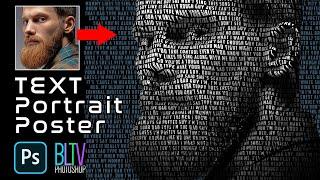Photoshop: Create a Powerful TEXT PORTRAIT Poster!
Комментарии:

🔴 Amazing tutorial, great explanations, incredible channel, thanks for everything keep it up
Ответить
Luv! ❤🎉👏🏻💯
Ответить
Great tutorial. As I got toward the very end, I realized my layers didn't match yours completely so I must have missed something. Might I suggest, when there are this many steps and layers, showing the whole layers panel so that we can stop and make sure we have things in the right order. Thanks!
Ответить
Thanks
Ответить
That great, I've been watching your channel since I started learning design. Respect!!
Ответить
good website
Ответить
Brother, I saw a video where every letter becomes resized automatically according to the photo's scratch lines, I don't know who did that, I am still searching for that video. I lost the video.
Thank you

the clipping mask method, what does that mean, I don't understand😓
Ответить
😢 you are explaining it perfectly , but still it is too hard to do it well 😢
Ответить
When I try to change the background of the first layer we added to black, I clicked ctrl d but it did nothing. I'm on windows please help me
Ответить
Good job my eleder brother love u🌹🌹🌹⚘️👌
Ответить
in minute 11 , idont have that alpha 1 layer
Ответить
You said to remove background, but you also use the selection tool. Is it either or, or both that we have to do?
Way too fast. Not for the beginner. I tried. LOL! Thanks for the great video anyways. I will have to learn more before attempting this again.

When I was a design institute student,
I used Adobe Photoshop 1.0. Now, the software has become incredibly advanced and astonishing

Super cool! I was struggling a little bit with some part, but in the end I figured it out with the clipping mask thing!
used the font you used too, and looked way better than the font I was using before. :)
thank you for this awesome tutorial!

I recently acquired Photoshop 2023. This video frustraited me because the path to these instructions on your version of Photoshop are NOT the same. Once I got to the text portion, the layers showed up different. converting to smart objects was different. I felt like that portrait the scream by Edvard Munch.
Ответить
Genius
Ответить
in minutes 10.50 how to re-clip to original level and subject to original text layer, what did you do ?
Ответить
I didn’t have the selection present as an alpha channel, did I miss a step?
Ответить
I appreciate you sharing this workflow ❤
Ответить
Awesome👍👍👍
Ответить
🤩🤩Its awesome but i think it would be even better if you could isolate the eyes and lips from the text overlay. Let the text be visible only on the lips
Ответить
When I do the displace filter it does not follow the curves of the photo and doesn't distort as it does in your example. I've followed all the steps precisely. Any idea what might be going wrong?
Ответить
Great tutorial! So many steps... I would have to watch each time I try it. lol. Wouldn't an action for this be wonderful??? 🙏
Ответить
Is it possible to do in Premiere?
Ответить
God gifted this man to us🙏🏻🙏🏻on this earth. Long live Marty!!🙏🏻❤
Ответить
Halo, pak
Ijin klik subscribe saluran anda, semoga anda diberi kesehatan dan diberi rejeki yang melimpah, sukses selalu salurannya, Tuhan memberkatimu selalu, amin.
Menyimak infonya dan videonya, pak

Is this voice AI?
Ответить
Thanks, is wonderful 😃!!!!
Ответить
Can you provide also the prompt to do that with with AI and custom reference? Thanks
Ответить
With all of the AI available - why do we need to MANUALLY make a displacement map. C'mon Adobe - make my life EZ for the $$$ that I pay you. You SHOULD be able to import an image - or use any layer, and tell PS to make this layer into a displacement map. ONE CLICK, with allowable adjustments.
Ответить
wonderful
Ответить
Excellent tutorial thank you
Ответить
Awesome❤
Ответить
I have a problem with distort - displace. I get the nest error: continue not possible moves images must be 8 bits/pixels. how can i fix that
Ответить
another way; "/imagine male portrait, chiaro-oscuro black and white, with text mapped across the facial features"
Ответить
At first i doubt, but then it surprised me.
Ответить
in minute 10, you have to press alt key when you want to create a klipping mask before clicking the mouse between the two layers.
Ответить
Thanks for this technique. I've tried a few methods but the text seemed to overpower the actual face. This version is a more refined way and more subtle, so that the facial features show through.
Ответить
Absolutely Stunning
Ответить
perfetto!
Ответить
Great.. 👌🙏
Ответить
Intriguing!
Ответить
Love this effect. Thank you so much for sharing.
Ответить
A piece of art 👌
Ответить
thankts ~ perfect😍😍😍
Ответить
Can you make a 3d microworld tutorial please🤠
Ответить
Such a cool effect! Your channel is a treasure
Ответить