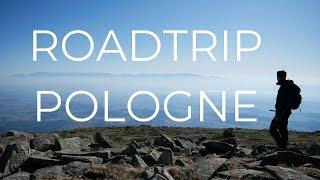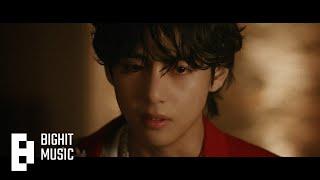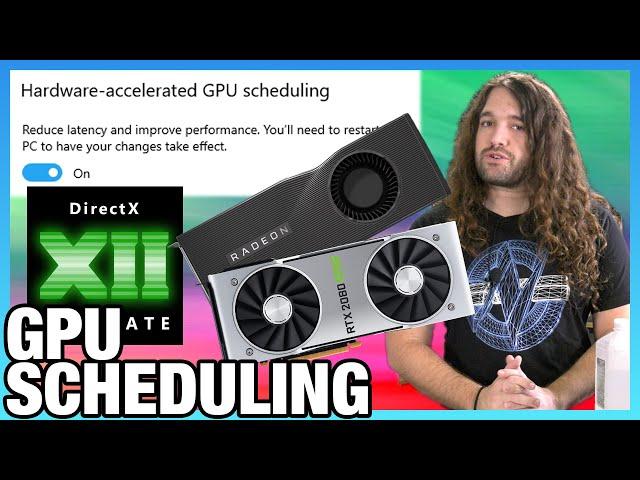
Windows Hardware Accelerated GPU Scheduling Benchmarks (Frametimes & FPS)
Комментарии:

Update on this badly needed
Ответить
think it will bottleneck high end hardware due to this poor management from WIN11.. they tend to mess things up.. all off here
Ответить
Can you guys make a update for this topic Gamers Nexus Team pls.
Ответить
If microsoft are saying users shouldn't notice any change then what's the fucking point of this feature?!
Ответить
For anyone like me coming back to this.
It’s mandatory for DLSS 3.5, however when NOT using that, I find it makes game stutter far more often and frame time spikes and 1% lows a LOT worse.
Particularly on rdr2 and re4 remake.
Use it wisely.
Tested on 3090/3090ti/4090
12900k/13900k.

Great video, since they said these will get better in the future.. I would love too see results today 3 years later, with the top 10 multiplayer games...
Ответить
Played cyberpunk max settings 4k with all raytracin stuff. Was getting 45-50 fps. Turned this on 89fps, had to restart PC a few times, now its working good
Ответить
for anyone wondering in 2024:
if you have a 7000 series amd card or 4000 series nvidia gpu
turn it on. there is pretty much no downsides, and it has to be enabled anyway for frame generation to work.
i have heard that their is either a huge improvement or huge issues on VR, keep that in mind

can you guys revisit this?
Ответить
It's been three years since this video. Has anything changed with HAGS? Or still the same nothingburger?
Ответить
Would love to know if its still a meh feature in 2024 or has somehow improved (or at least stopped the crashes)
Ответить
No input lag was measured.
Ответить
It would be super cool to see you guys revisit this setting for the ray tracing generation of games.
Ответить
Has it changed now ? The thing is that HAGS is necessary for DLSS 3 frame generation.
Ответить
Mmmmmm ModMAt.........
Ответить
Been 3 years. Would be really interesting to see if theres any changes or benefits now since the time you had last tested it.
Ответить
could you check if those results are still valid today, with current gpu and more recent games ?
Ответить
Is it better now? did they improve it?
Ответить
I activated it yesterday without having ever heard of it before and for an unrelated issue, and hopping into a game with no expectations whatsoever I instantly noticed reduced input lag and better frametime stability, that was in rocket league, after that I went into VR and same story in Eleven. I also had poor performance and crashes in Onward, but it may be related to the new big update.
Now I'm researching the topic and despite what you infered, my little experience with it tells me better latency for sure (with mid-to-low-end mostly CPU-bound laptop system), although I started gaming on CRT so I'm very sensitive to it.
All that to say maybe it needs a new look 3 years later, befor DirectStorage becomes a thing, I hypothesize the biggest defference is felt on lower-end CPUs and/or ones with fewer cores. But I'm also curious of the impact on VRAM usage

any chance to revisit this in 2023?
Ответить
As of now, 18th June 2023, my Win 10 OS is latest, as per my regular updates to my knowledge. But I can't find "Hardware Accelerated GPU Scheduling" within the "Graphics Settings" inside Windows 10. Can someone please help me with what's going on?
Ответить
IS there any chance to revisit this option in 2023?
Ответить
Should've bought a Celeron for this test.
Ответить
HAGS is responsible for Crashes if you use VR.
Also with HAGS on, some Games like AC Valhalla, Rise of the Tomb Raider, NfS Heat, FIFA 22, Tekken 7, Borderlands 3 (DX12) and some more, causes a crash to desktop with "The description for Event ID 0 from source nvlddmkm cannot be found" and "Display driver nvlddmkm stopped responding and has successfully recovered."
It's better to keep it off.

We need to revisit this
Ответить
with it on it causes high gpu usage in RTX voice (40-70%)
Ответить
Steve, I just bought a RTX 4080. I have. 5800x CPU with 32 gigs of ram. I play games in 4K and I am trying to stream with OBS in 1080p. I have read posts on Reddit stating that with newer cards GPU Scheduling can cause bottlenecks when encoding and you get micro stutters due to GPU usage spiking to 95% - 100%. Is this true? Should I disable it for streaming while gaming?
Love your channel man! The content is always high quality and very informative. Bravo!

How about an update for these benchmarks 2 years later?
Ответить
Posting my experience here as of today. I noticed some judder in videos when displaying to only screen 2 from my laptop. The only thing that got rid of it was turning off the GPU Scheduling. Just mentioned it in case this happens to anyone else.
Ответить
IS the any chance to revisit this option in 2023?
Ответить
I think the CPU is nearly never the problem but selecting reduce buffering in overwatch noticeably improved latency. I think the reason u don't see improvements is because even with GPU scheduling the game engines still have a framebuffer of 2-3 frames. Maybe in the future the frame buffer can be done away with your your frame times will be dead on with no input lag.
Ответить
Has anyone given this man credit for how well he speaks? Brilliant!
Ответить
That shit puts my dwm.exe service at 100% gpu usage. TURN IT OFF
Ответить
ok a lot of fps, but latency?
Ответить
Dammit so many GPUs on that rack..Need to win a giveaway lol
Ответить
was running with this enabled for a year or more. Then, out of the blue, my video card would just blank out, black screen, forced to force restart. Turned this option off and no more crashes.
😕

*hardware-accelerated
Your keyboards don't have hyphens? Microsoft's seem to; they spell it correctly in the options...

would hardware accelerated scheduling negatively affect performance if gaming with igpu if I wanna use power saving and not game using dedicated gpu?
Ответить
For me, it is not worth having this option active. Even with the latest version of the NVIDIA driver, the DWM.EXE uses 100% of the 3D GPU, it may not be a real data, but I preferred to disable it. Since it does not give any performance, it even reduces a few FPS in some specific cases.
Ответить
I have just had to turn this off because it made Desktop Window Manager put 100% load on my gpu while gaming and causes me an unplayable experience. fps drops and stuttering (3080 rtx) Where am I going wrong...
Ответить
here after the latest nvidia drivers update made dwm.exe use 100% of the gpu
Ответить
Doesn't this affect borderless fullscreen games?
Ответить
Windows 11 Update?
Ответить
it makes vrchat crash like a lot. and very frequently too,
Ответить
I have a Ryzen 7 3700x and a Rtx 2060 and I stream and play on the same computer is it worth to have on or off?
Ответить
I realize this is a 2 year old topic but if you have 2 GPUs in your system, is it possible to make Windows 10 use only a specific GPU?
Ответить
Had stuttering when loading into games and crazy tearing in game (no sync monitor) but GPU Scheduling fixed this.
Ответить
two years later and it's not that good.
Ответить
This only works on low or mid tier cards. If you have 3000 series this will not do much.
Ответить
![Bahu Beti - Episode 07 [ 𝐄𝐍𝐆 𝐒𝐔𝐁 ] | Latest Drama Pakistan | MUN TV Pakistan Bahu Beti - Episode 07 [ 𝐄𝐍𝐆 𝐒𝐔𝐁 ] | Latest Drama Pakistan | MUN TV Pakistan](https://ruvideo.cc/img/upload/UU5VRUtxTVJvY00.jpg)





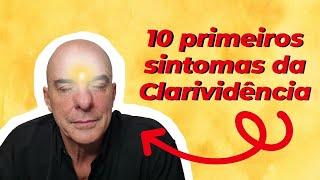
![Shinobu and Kanao/ Demon slayer season 4 [edit] Shinobu and Kanao/ Demon slayer season 4 [edit]](https://ruvideo.cc/img/upload/YzFMR3cwTVNIQTk.jpg)