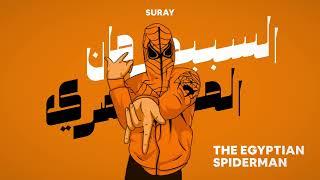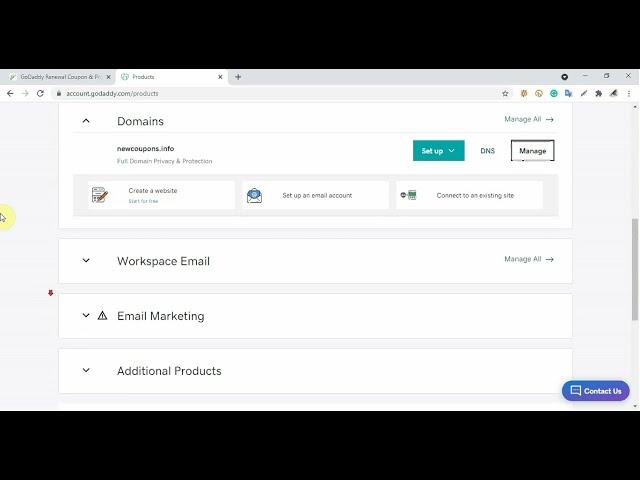
How To Know Your GoDaddy Domain Renewal Costs?
After watching this video, you will know the exact renewal costs you have to pay for your domain name on GoDaddy.
In case you don't have more time to watch the video, here are the steps you have to do:
1. Log in to your GoDaddy account.
2. Navigate to My Products
3. Inside the All products and Services section, click Manage All at the Domains list.
4. Click on the Advanced Filter icon next to the search box.
5. Next screen, click on Edit Columns and tick to Renewal Price. Click Apply.
6. After that, you will see the Renewal Price column and the cost you have to pay when renewing your domain.
7. You're done!
That's All!
Don't forget that you may save a lot of money when renewing your domain on GoDaddy by using the GoDaddy renewal promo code we have collected and published on our page here:
https://www.newcoupons.info/godaddy-renewal-coupon-codes/
I hope this helps :)
In case you don't have more time to watch the video, here are the steps you have to do:
1. Log in to your GoDaddy account.
2. Navigate to My Products
3. Inside the All products and Services section, click Manage All at the Domains list.
4. Click on the Advanced Filter icon next to the search box.
5. Next screen, click on Edit Columns and tick to Renewal Price. Click Apply.
6. After that, you will see the Renewal Price column and the cost you have to pay when renewing your domain.
7. You're done!
That's All!
Don't forget that you may save a lot of money when renewing your domain on GoDaddy by using the GoDaddy renewal promo code we have collected and published on our page here:
https://www.newcoupons.info/godaddy-renewal-coupon-codes/
I hope this helps :)
Тэги:
#godaddy_domain_renewal_cost #godaddy_renewal_price #godaddy_renewal_coupon #godaddy_renewal_promo_code #godaddy_domain_renewal_coupon #godaddy_renew_domain #godaddy_coupon #godaddyКомментарии:

Jersey Finest - 15.03.2022 11:58
Thank you. Its ridiculous how much of an inconvenience they make it to find something that should be visible at first glance.
Ответить
How To Know Your GoDaddy Domain Renewal Costs?
New Coupons
#SVLOG 99: BELANJA DI GRAND LUCKY! | Seviq Febinita
Seviq Febinita
SSB INTERVIEW में Hand Shake में ये गलती मत करना!! #shorts #ssbinterview #samsir #exampur
Examपुर Defence Warrior
#SVLOG 69: BELANJA DI INDOMARET! | Seviq Febinita
Seviq Febinita
New Rules for US E-2 Visas
Nomad Capitalist
VIVA LA VIDA | One Piece [AMV]
TheKaizokuCookie
A sweet & dramatic story for level B1 - B2 | German Listening Practice
Learn German Through Story
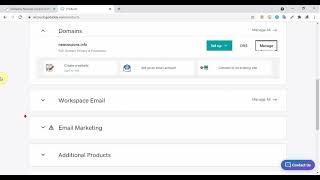







![VIVA LA VIDA | One Piece [AMV] VIVA LA VIDA | One Piece [AMV]](https://ruvideo.cc/img/upload/UVg3UnItaFdMb1A.jpg)