
How to Install Insta360 Third Person Bike Mounts:Tips & Views: Aventon Level 2
I will explain how to install Insta360 Third Person Bike Handlebar mounts, Specifically to the Aventon Level 2. We will go over the back post mount and the handlebar mounts. I will give some advice and ways to mount to the Aventon level 2 bike. Also, you will see different examples of views and what the views will look like. Please like and subscribe! Thanks for watching.
0:00 Intro
1:06 Back seat Mount Install Guide
4:25 Selfie Stick Install & Upgrade Option
6:45 Front Third Person Handlebar Mount Install Guide
9:39 Top View of Third Person Handlebar Mount Install
14:01 Third Person Front View Example
14:34 Third Person Bottom Tire View Example
14:45 Third Person Top View & Extended View
15:19 Third Person Back View
15:39 Third Person Extended Back View
16:00 Third Person Left Side View
16:21 Third Person Right Side Bottom View
16:49 Third Person Right Side View
17:03 Conclusion
This video was filmed with the following equipment:
Insta360 X3 Bike Bundle: https://amzn.to/3Ke2asu
DJI MIC 2: https://amzn.to/4dZzLUL
Products Used in this Video:
Third Person Front Handlebar Bike Mount & Back Seat Mount: https://amzn.to/3WY2T8G
Bike Handle Bar Level Adjustment:https://amzn.to/3yzQr53
0:00 Intro
1:06 Back seat Mount Install Guide
4:25 Selfie Stick Install & Upgrade Option
6:45 Front Third Person Handlebar Mount Install Guide
9:39 Top View of Third Person Handlebar Mount Install
14:01 Third Person Front View Example
14:34 Third Person Bottom Tire View Example
14:45 Third Person Top View & Extended View
15:19 Third Person Back View
15:39 Third Person Extended Back View
16:00 Third Person Left Side View
16:21 Third Person Right Side Bottom View
16:49 Third Person Right Side View
17:03 Conclusion
This video was filmed with the following equipment:
Insta360 X3 Bike Bundle: https://amzn.to/3Ke2asu
DJI MIC 2: https://amzn.to/4dZzLUL
Products Used in this Video:
Third Person Front Handlebar Bike Mount & Back Seat Mount: https://amzn.to/3WY2T8G
Bike Handle Bar Level Adjustment:https://amzn.to/3yzQr53
Тэги:
#Insta360BikeMount #ThirdPersonBikeMount #Inst360 #AventonLevel2 #Biking #HowToКомментарии:
The Nation's Favourite Elvis Song
larry gibson
【哲学文本一起品】 Ep 006 纯粹理性批判(六)康德认知体系:人,猫猫,西部世界的接待员有什么不同
悠悠Mobi两百斤Yoyo and Mobi
DAYS LIKE THIS EPISODE 1 - Off His Trolley
Hue TVEverywhere
Red what are you doing?【 Undertale Animation - Undertale Comic dubs 】
Undertale Comic TV



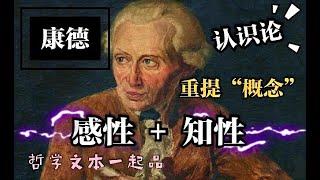


![TAYANNA — Концерт «Фантастична жінка» [FULL VERSION] TAYANNA — Концерт «Фантастична жінка» [FULL VERSION]](https://ruvideo.cc/img/upload/QWluaVM5NkJJVmk.jpg)



















