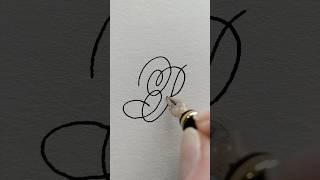How To Create Checklist in Excel || Create an Interactive Checklist in Excel || Excel Tricks
Комментарии:

hello I want to change the text of "true" "false" if the case is ticked or not, how to do it? very interesting video
would also know if it's possible to highlight green or red the cell if this is ticked or not (respectively)

This is crisp and timesaving video!! Loved it!! 💯❤
Ответить
Ill take every DP tutorial I can get!
Ответить
Very helpful thank you
Ответить
Please do it wll
Ответить
Hi good video but one thing is i am getting check box overlapped with true/false how to solve it please do reply it will really help me out
Ответить
Sir,This is very interesting video . I have a question how to hide of true & false??
Ответить
Very good video, thanks. If I have a recurrent task list, how can I add a bottom to clear/ clean checklist to be ready to use again. Thanks
Ответить
Simple😀
Ответить
When I drag it into the other cells, if one of them is checked they all get checked. How do I turn this off?
Ответить
Good Video!
Ответить