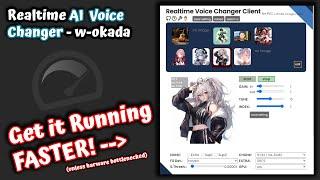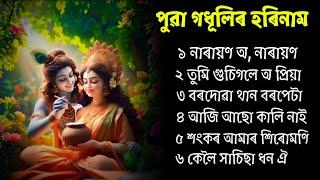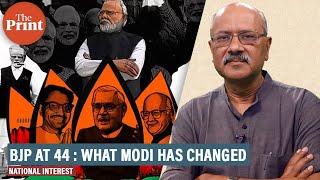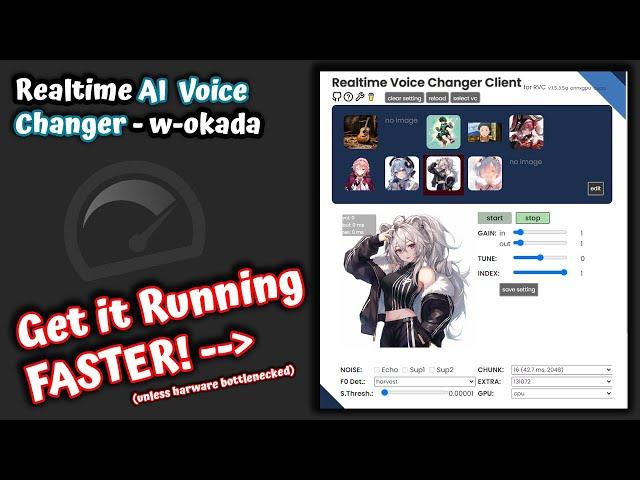
Optimizing Settings in AI Voice Changer Client
Комментарии:

Great video. thank you
I'm one of the VCClient and RVC contributors. There are some additions to the content of the video.
Regarding the difference between the f0 estimator harvest and crepe, in addition to the sound quality, harvest uses a CPU and crepe uses a GPU. Crepe can improve latency if you have a good GPU.
In sever mode you can choose the sound driver. VCClient measures latency within VCClient, but additional latency is added when connecting to other devices.
Besides MME, WASAPI and ASIO can be selected, so if you can use them, I recommend using them.
For the protect item in advanced options, if protect is set to less than 0.5, the ratio of retrieved features will be reduced in cases where f0 estimation is unsuccessful (silence or breath sounds).

hey, is there any difference in method which rvc works here or in any other fork ?
Ответить
[Voice Changer] Pipeline is not initialized.
[Voice Changer] Waiting generate pipeline...

How to fix 50000 ms delay? I have 1650 geforse GTX and intel core i7
Ответить
I assumed that the clear setting button at the top would clear out a slot for instance I've been testing a bunch of slots and I want to set them back to the default blank but apparently clear setting does not do what I thought it did in fact it seemed to screw up the whole program.
Ответить
My voice is too deep for this program. All the voices sound bad with my voice 😂 Even with all the settings adjusted. Been messing around with it all night with a 3090. Wait why is your buffering so low just noticed it was 0 mines like 300 for some reason. (Oh it’s because I’m on client)
Ответить
Why did I download it, turn it on and go to the voice changer client, but the GPU section shows (cpu, gpu0, gpu1, gpu2, gpu3) while my computer has a Geforce RTV 3050 Laptop Gpu card?
Ответить
Can you tell me the voice model and settings you used in the opening? please.
Ответить
One day I'll make my own ai voice using my voice to then mimic myself with an ai voice of myself.
Ответить
Mine don't be working, My voice stayed the same :(
Ответить
where i can see my chunk and extra in my pc information
Ответить
how to uninstall? please help!
Ответить
Can I mute my real voice and just use AI voice? :,<
Ответить
Thank you so much for making this video. I have a RTX 3090 and was wondering why no matter how much I messed with the Extra and Chunk settings, the voice still sounded distorted, but it was probably because I had the pitch too high where the voice probably wasn’t trained (I was using above 20 pitch) I didn’t know that most voices are trained no higher than 12. I’ll mess around more with this program tomorrow with what I learned from this video.
Ответить
I just installed it, at first it didn't work, I uninstalled and reinstalled, you could already hear it, but after a short time it cut off and things were very short, do you know what the error could be?
Ответить
how will should with gtx 1650 i pruve with this gpu but dont work :'v
sond so lag

I got a great pc, but there is alot of delay, rlly alot
Ответить
and steel i cant hear me :/
Ответить
Hi there, I want to sound like a female in my videos using this AI Voice Changer.
I only have an Astro A50 headset. I don't have a separate microphone like you.
I use OBS Studio to record my videos.
Are you able to tell me what settings to use on this program and OBS so that I don't hear myself in real-time, and also so that I only use the AI voice once I hit the record/stream button please?
At the moment I hear myself first through my headphones, and then a second later I hear the ai voice I have chosen. I don't want to hear myself.
Or do I need a microphone like yours to do this properly? I want to be a Vtuber. I can buy a Shure SM7B if needed, I have the funds to.

No sirve esa mierda.
Ответить
hey wanted to ask where you can all that extra models ?
Ответить
Nah i uninstalled this and its y'know cool but when i try to talk i can hear the character whispering the sentence i said multiple times and it literally cant stop no matter what, also its lagging pretty much idk why
Ответить
How uninstall it ?
Ответить
UUUUUH HELP, since i downloaded this "AI Voice Changer Client" for some reason is not working for "me only" but who knows maybe people are having the same problem as me cause when i open the client and use it, none of the voice changers are clickable, like I'm sorry why is it not working I'm confused can someone help i need answers please 🤨❓
Ответить
how to fix a vol:0 and res:0 when use changer?
Ответить
can we use this VC inside game not for stream?
Ответить
Hi! I have a problem. My response time (res) is around 20000 ms. What can I do to solve this? I have an rx 6600 xt
Ответить
When I use the output Digital Audio Cable driver and select it as my microphone in discord it works just fine except that when someone else speaks it creates an echo. Adjusting the tresh hold in the client does not help, anyone having any idea on how to fix it?
Ответить
look like its need strong gpu to run well no chance for me the guy without gpu :(
Ответить
Hello, I did everything that was in the video, downloaded the program, launched it. But there is a problem with the processing delay, but I don’t know how to fix this problem ((since I tried all the sliders, I tried everything
For when you press the start button 1. If not to say
res 35-55 jumps up to 30.000ms to say the least. very big delay. Personally, I think the program does not eat much. If you know how to fix it please tell me. 1660ti core i5

This worked so great on my first Voice Changing experience. Other videos on your channel are also great! Thank you very much.
Ответить
you saved my day ! <3
Ответить
app has been updated
Ответить
bro how we can uninstall it the ai takes so much space
Ответить
Hello! Does the voice changer works with any microphone? I have a Razer Blackshark v2 pro and I don’t know if it’s compatible. Sorry I’m new to this. Greetings from Spain
Ответить
Someone have settings for RTX 2080 Super?
Can't find the good one

which one to click if you have a nvidea gpu?
Ответить
Where did you get your Marine model?
Ответить
for some reason when i look at gpu it shows my cpu and there isn't any other options.
Ответить
What voice do you use???
Ответить
can i use it while playing valorant or would i get any problems with vanguard (valorant anti cheat)
Ответить
I dont know why but in the gpu thing under extra settings I can only selcet cpu or gpu 0, 1, 2 or 3, I cant select my real grafics card as shown in the video. Can anyone help or knows how to fix this?
Ответить
is there another link for this, it says too many people have downloaded it yet or something
Ответить
Mime is not showing what is the problem with that it just shows the white screen within
Ответить
Do you know,if any of these would work on raspberry pi?
Ответить
where do i download other voices?
Ответить
i cant hear my voice
Ответить
for me the main issue for me is no matter what i change i still have static in my playback. any idea on what i should do?
Ответить
I’m using a i3 12100f with a 6600xt 16gig of ram however whenever I check task manager it only uses my cpu with little to no gpu usage I downloaded the direct ml version and I’m using gpu 0 should I just try redownloading it to make sure I have the correct version or are there any fixes and is my hardware to slow to use it?
Ответить