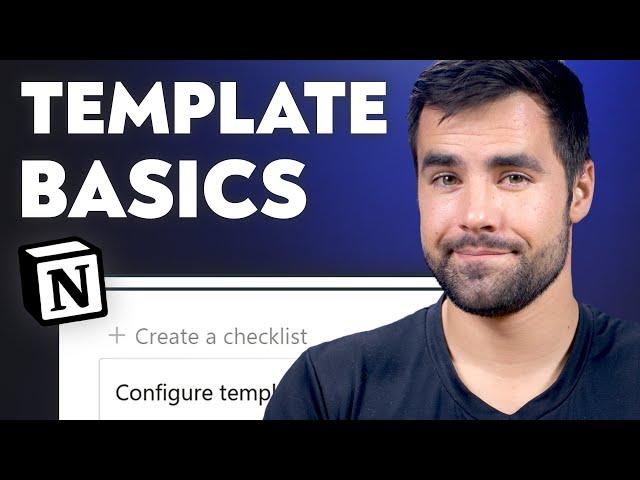
Notion Basics: How to Use Template Blocks and Database Templates
Комментарии:

HI!
I've been watching some of your videos in search of an answer but unfortunately didn't find one yet.
We're using the Projects & Task template from Notion and created a template within the project database with product owner information to fill out.
This template also contains a board view of the linked tasks for this project.
Now, when we create a new project, the tasks are linked to the new project, but also to the template.
Unlinking them from the template, well, unlinks them making the template useless in that regard.
Is there a way to create a new project from a template with linked tasks to only that new project and keeping the template untouched?

First time I’ve used .75 x speed
Ответить
Well, you lost me right at the start Thomas. The name "Template Basics" seems to me to be a magical text string, beneath which everything written becomes a template. Is that correct?
Ответить
In table view, can I add 2 separate date properties and have the same title/name appear in BOTH dates when in calendar view? Help 😢
Ответить
This is very helpful!! As I'm combining two databases while building a meal planning tool, I combined my recipes database with another database that had a data, day, week properties, and while that worked, I cannot figure out how to copy a recipe from one row to another. Each Recipe is a page created via database template. and while I can copy an entire row and that will copy the recipe field/cell successfully (that will properly open up that page), I cannot copy the individual cell, the recipe itself. Any ideas? I looked everywhere with no luck.
Ответить
I have a link but don’t find templates
Ответить
@thomasfrankexplains Will you do a video about new "button" function in Notion? It's a bit different now)
Ответить
Thank you for the great video and the whole course!
I have a question for you around templates that I have a feeling you will have a solution for.
I want to have a main coaching page, within it a database of clients(with a template of a client page) and within it a database for coaching session (with a template of a coaching session).
Now building the systems I want to make sure I start it smart so it will be easy in case I will want to make changes in the future for each.
And I was wondering if there is a way I can have the coaching call template in the main page wiki and have a template connected to that page so even after I have many pages for clients I will still be able to make adjustments to the main template without needing to change in each one.
I want it to be the template and not just a copy of it in the template.
I thought maybe to keep a main database for all sessions with just views depending on client name
Or if there’s a way I can make a copy of the main template and have the blocks of the page added to the template page.
Let me know if it makes sense and if it’s something you can help with
Thanks 🙏🏻

Thank you. This was really helpful. Is there any way to take an existing line (page) in a database and magically make it into a template? I found a workaround for it by making a template of one line in my tracker DB and duplicating it. But it's a tiny bit annoying. I manually have to change the properties like the icon, date etc. Urgh. What a chore. 😄 First world problems .
Ответить
Thanks for the video! Q: when I create/use a template button, for some reason whatever I edit within the copied template updates on the master. How can I avoid that?
Ответить
Cutting all the content to get back the option to apply a template...thank you, Thomas!
Ответить
Maybe I missed it. Does the template work universally throughout notion or only in that page and subpages?
Ответить
Is there some way of using the row's values in the template? For instance, I have a property in my database, which is a formula, which generates a url, based on a different property's value. I'd like the detail view for every row in my database to embed an iframe, and set the `src` attribute to that row's formula property. I haven't been able to find any examples of doing something like this. Do you know if it's possible? Thanks!
Ответить
I just downloaded the Blog Post template from Notion. Is there a way to spawn an instance of that template within the UB - CC Template? I'm working in Areas/Resources, where I have an Area for an educational curriculum that I'm migrating into a Blog. Is it possible to add that Blog template as an option among the Daily Note, Note with Tasks, Recipe Template, Book Notes, etc?
Ответить
After creating the Template and adding it to another page, HOW Do you get it to launch or open on a new page.
Ответить
This is great stuff, but it's hard to learn something from someone who's speaking and demonstrating at 100 MPH, with no breaks to try stuff.
Ответить
How can I create 2 different database templates? I used the "New" button to create a database template with a multi-select property, but when I created a new database template with a multi-select property that contains a different info/list, it affected the multi-select info of the previous template.
Ответить
How do you duplicate a page that has already been created a with content in it, and turn it it into a new blank template ? Also , how do you save that blank template that can be used in different pages?
Ответить
Great content. Just wonder how you would use templates when let's say you wanna change a task so it looks DONE. I need to do some changes in my DB like changing the Kanban Status, unchecking a checkbox and checking another checkbox. I fail to uncheck checkboxes and change the kanban status
Ответить
is there a way to see who has duplicated a notion that I have made public ? Like their name or email?
Ответить
this is a great app ... however how do i reuse a template i duplicated from someone else. i try to reuse them on a few of my pages however when i edit the contents
the changes reflect everywhere not sure why that it ... very frustrating

Most messed up thing notion.
Ответить
For some reason if I title my database template that title then populates in every new instance of that template. How do I get the name of the database entry to be untitled but name the template?
Ответить
Very good and interesting video. Thank you Thomas
Ответить
Trello & Asana had a baby on permanent steroids. Trying to grasp this, because I like functional! Good stuff though Mr. Thomas. Thank you! 😊
Ответить
omg, you really get into the nitty gritty, it's all very interesting, but I literally got the answer for what I wanted to do in like the first 30 seconds, afterwards I was just amused seeing how far you can take it and really geek out with this
Ответить
Great content! I tried to create a template button and did it. But I cannot seem to use it in other pages. Is it only usable in the page you created it in?
Ответить
Great video. Some of my work require project-based lists - separate from a larger DB.
Let’s say there are three pages: Project A, Project B, and Project C. They are all the same type of project.
When creating these in-page databases, is it possible to have an automatic naming system in the template?
Example: List - Project A, List - Project B, List - Project C.
“List - “ would be defined from the template. The ending title would come from the title of the current page.

Hi All! Thanks @Thomas Frank for this video - super informative and easy enough to follow (even for a new user). I got stuck around the 12 minute mark. When I follow the instructions my "Generate Filming Checklist" links to the page. I cannot get the second (with breadcrumbs) "Link to Filming Checklist" you reference using a double bracket syntax rather than the forward-slash shortcut. Has someone else gotten stuck in the same way? Can anyone advise? Thanks so much everyone! :)
Ответить
Hi Thomas, this is a great video,and i want to ask more about the Template Button > How to create a template button which can add a new data in the database quickly in other page?
Ответить
Is this still working, I'm trying to follow the steps to generate a copy into the template but it's always changing the root page, Wondering if something change in 2022
Ответить
why wont my template show up with the header that i wrote on the template? It pops up with all the content I put in there but no title at all.
Ответить
Great content. Just wonder how you can create a "project task list" link which should contain let's say 4 different task which I have created in a db with templates. So automate the manual way ... go to the DB and click NEW with Template 1, than template 2 after this template 3 and finish the workflow with template 4. Get these 4 template creation clicks into a link kind of button to automate the creation of these 4 templates. Hope you understand what I am talking about.
Ответить
I have a really strange issue. When I've changed my template, I delete the DB page content but the usual button to click which applies the template no longer shows up. The only way I can resolve it is to create an entirely new page - which means an awful lot of work! Any ideas?
Ответить
Great video Thomas. I've been trying to add a link to a template which lives in another page but not sure how to do it. For example in my main dashboard I will have a "Add new meeting" button (?) that will add a new row to my meetings database. So when clicking on the button it will just show the meeting template which I will fill up and the new meeting will be added to meetings database BUT with nothing showing in the main dashboard. Is this possible to do? With the 'template button' I end up with a view of the meetings database which I don't want. Thanks in advance !
Ответить
Super useful thanks Thomas!
Ответить
What is notion?
Ответить
You just saved my a**
Ответить
Fran how do you make templates with columns? (like your habit tracker template)
Ответить
Its wierd, i tried using the method of generating a new template as followed but folowing both instructions led me to link it to the same page. I dont know if anyone else is facing the same issue.
Ответить
Tooooo many amazing information in one Video is usual, mind blowing
thanks a lot! Thomas

This got way to complex for me very quickly... I feel like I need to first get to grips with databases in Notion. Could not follow along as I did with previous vids. 😓
Ответить
Hey man! Really good videos, straight to the point!
I would like to know if you can create template tasks (not to be confused woth recurrin).
Let's say u have projects, the projects are making videos. So every time you create a new project video, you will have to script, film and edit it. So can u create a project remplate with those 3 tasks? Or if you do it the tasks will be linked to your template? Thanks man! I'll dig into this, but at least inwsnt to know of it's possible

Thank you for your tutorials! I am wondering if I can make an entire Project into a template? I am using your Ultimate Tasks template with several Projects that I set up to be used as templates, but just duplicating them doesn't work because they are linked (the original and the copy) / related to each other - if I edit one, the other changes too. Any advice on how to make the projects I have already set up into templates, or do I need to start from scratch (re-do them, making templates for each database)? Any help would be appreciated!
Ответить
The cat! 😍🔥
Ответить
This was exactly what I was hoping to learn! Great tips, and I appreciate all the llama content also hahaha I subscribed!
Ответить
Whenever I make my templates, parts of the completed template are deleted every time I try to integrate it into my workspace. Anything I can do?
I'd have several templates for my content calendar, but every template either loads incompletely or as a new page when I already included things before integrating the template!

hello
it is possible to make school report card concept in Notion?


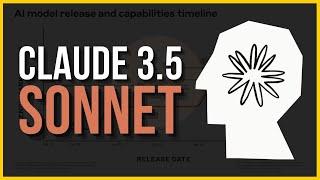







![[FIXED] Gradle Sync Failed Error | Android Studio 3.3 Tutorial [FIXED] Gradle Sync Failed Error | Android Studio 3.3 Tutorial](https://ruvideo.cc/img/upload/ODFwd19BTmtyNy0.jpg)















