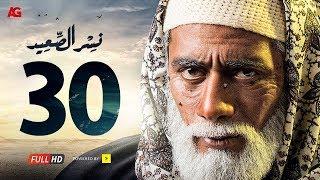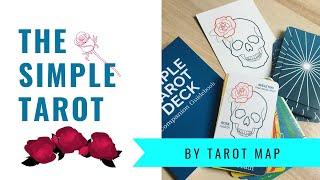UPERFECT O - One Year Review as a Digital Nomad (4k OLED Perfect Travel Monitor)
Комментарии:

I'm not sure when you test by program. Is it support HiDPI?
Ответить
Can you please do a revisit of this monitor? And describe productivity... how is it for example using Lightroom or office. What’s the native resolution?
Ответить
remote setup:
vivo monitor + laptop desk mount STAND-V102C
desk clamp mount 6-outlet surge protector w/10' cable
(2) AOHi 65w USB-C GaN charging brick
(2) Spigen dual 40w USB-C GaN charging brick
10,000 mAh Magsafe battery pack w/stand
plug-in mini candle wax warmer (leather & suede scent)
iphone 12 pro (nomad leather case)
ipad mini 6th gen (zulu case)
macbook pro 13" (mounted on vivo stand)
15.6" 4K OLED portable monitor (vertically mounted on vivo stand)
grovemade small felt desk mat
60% bluetooth mechanical keyboard
walnut palm rest
magic trackpad (left of keyboard)
magic mouse (right of keyboard)
acacia wood coffee coaster
airpods max
apple watch
pitaka magsafe wallet
bopai slim backpack
pelican 1535 air carry-on case w/foam
assemble/disassemble in a few minutes. portable. feels like home everywhere I go.

For $900USD or $750USD on discount ... mind as well get a $999 iPadPro 12.9 ... I mean, you get a M1 iPad and sidecar ....
How do you justify this purchase?

I like having my laptop elevated as well with a stand like the Roost, how would you do that for a portable monitor?
Ответить
thanks for the review. i feel a little frustrated after watching it however. i feel like you could have filmed it working with usb-c instead of just adding a note in the video. cheers.
Ответить
very poor review. you were i’ll prepared. and you,never made a second video like u promised.
Ответить
i dont wanna play no games, play no games...
Ответить
Why can't you just press option+scale image to see exact resolution? I'm curios since a lot of people are complaining they cannot make 4k monitors work as hidpi with virtual fullhd space
Ответить
Too pricey!!. Which other uperfect touchscreen monitor is compatible with m1 macbook pro?
Ответить
Thanks for the video. I do suggest preparing ahead of time before doing these recordings. Nobody wants to watch someone fumble over cables or unbox random junk from these niche items. You could've condensed this into a 5 min video and saved yourself a lot of editing time.
Ответить
Hello there ! Just looked your video, Love it ! big Thumb up !
One question for you : Did you try to use a stylet on this touchscreen ? if yes, Is it working well ? For cases like sign documents, drawing...
Because I took an iPad Pro...but it's (way) too much for some cases...(and can I understand that a too big investment for some people to spend on iPad Pro for just specific cases)
Maybe I'm not the only one to have thought about that...to use a portable touch screen for example presentation or sign documents...🤔

Not cheap, infact it's expensive. No wonder it's nice.
Ответить
oled monitor ????? .......
Ответить
I don't understand this review. You buy a 4k display. You pay for a 4k OLED display. Then its starts in 1080p, but eventually you can set it 2048 x 1152 and that is "very promising" as you say that.
What does it mean "high DPI mode", you repeat that at least 5 times in this video. Is it a Mac thing? We PC users say 3840 x 2160p and maybe 60Hz. And that is much more informative than "High DPI". How "high" ?
You bought a 4k display you should be able to use it in 4k. I wouldn't be so happy for 2048 x 1152 if I was you. Neither with MAC nor with PC.

Where in the setting you find the usbc only modene?
Ответить
thank you. 16 minutes its too much. Keep it under 3min please...
Ответить
It would be great if you could provide a review of a more affordable option for 4K OLED portable monitors like Ehomewei or VChance in the future. Just my two cent
Ответить
Can you use it as your main monitor, I want to replace my old monitor. I use a Mac mini m2.
Ответить
try to use touch screen while your cursor is on the laptop. It doesn't work
Ответить
Ich wünschte nur der Monitor hätte einen ständer wie der sotsu monitor..
Ответить