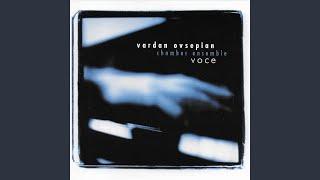Customize Modern SharePoint List Forms Tutorial | JSON Formatting, Validations
Комментарии:

❤ Love it! I learn more from your videos than any other source. Thank you for sharing your expertise and knowledge.
Ответить
Hello Reza, thanks for the video, so useful, the only thing is , I want using power app (customize form) to create cascading drop down menu, but I want my rows remain editable by clicking on them. can you please advise?
Ответить
Hi @RezaDorrani , This was an extremely useful video. I am struggling with one use case and would appreciate your advice please. I want to make the "CHOICE" column as Multiple selection and also capture specific information based on each selection. Example there are 3 choices for me in the choice column - RED, YELLOW, GREEN. My requirement is that when the user selects RED, there are 2 date field and 2 multiline columns shat should become visible and capture values, then if the user also selects YELLOW there should 3 separate set of columns that should become visible and capture values. Same action when the user selects GREEN. If the user unselects any of these choices (RED, YELLOW or GREEN), their related fields should vanish along with their content . How can this be implemented ?
Ответить
Really great video!
Two short questions:
1. Can you also show/hide section titles (so not just a collumn) based on the entry of specific fields?
2. Can you show/hide collumns based on multiple conditions? Meaning show this collumn if collumn "[collumn name A] = "[valueX]" & if "[collumn name B"] = "[ValueY]"

This is what I am looking for, thank you Sir, you are awesome🤩
Ответить
Reza, thank you for your clear and concise videos. After watching them I feel a little empowered as a beginner in SharePoint. Would you happen to have any tutorials on creating a hover card for a card in a Board view list? I'
Ответить
Hi Reza, great video, thx. Is there a similar customization method for document library forms? Basically they are lists as well... THX and best regards from Austria!
Ответить
Validation does not Work! you cant use TODAY and Validation in Costs also not working.
Ответить
Solid tutorial as always! Is it possible to make the displayname within the Body Format conditional? For example, all fields within a section are conditional, but if that condition is not met, currently only the displayname appears, which is not the most visually appealing format. I would like the displayname to only appear when the same field conditions are met.
Ответить
Reza you are a diamond! I love your wonderful videos and explanations.
Ответить
❤ great, can we show/hide fields baseon administrator/user?
Ответить
I AM UNABLE TO PUT CONDITIONAL VALIDATION IN COLUMN IT SAYS INCORRECT SYNTAX EVEN WHEN I AM PUTTING SAME COLUMN NAME TO CHECK START DATE IS > TODAY() - CAN YOU HELP ?
Ответить
Lieliski! Paldies!
Ответить
Great job! Is there a way to make a field in a section use the full width?
As in:
Section1
--column1--column2--column3
section2
----------------column4----------------

Hi Reza,
The form customization is now moved completely to Power Apps. I have a few questions.
1. When a form is opened in Power Apps, it allows the addition of more screens. Is it possible to show multiple screens based on the user? Just like how the Dataverse table forms.
2. If a user has any of Office E1, E3, or E5 licenses, can he/she use the list forms customized with Power Apps and workflows from Power Automate?
3. Is the solution developed on the List scalable?

why dont you share the code you pasted for the header customization (with the status), we can't see what you did, thanks
Ответить
Hi Reza, May I ask about "show approval columns only if current logged in user is the approver", I tried =@me==[$approver.email] but can't work.
Ответить
Hi, when a column is made required, how can it work together with the hide/show condition? Or when a field is made required, it can not be hidden?
Ответить
I want to hide some columns but my reference column name is "Commuting Mode" and option is "Car Commuting" can you please provide correct code for this type of problem....the code you shown in video only worked for single word column name.....please help😌
Ответить
sir, the formula for =[$Hotel]!=" didn't work. any other option?
Ответить
great material
Ответить