
How To Put An iPhone 11, iPhone 11 Pro, Or iPhone 11 Pro Max In DFU Mode
Комментарии:

IMPORTANT UPDATE FOR MAC USERS:
If you have a Mac running macOS Catalina 10.15, you'll use Finder instead of iTunes. Open Finder on your Mac — your iPhone should appear under "Locations".

Hold the volume down button for 10 seconds, not 5.
Ответить
If there is zero charging in phone, its not turning on at all.
Then, how u can do it?
Whats the way out?

Only thing that happens when I hold down the side button is that it activates Siri. :-(
Ответить
iforgot my icloud can u help me
Ответить
My phone is completely dead, it wont charge. Because of this nothing shows up on the screen and neither itunes or finder seem to work, or am I doing something wrong. You two are amazing, thanks so much for the help you offer.
Ответить
I tried it many times but on my phone I only get the apple logo and starts up again when it should be in dfu mod
Ответить
Doesn't work as of 2022, just restarts. You need to press volume up, volume down, then hold side button. Continue holding it as it turns off. DON'T press the volume down or anything else, just hold power and it'll start DFU mode.
Ответить
Looks like I need a trip to Apple store then, not even a DFU fixed this. RIP the bank account.
Ответить
I did exactly what they said but for me it dose not show on iTunes
I’m not sure what I’m missing

☝️☝️☝️I was on comment when I saw recommendations about the name above, I contacted him and he fixed my device perfectly
Ответить
Complete Bullshit that apple makes it so hard. Just press lock and volume key like Android. Shouldn't need an entire video or a whole paragraph just to put a device into a simple troubleshooting mode. Garbage company.
Ответить
What do I do if my iPhone is stuck in recovery mode but when in the process of restoration, it stops and a message pops up on my Mac saying it can't continue because the "firmware is corrupted"..?
Ответить
YOU GUYS ARE GREAT
Ответить
I found out the "Find My..." need to be desactivated for the DFU restore to work
Ответить
Don't you need to save your contacts etc first?
Ответить
followed the steps and the download was successful, Problem I have now is that iTunes is waiting for iPhone and nothing has happened since the download completed, should I try switch the pone on / disconnect or just leave it ?
Ответить
I’ve done full restored an still black screen with sound phone works jus black screen can enyone help fanx??
Ответить
My itune is not detecting my iphone that is in DFU
HELP

Wondering, I have a phone that stops at certain point in the Restoration process, in DFU or not, is it supposed to stay black during the whole recovery or does the logo eventually appear when doing the restore and update, as it keeps getting to a part and saying an error has occurred! Any help would be appreciated!!
Ответить
For people like me that was following this procedure and the phone was restarting again and again:
After the screen goes black keep pressed volume down + power button for like 10 seconds, and THEN release only the power button (just keep the volume down button pressed).

I tried my hardest but I just couldn't get it to work
Ответить
My iPhone 11 pro max showing the charging icon but the battery percentage still no increasing! Can this method be helpful?
Ответить
Thanks bro i thought my phone just died out of nowhere!
Ответить
what if my phone is already in disabled mode?
Ответить
Thank you for this!!! it saved me a 2 hour trip to Apple
Ответить
thank you guys<3
Ответить
You said that the DUF mode will wipe it clean
Does this mean any pictures that wasn’t back-up on the icloud will be loss?
My screen is black but it is on
I just have tons of pictures I cant lose

i got stuck in the blacked out screen how i fix this?
Ответить
When I follow these steps it activates SOS feature. :/
Ответить
Wait a minute?
Ответить
Very very thanks broo 😍😍
Ответить
My iPhone 11 Pro Max doesn’t charging with others chargers only the fast chargers but it use to work with all chargers just stopped the charger works with my iPhone 10 and 12 so what’s wrong with my 11
Ответить
unfortunately like some others, I'm following these instructions exactly but I keep ending up with an Apple logo and restart instead of a restore :( Has anyone been able to get past that issue?
Ответить
Omg it almost called emergency
Ответить
does this work if your phone justt doesnt turn on, not even the apple logo
Ответить
Tried the process again and again while my phone is connected to the PC and the iTunes app recognizes it - but after the volume down only step the Apple logo appears and it gets restarted..........
Ответить
Excellent video, just the facts, you made it look easy, and gave me confidence to give it a try
Ответить
This will not work on my phone. The battery will not hold a charge long enough to be recognized. Now it is stuck in recovery mode.
Ответить
I'm trying to fix my OTA updates after unjailbreaking my phone. I'm following these directions verbatim but my phone just restarts. The screen doesn't stay black. On IOS 14.2. Not sure what to do.
Ответить
Thank you so much!!!
Ответить
Can I keep my storage or do I have to wipe it completely
Ответить
The instructions are perfect.. I just have no patience for iPhone's anymore... DFU should be in Settings, but too many idiots...
Ответить
My iPhone won’t let me restore I click the restore iPhone button and it does nothing and yes it’s in DFU mode
Ответить
I did it and still have the same issue.
Ответить
My computer doesn't have itunes. Is there any other way I can do this?
Ответить
This dont work at all.
Ответить
AYO THANKS BRO OMG THANK YOUUUUUUUUUUUUUUUUUUU
Ответить
Crazy story! So I did the DFU mode because recovery mode was not working and my phone was still stuck on the apple sign after I did the recovery mode a 100 times and tried to update it and restore it. I did the DFU mode for the first time and it failed. It forced my phone back into recovery mode and said I had to do restore the phone. Thinking "Hey, why not try it one more time to restore it again" And guess what...IT FREAKING WORKED! LOL. Not sure why it worked this time. It could have been the DFU mode that helped it. But overall the synopsis of this story is keep trying until it works.
Ответить
Does DFU erase the phone content?
Ответить


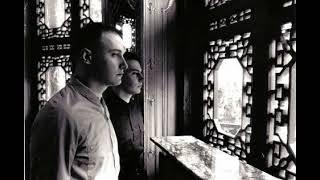



![Careless Whisper [Live] - George Michael Careless Whisper [Live] - George Michael](https://ruvideo.cc/img/upload/QVNYNE0zQUtFUm4.jpg)


















