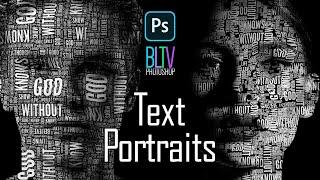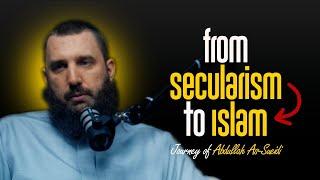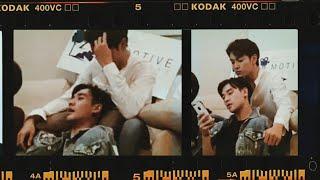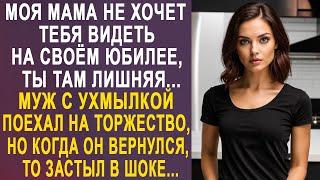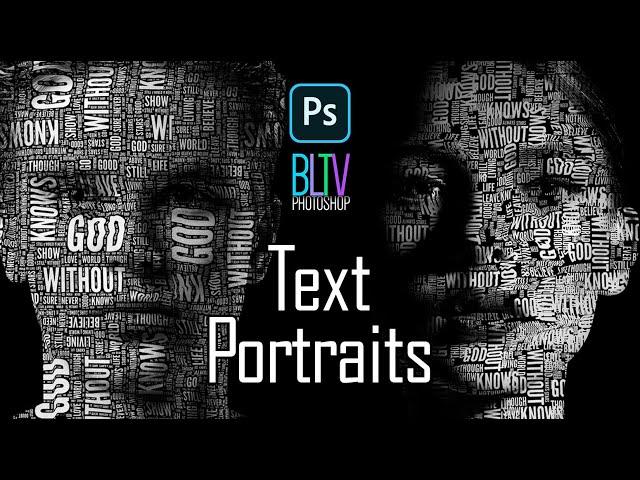
Photoshop: Quickly Create Stunning Text Portraits!
Комментарии:

Thankyou sm
Ответить
Every time I attempt to bring in the DISPLACED psd file, I get the following window pop up: "! Could not continue. Displacement maps must be 8 bits/pixel." How do I overcome this? I'm following step-by-step and can't figure out how to change it to 8 bits/pixels. Please help. Thank you.
Ответить
Gracias Marty!! genial tutorial!!! sigo aprendiendo mucho con vos!! Saludos desde Argentina Carlos. Gracias!!!
Ответить
Amazing!
Ответить
Thanks
Ответить
Marvellous techniques & craftmanship. Thank you.
Ответить
why i see the text in the background too? it is not apply only to the men
Ответить
Are you outputting the select and mask to a New Layer with Mask?
Ответить
M
Ответить
💖thanks alot
Ответить
راءع
Ответить
Superb💙💙
Ответить
much cleaner and efficient than the wordle version. thanx..
just an idea - do a version where the subject is in color and the background transparent.

Awesome Marty! I worked with the last one, but this one is enjoyable too!
Ответить
I like the way of editing, thanks for the tutorial, friends
Ответить
Terrific end result - thanks Marty, and especially for the detailed steps for WordArt!
Ответить
bel video grazie
Ответить
Great video !! i will have to pratice this technique a few time before i can do it. :-) Thanks a lot !!
Ответить
Amazing!!
Ответить
Great video as usual. Thanks for putting these up.
Ответить
I get a lot of work of your videos 🖤🖤
Thnk you

Fantastic sir 👏
Ответить
Great and awesome tutorial👍👍👍
Ответить
Great video 👍👍👍
Ответить
wow, thanks amazing work!
Ответить
Thank you!
Ответить