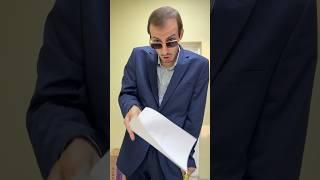GIMP 2.8 Tutorial - How to install the G'MIC plugin
Комментарии:

Thank you brother
Ответить
bro please send me the new link
Ответить
followed all the steps but still there is no option for g'mic in filters
Ответить
still works in 2017
Ответить
Thank you so much!!!!
Ответить
I don't know how out of date this piece is, but it still works. Thank you for this tutorial. Gmic is very cool.
Ответить
I'm using Ubuntu 14.04 64 bit. G'MIC nowadays is onboard of the Canonical Repository. It's make the installation very easy.
Ответить
Though the tutorial is out of date, it's was useful to me to localize G'MIC inside Gimp. Thank you!!
Ответить
Thank you so much :)
Ответить
Thank you so very much ))
Ответить
Thank you!
Ответить
5+
Ответить
Anybody looking at this and trying to install GMIC for WINDOWS / even if you are working on a 64 bit system / download the 32 bit installer. Uou will have a gmic win 32 installer / run it as usual and in your selected folder you will find a list of folders and files / about 11 in all / all you need to do is selct all these files and folders copy and paste them into the GIMP plugins folder. Then run Gimp. G'mic needs an image to be accessibel in / so when you click on filters at the very bottom you shoudl see GMIC but will; only be able to use if you have an image uploaded.
Ответить
still working :) thank you
Ответить
Thank you!
Ответить
Thanks, that was a great help.
Ответить
It works! Too in 2014 on the same way ( just with little changes ) . I like it (Y) ! Like for your video and thanks to you! You make very good Tutorials! I'm from Germany and i didn't even find such a good Tutorial-Channel! Thank you!
Ответить
The only problem I had after viewing the tutorial had nothing to do with the tutorial and everything to do with me forgetting to un-zip the thing first. Thanks, it's working now and your instructions were on-point.
Ответить
Thanks for the help, I managed it instal the program successfully. :)
Ответить
I love you so much! You're a life saver, thanks!
Ответить








![[Friday] Tropical Depression Two Forms; Expected to hit Lesser Antilles as a Hurricane [Friday] Tropical Depression Two Forms; Expected to hit Lesser Antilles as a Hurricane](https://ruvideo.cc/img/upload/WTdIOENZNEVqSEY.jpg)