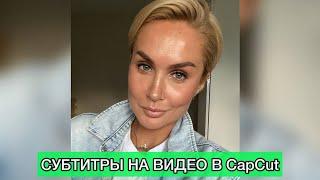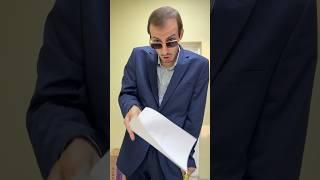Downloading and Setting up Selenium WebDriver
Комментарии:

Thank you
Ответить
How to create resource file
Ответить
I remember you had to do something with JAVA language bindings, in an earlier video of yours- we don't need to do that anymore?
Also, how can we enable source code by pressing f3? Mine says source not found :(

for windows
Ответить
Sir why we are downloading selenium server(grid) grid is written so it is not selenium web driver jars ?
Ответить
thankyou so much
Ответить
I am not able to set up path
Ответить
Hi Anna after adding jar to buildpath again showing error in Webdriver
Ответить
Even after adding build to path, am getting error webdriver cannot be resolved,
Downloaded i)chrome driver as per version in chrome and Selenium driver stable version 4.1.1, still no luck,
can you help ? is this something related to setting environment variables ?

Hello Sir. I am facing some issue while installing selenium after adding the build path also i am not getting any option for WebDriver. can u please help me?
Ответить
Is windows 7 professional is ok to setup java with selenium
Ответить
I had some error while setup and work with selenium
Currently I have installed JDK 1.8
Also download selenium standalone jar, Chrome and Firefox driver but still it's not working
Can you please send me exact proper required configuration

Hello Sir, which jar is required for Selenium? Server or just language bindings will do? Are language bindings required?
Ответить
Very helpful...sir koncham screen clarity ga kanipinchatledhu adhi okati set chyandi...tq
Ответить
Very informative 👍
Ответить
Thank you really helpful 🙏
Ответить
Sir can you please make video on Selenium Architecture with Live Example
Ответить
You save my time
Thanks

Given good information Yadagiri garu. Thank you.
Ответить
nice video
Ответить
good .. and recently updated
Ответить
Its worked for me. Thank you so much.
Ответить
Good explanation, I like very much ,appreciated you!
Ответить
Nice video .Thanks . From where did you get POM xml? Wish you explained that
Ответить
Very well explained. Thank you very much for sharing your knowledge.
Ответить
u did well but how comes u go suddenly resources file ? how u import those file !!!!!!! comon mannnnnnn u massed up whole video ..
Ответить
Nice Explanation 👌👌
Ответить



![Install Chrome Webdriver for Selenium | Python Selenium Tutorial [Part 1] Install Chrome Webdriver for Selenium | Python Selenium Tutorial [Part 1]](https://ruvideo.cc/img/upload/YzBScmVVZ1FXblc.jpg)