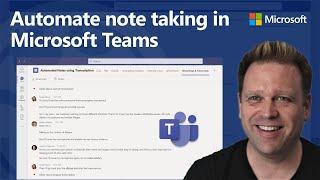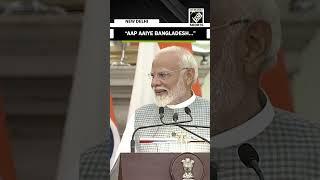Automate Note Taking in Microsoft Teams with Meeting Transcription
Комментарии:

Can I do that note taking if I’m not the organizer?
Ответить
thankyou!
Ответить
Not sure if the transcription can be other languages
Ответить
Is this feature exclusive to the meeting’s organiser or any of the parties can do so?
Ответить
Do you have to be the organiser to start the transcription? If its the same as the video its a little pain in the ass actually...
Ответить
Can you record and use transcription at the same time?
Ответить
Thanks Sir, This tips done my work easier...
Ответить
Great feature. Are transcripts searchable for sensitive information (for DLP purposes)?
Ответить
Good video. My only issue was I couldn’t quite see how you were muting people or what button you clicked.
Ответить
Great Update. just a quick question, will others also know that transcription is on just like video recording option ?
Ответить
Love this feature - makes my life so much easier!
Ответить
Awesome, I hope I can try this soon
Ответить
I remember while at Microsoft I saw a "Future of Teams" type video and this is getting really close to what was demonstrated in that video with AI-driven transcriptions. The ONLY thing really missing was the ability for the Teams Room to detect when all the attendees where present (which has dubious privacy concerns) and automatic capture of actions and tasks through that transcript. One hopes the Task Capture is on roadmap!
Ответить
Amazing Feature. I hope this also becomes available in channel meetings or Meet now meetings
Ответить
Very much needed and appreciated. Thanks!
Ответить
Great feature.
Ответить
Fantastic feature! Quick question....does the life transcription always have to be visible to everyone during the meeting, or can it be hidden. Just want to ensure that people do not get distracted watching the transcription during a meeting.
Ответить
Thanks a bit overdue. 🙂
Ответить
This is the best thing since sliced bread
Ответить
This is awesome feature, waiting for this
Ответить
What languages is this currently available in?
Ответить
Great tips
Ответить
Very cool! Thanks for surfacing the feature which is especially helpful with so many virtual meetings going on.
Ответить
Nice feature!
Since which version is available?
Does it work just for English transcription or some other languages are supported (e.g. German, Spanish)?

Awesome can’t wait to try this out!!!!
Ответить
Awesome addition. When will Teams allow us to change the font? Right now the only thing we can do is 'zoom' and there are very few text sizes.
Ответить
This is super helpful for my disability
Ответить
Helpful
Ответить