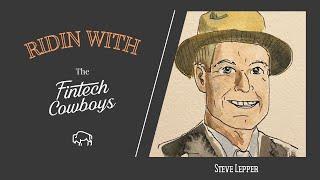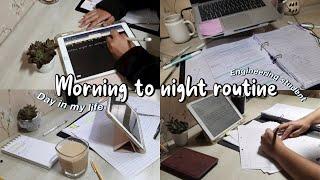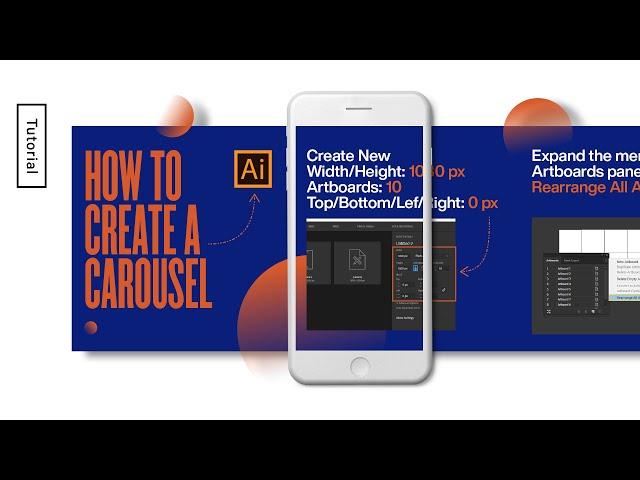
How to Design Seamless Instagram Carousels in Illustrator
Комментарии:

thank you!
Ответить
Thank you, really useful!
Ответить
Under 2 minutes ✅
Straight to the point ✅
Not a clickbait ✅
P E R F E C T

I wanna make my carousels double the resolution (so a 4:5 post being 2160x2700 px), but then I can't fit 10 artboards onto a canvas.
I haven't found a way to expand the canvas. Can anyone help?

WOW this was AWESOME. Thank you!! Exactly what I needed.
Ответить
most underrated video ever... loved it ♥️
Ответить
Thank you for this easy way to line up my workflow!
Ответить
Thanks bro it's very easy and helpful
Ответить
quick and efficient. love it! thankkk u!
Ответить
This video is so great
Ответить
Pathetic tutorial one can ever made
Ответить
Thank you ❤️🙌
Ответить
wow, what would i do with out you all?
Ответить
So dope! I will try this in the future
Ответить
Fantastic
Ответить
Hi, is there anyway I can reach out to you. I've built a web-app for creating seamless carousel effortlessly.
Ответить
How you took screenshots of illustrator panel & added to your carousel?? Can anyone help?
Ответить
More helpful 👍✌️
Ответить
These are dope videos,.I wish every tutorial was like this stair to the point
Ответить
Would be awesome to see more ui web design content PLEASEEEEEEE
Ответить
great tutorial!
Ответить
I like your channel but what bothers me is that u cover a lot of technical fundamentals (software etc) but less of simiotics, gestalt theory, narrative, traditional art. Would be cool if could lecture the creative process and visual research part deeply. Connotation and stuff. Peace and health to ya
Ответить
Hey you know what would be really cool? If you sped it up even more so the whole clip was just a blur.. 👎
Ответить
Could you share the name of the tune that's playing, please.
Ответить
Champion...what a great font
Ответить
This is nitpicky but I would say that a bit of special attention should be paid to the anti-aliasing method, as I've found Type Optimized is not nearly as good as Art Optimized, and that Export for Screens (Cmd+Opt+E) is a superior export method, as you can add prefix and suffix to your filenames, customize export options, and name artboards directly. You can also specify 150ppi (must use ppi, no space) in the Scale field.
Ответить
Nice and easy tutorial <3
Ответить
Yeah... This actually what i need for my content
Ответить
I’ve been doing this kind of posts using photoshop, I use to do A LOT of math. Measuring this and that 🤦🏻♂️ . Awesome content as always!
Ответить
How cute.
Ответить
oooo i love it you'r strong bro waouwww
Ответить
WOW! This video tutorial format is so efficient!! More of these-OMGGGG
Ответить
ok
Ответить
Holy ..love it.... need more...
Ответить
dope
Ответить
Lol. Just the title was inspiring and I kinda guessed what would be the idea. My workflow s*x and I know I wouldn't have thought about artboards to create a template.
Ответить
amazing
Ответить
would love to see more of this kind of little videos comming.
Ответить
Very beautiful!!! Can you make a video using the bes way to making de carousel with photoshop? hahaha i know is not a design software but im a photographer so that is the software i have!
Ответить
Can anyone help me i have one question
Whenever i send carousels to mobile for upload on instagram all the colors got changed :/ and post looked so bad after uploading

great work
Ответить
First to see this awesome tutorial.
Ответить
lol
Ответить



![Benjamin - Cities #633 - Bochum [Deep House - House - Electronica] Benjamin - Cities #633 - Bochum [Deep House - House - Electronica]](https://ruvideo.cc/img/upload/QTdyX2dqZnlGQVo.jpg)