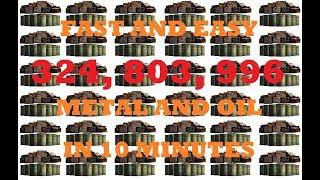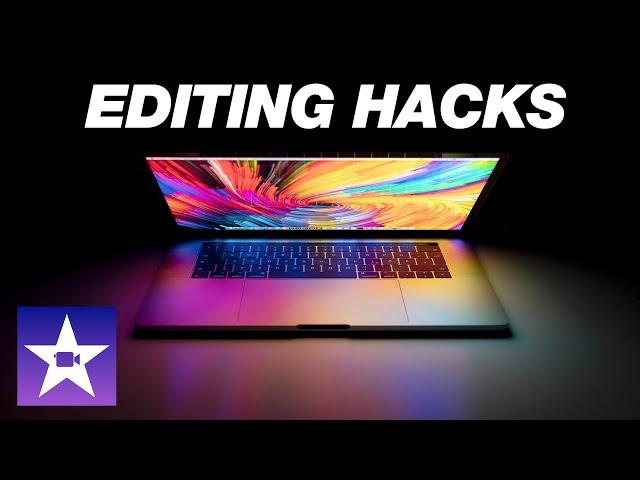
iMovie Editing Tricks - 10 Easy Tips for Beginners
Комментарии:

That guy: yeasssssss!
Pit boss escorting you to cage:
“Heyyy therrrrre Peter, whaaaat’s happening? Yeah, so… bad news. Mondays you have to buy a wrist band for $100 at the door in order to qualify for any jackpots… sooooo yeah… you still win 2x the original bet, so you win $30.”

For the section for Slow motion speed ramping - When I select that on a clip it doesnt show up a start and end point and the little slider thing below it to show for how long you want it to last. Mine just has one dot and gives me the option to speed up or slow down the whole clip. Thank you for the help in advance!
Ответить
excellent tutorial ...Thanks buddy 👍🏼
Ответить
Thank You ! I really found your tutorial worth. Learned many new tips.
Ответить
I have been using I movie for 3 days
Ответить
can we use video editor
Ответить
Great vid. Learned a lot of new tricks! Using Imovie and it's predecessor off and on for 20 years!
Ответить
Ohh damn…I forgot about key frames. Been using Logic for years but haven’t done film in a hot minute lol.
Ответить
This video is DOPE!!!!!
Ответить
very good
Ответить
what do I select to initiate the 'slow motion'? didn't see where/how...
Ответить
Wow... 🤭iMovie has enough features for me. Now thanks to you I found out that is even more powerful! Thanks!
Ответить
I just started using iMovie and this video helps me a lot! Thanks so much! My husband’s music videos will be crazy good now.
Ответить
I can't see any speed ramp on my vide being added automatically. thats weird
Ответить
Love the tips! Thank you for sharing.
Ответить
I just subscribed to your channel It's amazing! Do you have any tutorials for filming music videos and commercials? I have problems syncing the words from the footage to the audio track
Ответить
You leave a lot of information out and you say "click here". but remove your curser so quick it's hard to know what you did.
Ответить
thanks buddy! really looking forward to doing some cool scenic speed ramped shots now thanks for the tip really loved it. im getting to the point where i want to add some cooler text and things like that. hopefully you have videos on that subject. peace!
Ответить
There are some helpful tips here which I may be able to use at some point in the future. I made a couple of home movies 20 years ago, probably when iMovie was first introduced. I'm just getting back into it now making music covers. My main issue at this time is the poor audio I'm getting because I'm recording outdoors with my karaoke so it sounds like live performances which I don't really want. I just ordered a usb mic and I downloaded garage band to improve the sound. If there is a better solution you can suggest please let me know. Thanks
Ответить
thank you very much!
Ответить
Where do you get your effects from
Ответить
These are great tips!
Ответить
Years!!!
Ответить
Having trouble getting pexels clips into imovie
Ответить
great tips thanks dude
Ответить
Excellent Video. I learned a lot, Thank you.
Ответить
Super late but I’m new to editing and for I just can’t figure out how to add a picture that’s transparent 😂 I’ve searched on how to and every image still has a background
Ответить
Do you use obs to put your screen up with you in the corner
Ответить
Bro command, option, Z 🙏 life saving, thank you. I’ve been manually framing ken burns 🥵
Ответить
I loved the EXPORT TIP!! Thanks !!!
Ответить
This Video was amazing 🤩 thank you 🙏
Ответить
Dude this video is actually CRAZY! Nicely done 👍
Ответить
this is awesome! Do y’all offer a paid class?
Ответить
Very very helpful thank you!!
Ответить
Thank you some much
Ответить
This video is great, and I immediately used a lot of the tips to make my vids better. Thanks for making it!
Ответить
thanks it's very Practical
Ответить
Wow. Those are brilliant tips. I had no idea iMovie could do so much clever stuff.
Ответить
So much good info in this video!
Ответить
Pretty new to iMovie, but would like to know how to do what you doing on screen - with you talking in the corner while the rest of the instructions are playing? Thanks for the video!!
Ответить
I have been using it for 2 years in a very amateur level. Definitely learnt something as always. Do you have a video on splitting the view into sections? Like screen in screen = me talking in the bottom corner while a video plays in the other 3/4 of the screen? TIA
Ответить
I LOVE THIS..THANK U ❤
Ответить
Command Option V made this video = GOLD.
Ответить
Brand New...starting my second I movie clip. Thanks for the tricks.
Ответить
Awesome video bro! Very helpful
Ответить
YOU ARE THE BEST! THANKS!!!!
Ответить
I have been using iMovie since it came out. I had no idea of what it was capable of. Thank you! subscribed!
Ответить
Just wow!
Ответить