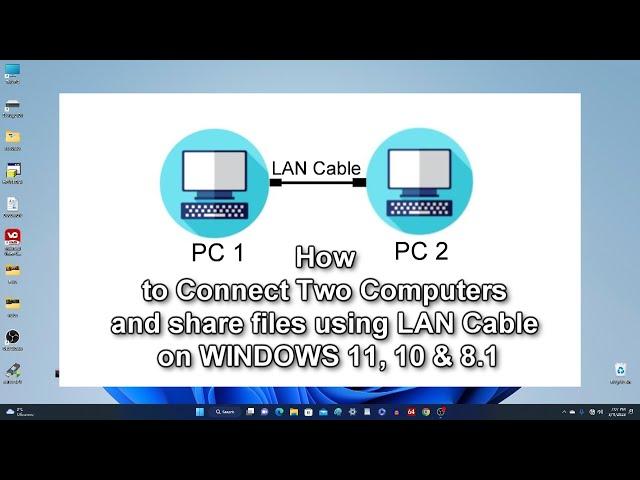
How to Connect Two Computers and share files using LAN Cable on WINDOWS 11, 10 & 8.1
Комментарии:

It worked perfectly!
Ответить
Some commentators mentioned that in this setup (direct connection of two PCs) you only need IP addresses, no default gateways or DNS servers). However, at least Windows 11 will only identify the network if you put in all those info, and only then will you be able to permanently switch the network to private
Ответить
I cant enter my first pc because need username and password. So how sir? First pc using windows 10 pro
Ответить
Create Shortcut
The file \\PC-2 cannot be found.
Please do the troubleshooting

Really appreciate this,thank you!
Ответить
Man i have an Error: Sie können nicht auf diesen freigegebenen Ordner zugreifen, weil der Zugriff nicht authentifizierter Gäste durch die Sicherheitsrichtlinien Ihrer Organisation blockiert werden. Diese Richtlinien helfen, Ihren PC vor unsicheren oder bösartigen Geräten im Netzwerk zu schützen.
Ответить
Does Straight through vs. Cross over cabling matters?
Ответить
With this method, can you also use this to create a lan party to play maybe a 1 v 1 or multiplayer game? Together connected via the Ethernet cable between the two pc/laptop?
Ответить
So i tried this and its works but the data transfer are so slow. about 11mbps
any ways to fix this? (im using normal lan cable)

Thanks, friend. I was looking for it.
Ответить
You won't be connecting to hosts on any other networks, so you don't need a default gateway or DNS servers. The two PCs just need to be on the same network. They will send out an ARP to determine the MAC address for each other's IP address and then communicate with each other. There is also no need to change the host name if you just use the specified IP addresses.
Ответить
Hi, in reading all of the comments
This is just to connect 2 pc's together via usb cable to transfer file
It does work so if you have a laptop and a normal cat5 cable it will work
But it is a bit of stuffing around
It is much simpler if the location you are at had a router / hub
Then all you do it connect to the hub and set up a shared folder on your pc eg c:\sharedreadandwrite
dump the files you want to transfer there
then right click the folder you just shared, go to tab 2 sharing, in the first panel ( top half ) you will see a url eg
\\Desktop-George\thefoldersname
ask the other person to type that in a web browser , if it ask for password, you grab his keyboard and type in your name and login details - click ok and the shard folder on PC#1 will open up
The only time i would do this is if both people and both machines are away from home / work and there is no hub or router available - in my laptop bag i carry some 8 to 32gb usb drives, plus a 512ssd and a usb to sata adapter, i would rather use these than stuff around with settings

❤
Ответить
just use a usb host brige cable
Ответить
Some will require a crossover cable others will switch in the nic.
Ответить
Is it possible to use a Double Lan connector in case we also need internet on one PC?
Ответить
Are you using a normal LAN cable or a crossover cable...big difference.
Ответить
I am not getting the transfer speed you got there
Ответить
I am trying to connect my old Win10 computer to my new Win11 computer and be able move most files and folders from OLD to NEW. Will this setup work or is it possible?
Ответить
100%
Ответить
Thanks, it worked. Simple tutorial.
Ответить
First computer's connection is still: Unidentified Network.
Ответить
This is a security concern, your DNS does not need to be set to that IP address. Please explain.
Ответить
What determine the ip address used? And why use ip address?
Ответить
Is this connection created using a lan cable or a cross cable?
Ответить
Did everything same.
Windows cannot access PC-1.
You donot have permission to acess \\PC-1.
This is the message I got.
Can you please help.
PC-1 is win 11.
PC-2 is win 10.
Kindly help

aap log sab ye soch k tutorial bana rahe ho jaise hume computer me internet to use hi nahi karna bas aapas me local pc connect kar k beth jaye, jab ki pc me ek hi port hota hai ethernet ka to fir internet wali ethernet k sath pc kaise connect hoga?
Ответить
my ehternet is connect for the internet, now how to connect pc? if i use those port to connect two pc then how to connect my internet wires?
Ответить
Thank you ❤️
Ответить
"Click this one", without giving a name. The screen is blurred and the print very small. Which one? Your and explanations are good but this video and other have step location problems.
Ответить
In this tutorial, can we edit the file from pc2 in pc1 ?
let say I want to edit a word .doc

Thanks 👍 you explained very well
Ответить
Exactly 🙂🔥👍💯
Ответить
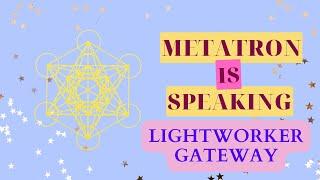






![MEGARAVE III [FULL ALBUM 162:39 MIN] 1994 * R A R E * CD1 + CD2 + CD3 + TRACKLIST HQ HD MEGARAVE III [FULL ALBUM 162:39 MIN] 1994 * R A R E * CD1 + CD2 + CD3 + TRACKLIST HQ HD](https://ruvideo.cc/img/upload/TUlHM3VxSnR4QlA.jpg)

















