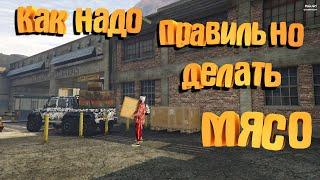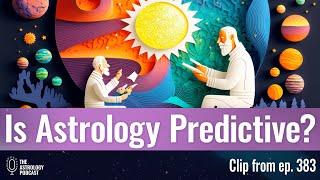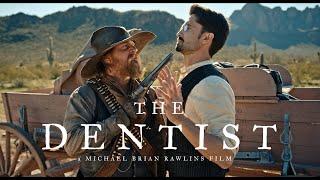How To FAKE Cinematic Lighting with just ONE Light - DaVinci Resolve Tutorial
Don't have enough lights for cinematic lighting? Try this!
In this tutorial, I'll show you guys how to create fake 3D lights within DaVinci Resolve that produce accurate highlights and shadows, and to do this, I will be using the MSI Stealth 16 Studio.
This laptop is powerful enough for me to be able to create and manipulate these 3D AI lights in REALTIME which is quite impressive thanks to the Intel® Core™ i7 Processor and the Nvidia GeForce RTX 4060 Laptop GPU.
The intro video was shot on the iPhone 15 Pro Max in ProRes LOG
How to Color Grade APPLE LOG - https://youtu.be/xzDasRY8mGI
Watch @ProductNation MetaHuman Tutorial here - https://www.youtube.com/watch?v=IavrwB85I7Q
Use my Promo Code: UMARMSI on the below-mentioned laptops to get discounts ranging from RM700 to RM2000 😍
Supported Laptops:
• Stealth 14 Studio (GeForce RTX 4050)
• Stealth 16 Studio (GeForce RTX 4060)
• Stealth 17 Studio (GeForce RTX 4090)
Head over to https://bit.ly/MSIUMAR and apply the Promo Code during checkout! 🖤
Promo Code valid until 31st December 2023.
In this tutorial, I'll show you guys how to create fake 3D lights within DaVinci Resolve that produce accurate highlights and shadows, and to do this, I will be using the MSI Stealth 16 Studio.
This laptop is powerful enough for me to be able to create and manipulate these 3D AI lights in REALTIME which is quite impressive thanks to the Intel® Core™ i7 Processor and the Nvidia GeForce RTX 4060 Laptop GPU.
The intro video was shot on the iPhone 15 Pro Max in ProRes LOG
How to Color Grade APPLE LOG - https://youtu.be/xzDasRY8mGI
Watch @ProductNation MetaHuman Tutorial here - https://www.youtube.com/watch?v=IavrwB85I7Q
Use my Promo Code: UMARMSI on the below-mentioned laptops to get discounts ranging from RM700 to RM2000 😍
Supported Laptops:
• Stealth 14 Studio (GeForce RTX 4050)
• Stealth 16 Studio (GeForce RTX 4060)
• Stealth 17 Studio (GeForce RTX 4090)
Head over to https://bit.ly/MSIUMAR and apply the Promo Code during checkout! 🖤
Promo Code valid until 31st December 2023.
Тэги:
#davinci_resolve_relight_tutorial #davinci_resolve_tutorial #davinci_resolve_lighting #msi #msi_stealth_16_studio #msi_stealth_16_studio_a13v #color_grading_tutorial #color_grade_tutorial #iphone_15_pro_max #iphone_15_pro_max_log #iphone_15_prores_color_grading #iphone_color_grade_tutorial #how_to_fake_lights_in_davinci_resolve #davinci_resolve #umarnaq #umar_naqshbandi #davinci_resolve_18 #relight_tutorial #davinci_resolve_3d #apple_prores_log #umarnaq_colour_gradingКомментарии:
THERE'S NO WAY I PULLED THIS OFF!
Devour Silent
Лига 17. Финал Элитной Лиги Чемпионов
Дмитрий Марченко
Super Whitening Treatment by LASEMD
Dr. Contessa Salvador
Top Load Case Packer - ITL 15, Pouches of Dried Fruit
BW Integrated Systems
Is Astrology Inherently Predictive?
The Astrology Podcast
Produktiver Tag an Silvester- Vlog
Dani Klieber
'THE DENTIST' Western Short Film
Michael Brian Rawlins
Последний Бронепоезд (2006) Все серии HD
Военные Фильмы и Сериалы