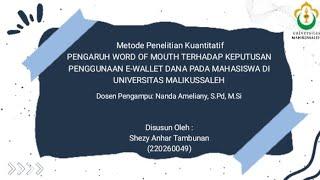Комментарии:

yo can i record discord with it?
Ответить
But you can't record the desktop or the file explorer so you can't do tutorials with that.
Ответить
Thanks for letting the illustrations.
Ответить
Third time I've come across your tutorial and all three times were clear, accurate and straight to the point. More importantly I was able to follow along, no loud background music. I've subscribed!
Ответить
WAIT A MINUTE! HOW DID HE RECORD HIMSELF, RECORDING A VIDEO!!!💀💀💀(jokes aside, awesome tutorial btw)
Ответить
what is a shortcut key!!!!!!!!!!!!!!!!!!!!!!!!!!!!!!!!!!!!!!!!!!!!!!!!!!!!!!!!!!!!!!!!!!!!!!!!!!!!!!!!!!!!!!!!!!!!!!!!!!!!!!!!!!!!!!!!!!!!!!!!!!!!!!!!!!!!!!!!!!!!!!!!!!!!!!!!!!!!!!!!!!!!!!!!!!!!!!!!!!!!!!!!!!!!!!!!!!!!!!!!!!!!!!!!!!!!!!!!!!!!!!!!!!!!!!!!!!!!!!!!!!!!!!!!!!!!!!!!!!!!!!!!!!!!!!!!!!!!!!!!!!!!!!!!!!!!!!!!!!!!!!!!!!!!!!!!!!!!!!!!!!!!!!!!!!!!!!!!!!!!!!!!!!!!!!!!!!!!!!!!!!!!!!!!!!!!!!!!!!!!!!!!!!!!!!!!!!!!!!!!!
Ответить
Mine says, "Sorry, this PC doesn't meet the hardware requirements for recording clips". Googled it, found a fix through Regedit, didn't work. And another through Gpedit, but that was not found. What's my issue here???
Ответить
pls can you help me they are saying my pc is not set up for recording
Ответить
Hello, Thank you for posting this video on You-Tube to let everyone know how to use this feature on PC.
- After recording a short video or something on the PC screen.
- How do you CROP out some un necessary out of the video you just recorded?
- Do I need any special software to do it? Any idea and any how?
Thank you.

how do i do it
Ответить
what editor do you reccomend using?
Ответить
when i tried the xbox it
Ответить
Thank you
Ответить
TYSM
Ответить
Sir,
How to record selected area only , with this.
Thanks in advance , please reply

Hi. What do you call the process that records or captures the screen but the output is more of text and pictures such that it would be a good step by step "tutorial" of what steps to take ? So I can use that output like an manual and print it. And this screen recorder is function is very useful. Thanks
Ответить
This was awesome, thanks!
Ответить
Thank you so much, its been a struggle to find out how to screen record on that. (Yes ik the video is 3yrs ago but its still helpful)
Ответить
Thank you!
Ответить
Thank you sir!
Ответить
Thank you so much for this! It was very helpful and straightforward!
Ответить
Simply the best!
Ответить
Even though this video was uploaded three years ago I still want to say that this video helped me alot.
Ответить
I can't record, it's grayed out and has a slash on it, how do I fix this?
Ответить
Thanks
Ответить
We useful video for me
Ответить
Straight to the point and detailed. Thank you
Ответить
What if I’m not a gamer and I don’t want to register ?!
Ответить
on some apps the xbox gamebar
Ответить
when i hit windows alt r it doesn’t work 😭
Ответить
4 years later and still cant select a part of the screen to record. WTF is going on inside Microsoft? You already have the code its in snipping tool to create a window, copy and paste the code. What do you guys do there at Microsoft 200,000 of you programming all day and product is full of bugs and shortcomings?
Ответить
thank u bro
Ответить
Your voice is fantastic! Smooth and flowy. Thanks for this. I am going to see if I can finally get this screen recording figured out. I'm not that great with technology. LOL
Ответить
What if the screen record is not enabled its showing gaming features aren't available for the windows desktop or file explorer
Ответить
hi you said you are an mincsoft employee, my mincsoft store is not working
Ответить
thx u very much now i can screen record and edit
Ответить
it dont let me record even thought mine is windows 10
Ответить
Hello Kevin. Thanks for excellent information! 👍👌 Could you please describe how can I save my recordings on Windows 10 into cloud? 🙏
Ответить
who still has windows 10
Ответить
thank you!
Ответить
My recorded video had no sound. Why?
Ответить
only works for gaming. not desktop or file manager.
Ответить
You're the best computer teacher I ever had.
Ответить
Bad tutorial. No offence. This literately does not work. You didint even tell us to sign in and make it seem as if it’s supposed to auto be there
Ответить
The record button is darkened out for me so i cant record:(
Ответить
i cant open the gamebar i asked google search and it said "you have to not have any games open or have them in fullscreen" what?
Ответить
Thank you! This helped alot, free subscriber :]
Ответить
Do this work on windows 11
Ответить