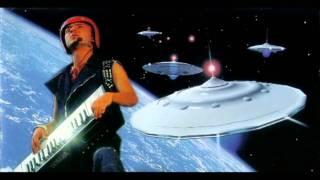Комментарии:

Thank you so much for this because I was literally CRYING because I couldn’t figure this green screen thing out
Ответить
Thank you so much, this was very helpful.
Ответить
As confusing as it sounds I’ve been trying to do the 2021 recap thing with the 12 months of the year song for the past 2 weeks and I can’t figure out how to edit it to where it starts out with January like other peoples videos do all I keep getting each time is I’m going to teach you the 12 months of the year song and then when I do get the photos on the January and February the song skips way ahead and the rest of the photos are way behind and I’m starting to get frustrated and give up because I can’t find any where close to helpful videos. Yours did help me a bit I’m still having problems 😢
Ответить
thank you i got it
Ответить
THANK U
Ответить
Thx it helped so much
Ответить
My TikTok doesn’t give me the option to change the slideshow from horizontal to vertical.
Ответить
THANK YOU SO MUCH FOR THIS VIDEO! I have been trying to figure out the whole using green screen to upload photos and you explained it perfectly!
Ответить
When I try to do this I wanna use transitions but they don't stop the default vertical/horizontal swipes from happening.. how do I stop that
Ответить
the photo keeps zooming in and i want it still 😭
Ответить
I DNT have d last bottom,all I can c in my upload is vedeo not photo,pls some help
Ответить
the transition feature is gone. i selected the photos I wanted to use for an upload but the transition button wasn't there
Ответить
You’re Dana from iCarly! Omg you were amazing!!
Ответить
GRACIAS
Ответить
Imagine not getting paid for your ads
Ответить
Nice
Ответить
How do you control the speed
Ответить
💗
Ответить
Didn’t help me at all 0/10
Ответить
Mine doesn't give option for slideshow
Ответить
mine doesn't bring the image option
Ответить
Make it quick and to make the screen the bigger jesus
Ответить
Where the SWITCH ?
Ответить
Could you show how to make this new one “you are not him!!! You are not him!!!” “Bitch I’m him quit playing” this tiktok? How do I make this video?
Ответить
Christine barger put me on!
Ответить
How do we choose the amount of time each photo is shown for??
Ответить
How do I chose how long each photo will last for
Ответить
What if you don't want the pictured to be a slide show and you want to do it a different way?
Ответить
When u need likes 😂
Ответить
Thank you soo much! Got what I needed!
Ответить
Who do make a photo stay longer than another photo
Ответить
I just hate how LITTLE the editing options are for Tik tok. I mean it’s missing 90% of the most BASIC editing options. Can’t even change the TIME for which each individual photo shows???? My gosh the creators are really dropping the ball. Give us TOOLS
Ответить
Can you set time for each photo?
Ответить
How do I delete photos on TikTok
Ответить
Is there a video on easiest way to do a voice over?
Ответить
it is very fast and does not help full
Ответить
Can you change the length of each clip afterwards with these options ?
Ответить
👍👍
Ответить
Very helpful
Ответить
Thx
Ответить
Great tutorial. I'm wondering how I can view the video I just made. Where can I find it? Please advise. Peace out!
Ответить
But what is a photo template? Is it a picture joiner showing all pictures at one time?
Ответить
Did they take cap cut off?
Ответить
i want to know how to upload like what buttons to press to upload a video
Ответить
❤😂😂❤❤rgeoj3ugtgtz9aalp❤❤
Ответить
Awesome👍👏
Ответить
I jus wanna create a 10 minute video with jus one picture while talking
Ответить
Oh my how to you text on the photo ? I’m trying to post a memorial photo
Ответить
Thanks 👍👍👍👍
Ответить