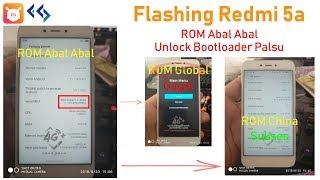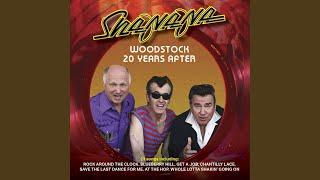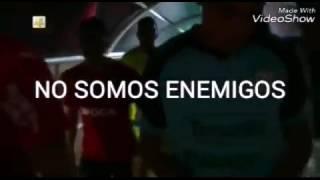Get Started with Amazon Managed Streaming for Apache Kafka (MSK) | Amazon Web Services
Комментарии:

Please share the commands run from the video
Ответить
Thanks for the nice video, it could have been even better if the command used in the video are attached here as well. Anyway thanks again for great video!
Ответить
If I understand correctly, we need to attach an IAM role to our EC2 instance for this to work, yet there's no explanation as to what additional permissions we need?
Ответить
The way which you explained was awesome.
I followed all the steps which you mentioned. but here you skipped creating IAM role. you have added existing role.
I have created IAM role and provides EC2 and MSK policies for them.
I am able to complete upto aws configure step.
In aws kafka list-clusters step I got the following error "An error occurred (AccessDeniedException) when calling the ListClusters operation: User: arn:aws:sts::xxxxxxxxxxxx:assumed-role/mskDemoRole/i-xxxxxxxxxxxxxxxxx is not authorized to perform: kafka:ListClusters on resource: arn:aws:kafka:ap-south-1:s not authorized to perform: kafka:ListClusters on resource: arn:aws:kafka:ap-south-1:xxxxxxxxxxxx:/v1/clusters"
Could please help me to solve this.
Thank you very much for sharing your knowledge.

well done! Useful!
Ответить
Damn thats complex
Ответить