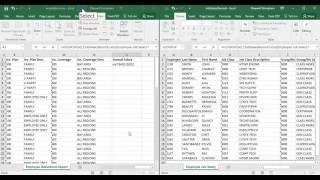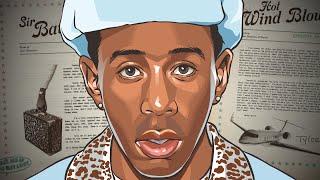Excel VLOOKUP With Multiple Workbooks
Комментарии:

Great Video, FYI VLOOKUP stands for Vertical LookUp, thanks :)
Ответить
Many thanks
Ответить
please speak fast
Ответить
This was very helpful and will save me a lot of time with my reporting for work. Thanks!!
Ответить
Important note: when you have a spreadsheet with a lot of columns: just make sure that the column with the lookup value is simply left of the column you want to search in. The Vlookup function can only search to the right! Good luck 😊
Ответить
I was told by another excel teacher that the V in Vlookup means VERTICAL.
And the Hlookup, the H means horozontal
At least you speak English.
There are a lot of videos that appear to be good, IF ONLY I could understand the broken English.

Thanks! That was really helpful
Ответить
Thank you so much, It helps me a lot in my accounting job.
Ответить
You lost me
Ответить
Thank you for the video. I have a problem that not sure which route to take. I have two different spreadsheets. One we will call it a check log run, and the other when it was shipped. Can I do a look up based on customer, check number, and the weight of the order. Then on the other spreadsheet, I have the customer, check number and the shipping weight. Some may be just a shipping weight, but no check number. I would like to have the look up on two columns and subtract the balance of the left over weights. Is this possible? Thank you.
Ответить
I know this was done a long time ago, but.. If you have the formula you created, and you drag the formula down, it changes the numbers that you are looking for to be off because it is trying to increase each set of numbers by one because of dragging it down. You state you are looking at row 73, as an example, but I don't know what row it is in and I want it to search the entire array. Other than going into the formula for each line and correcting the rows, how can you repeat the exact formula? I hope this makes sense
Ответить
Thanks Jatan!
This video is really enlightening. I was able to complete my task by watching this video 🎉

Thanks for this valuable information, but I need to do a little more. In my case, there are more than one entry for the same name in to second table, e.g. in A1 cell under 'Name' we have: 'Pipe 100 mm', and in B1 cell under 'Quantity' we have: 5, then again in A2 cell we have again 'Pipe 100 mm', and in B2 cell we have different value for same name: 11. We keep making multiple such entries in same table of same excel sheet.
I want the to VLOOKUP the sum of the total value of 'Pipe 100 mm' which is dynamic and keep on adding in other excel sheet.
is there any way to VLOOKUP the total sum of any value?
Thanks

🤯
Ответить
very helpful, ty Maxwell
Ответить
The explanation was very good but the output is incorrect if we dont place $ infornt of column names when selecting the excel array
It is better to select column headings and drag till last column to select the array part

thank you so much.
Ответить
Dude! You did so great with this.. awesome! <3
Ответить
Vlookup and copy the next four rows of excel
Ответить
7 yrs ago - and this GIFT just KEEPS ON GIVING!! Thank you SO MUCH! I am not sure why but after multiple videos and being coached so many times, the REASONING behind the formulae was not very clear in my head. I get it now! I get it. It makes logical sense. Thank you again!!
Ответить
I am pulling back a N/A for my vlookup? I am following the steps to the letter.
Ответить
im no professional but im pretty sure Vlookup stands for Vertical lookup not value lookup
Ответить
Very helpful! Thank you so much! Quick question - if I send this file to others, will they be able to see the values as there is a formula available. If they will only see the formula, how can I change it to the specific values? Thanks
Ответить
Most helpful VLookup video I've watched. Literally saved my life today. Thank you!!!!
Ответить
Thanks!
Ответить
Thank you, i have been struggling with this a lot and your video made it easy.
Ответить
Slayer idol fitri
Ответить
THANK YOU
Ответить
It didnt work for me 😢
Ответить
Thanks for this tutorial. Can you also look up non-number(like words)
as well?

Thank you!
Ответить
Thank you for a great lesson. I just started a new job and I have to use vlookup. I could go to work on Monday feeling confident.
Ответить
Hi sir
I applying the same formula, but nothing happens, I try my best but failed.

Very easy to follow
Ответить
Thank you so much! This video and the training files have been game changing for me.
Ответить
Hey! I loved you video it was soo helpful!
But I need help..
I did step by step everything you said and I works great on my computer
But when I open it in another computer It doesn’t work…
(We all have all of the files in our computers).. please help me

Very good explanation
Ответить
vlookup stands for vertical lookup
Ответить
Thank you so much. I have been able to do my work well after watching the above video. You are great
Ответить
This doesn't work
Ответить
how can use vlookup for multiple column?
Ответить
The Best V-Lookup with multiple worksheets tutorials I've reviewed. Thanks.
Ответить
Extremely helpful! I was finally able to do this correctly.
Ответить
Thank you!
Ответить
Excellent ! I am glad I found you as the greatest teacher. Thanks a lot Maxwell for your very well prepared tutorials, for your hard work, dedication. Looking forward for more lessons
Ответить
When looking up the value in the left most column, does this value have to be in your second workbook? What if I only have a few values in this column in the 2nd workbook, will the formula still return results in column 4 for example?
Ответить