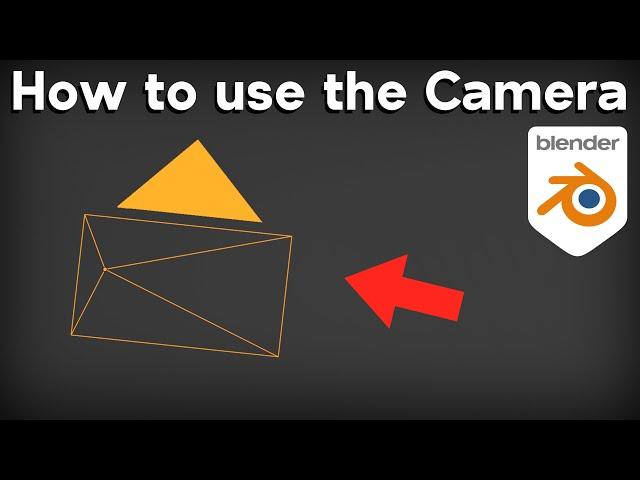
How to Use the Camera in Blender (Tutorial)
Комментарии:

Dude, this is so helpful. thanks for a great tutorial. YT should have a 2 thumbs up icon.
Ответить
How to Blender camera grid line on
Ответить
theres no add option
Ответить
I watch every video of you.... It is literally not possible to explain Blender more clearly than you do. Perfect, every time.
Ответить
Control-alt Numbpad0
Ответить
So helpful, thank you!!
Ответить
Hello i have problem when i start renderin camera show me HDRI not scene. can you help? thx
Ответить
Great tutorial
Ответить
Not saying its a bad tutorial but you need to slow down. Straight to the point with a lot of information but just too fast.
Ответить
You created a fantastic landscape that's perfect to illustrate Blender camera. The Low Poly landscape looks like a great next step after the Donut tutorial for beginners. Thanks!
Ответить
Lots of very useful data but what I was looking for exactly is how to animate camera movements.
Would be great if u can make a video on that.

Super helpful! thank you!!
Ответить
Ok
Ответить
thank you for this
Ответить
Perfect speed for me thanks!!! Not too slow not too fast. Good job.
Ответить
Excellent
Ответить
Thanks my brother🙏
Ответить
Struggled a lot with the camera in the past couple of days. This tutorial is really great to start with. Thanks a lot!
Ответить
it doesnt show the camera for me
Ответить
Hai bro camera is fixed at one isn't moving please 🥺 help me to fix this problem
Ответить
Good video
Ответить
Can't believe that this basic camera movement (especially double-tapping z to move in/out) is not mentioned by any tutorials elsewhere. Knew there was some way to do this!
tks!

Damnnnn quick and fast instructor
Ответить
thanks for the tutorial. gonna check out your HDRI video.
more tips : while using fly mode, use Q/E to go up or down. when in terrain, press tab to simulate walking like FPS games.

Shift + ` to move the camera, that was so intuitive! Thanks a lot!
Ответить
Great Tutorial! No nonsense talk. So clean and so efficiency.
Ответить
thank you very much
Ответить
Thanks bro loved your video thank you😊
Ответить
Thank you very much. The video was very helpful 💝👏
Ответить
wih the shift tilde fly mode you can press TAB and it drops you in the enviroment
so if you are making an enviroment for an FPS game or TPS game, this is very useful to see sizes and ratios of places before taking it to a game engine

Thank you blender rockstar
Ответить
Thanks alot
Ответить
Thank you so much! I also use the camera for making roblox gfxs! Love your tutorials! Keep it up!❤
Ответить
How do I take a picture of what camera sees?
Ответить
Excellent Tutorial ... Love it
Ответить
Ty for making this vid im a gfx creator and i needed this
Ответить
Blender sux!
Ответить
GREAT!
Ответить
It was very helpful indeed!
Ответить
Thanks! Its realy best tips about camera!
Ответить
Finally good tutorial guide, i always has problem with moving around camera in my project's thanks!
Ответить
10000 points for telling me about "grave accent" button being usable to enter camera view instead of numpad 0. I'de watched 5 videos in the past and no one ever told me this so I gave up trying to get into camera view!
Ответить
Dude! This is so helpful. Thank you so much for taking the time to put this together.
Ответить
Thank you very much, Ryan, for such a helpful tutorial! Yay, pure joy to see so many of my questions gone in such a short time!
Ответить
Damn good. Thank you!
Ответить
nice
Ответить
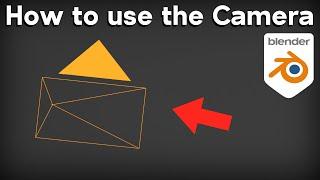










![[Русская озвучка by Ayka] ЛиНоу притворяется школьником | PIXID [Русская озвучка by Ayka] ЛиНоу притворяется школьником | PIXID](https://ruvideo.cc/img/upload/SWE2VXduUWFFU3c.jpg)














