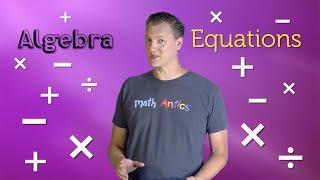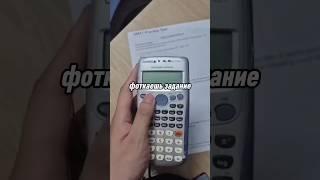Home Assistant Xiaomi Temperature & Humidity Sensor integration (HOW-TO)
Комментарии:

Can you please check the thermostat with this device?
Ответить
@KPeyanski when I try to do it with the BLE method it asked me to put a UUID beacon and it won't work. Any thoughts on that?
Ответить
I'm trying to integrate this sensor Temperature & Humidity Sensor PT19DB-2 (BLE) without sucess , do you have any tip to integrate this?
Ответить
Yes I have one and a mi AX3600 router and a pair of ax3000 routers setup as a mesh
Ответить
does this also work with Xiaomi Temperature & Humidity Sensor V1? (round version)
Ответить
Great video. I'm a total noob at this. What is the advantage of having ESP32 as middle layer, as in the videos you link? I simply don't get it when you can just directly connect to it as you do.
Ответить
I could integrate one without any problem. While trying to add the second one it can be found but does not show any data. Any idea what the reason is? Already did a fully resetup of the Passive BLE but it still only found the first one.
Ответить
Very good video, thanks! Now that HA added the integration to Bluetooth directly, will you do another video with the steps?
Ответить
yes
Ответить
Can i use custom firmware with BLE monitor?
Ответить
Is ist possible to extend the inbuild temperature and humidity sensor with a cable that I could use it in drying chamber that's at most 70°c + 5°c ?
Ответить
Hi I followed this and it all works fine but updates (on HA) only once in 10minutes or so. Updates more frequently on the unit itself. Any way to make this more frequent with the original firmware or do I need to put the custom firmware on? Thank you
Ответить
Great video but this sensor seems to have been discontinued. Can anyone recommend an inexpensive alternative?
Ответить
Your videos are awesome man. Great work. I have made all the steps exactly as you described, I have installed the ble monitor with Hacs but when I'm going to the next step I can not find it. It is listed to set it up. Do you know what is going wrong? Thanks in advanced
Ответить
when add device, it requires Beacon UUID, no idea where to get
Ответить
Hi, did everything according to the video, but no entity appears in the ble integration.
Ответить
Thx you ! Very helpful how-to, complet and fully working. Just one thing you didn't say : we need to wait ~ 10 minutes for having information (at the beggining it say "unknow" so I thought it wasn't working, but it's ok after 10 minutes). Thx !
Ответить
I never thought i could connect this cheap sensors to my Raspberry Pi. Many thanks!
But i just realized that it stopped working on mi home. What happened?

Great video! But I tried it many times but the device is not listed in the BLE Monitor card
Ответить
This is exactly what I wanted to know how to install it when I get mine
Ответить
Pairing this sensor was a bit painful process so I will share my steps in more detail, maybe someone finds this helpful:
1. Connect sensor with Xiaomi app
2. Check the MAC address of sensor in Xiaomi app
3. Disable Bluetooth in phone (disconnect from sensor)
4. Open TELINK FLASHER (link in vid description)
5. Turn on Bluetooth in your PC, connect to sensor
6. Click 'Do Activation' and get bind key
7. Add device in BLE Integration in Home Assistant using MAC and Bind Key
8. Turn off Bluetooth on your PC (disconnect from sensor)
9. Wait approx. 10 minutes before new entity appears in Home Assistant.
10. Readings can be unknown in first few minutes, but they should show normal results after.
In my case there were unknown readings, even though I connected to the device. The reason for that was probably wrong Bind Key. Whenever you (re)pair sensor with phone or PC this Bind Key changes. So sensor connected with right MAC address but Bind Key I was using was from the previous day, which was wrong.
The reason I started process one day and finished the other was that I was getting this error in HACS "GitHub API calls are ratelimited, this will clear in less than 1 hour" and this is Github issue, not home assistant. It took about 14 hours and 2 restarts for this to disappear and I was able to install Pasive BLE Monitor

Hi, I did try as u indicated but when I try connect the telelink flasher web browser send back immediatly a popup windows with comment no compatible devices found. Any tip? Some browser configuration? I did tried with chrome, firefox and edge running in windows. I would appreciate any clue.
Ответить
I've been using this integration for about a year and now the batteries in the sensors are running low. I replaced the battery in one of them and now I cannot get any temperature values from that sensor. I also get a message saying "entity is non numeric". I wondered if the bind key had changed, so I tried connecting via the Telink site, but I can't extract the bind key, it keeps disconnecting. Anyone else seen this. I have a bunch of other sensors that need new batteries soon, I don't want the same thing to happen to them.
Ответить
Hey man, thanks for the tutorial.
I'm having trouble getting past the integresion part after installing the component through hacs, it remains on this message for too long "Please wait while Passive BLE monitor is being setup" and then just says "Config flow could not be loaded". Any idea what could be?

How does value updating work?
Because it shows me 24 degree Celsius in the fridge!
Does it only show average or update every 10 minutes or so?

Is this work with Alexa ?
Ответить
Is there any command line utility to read the temp/humidity? I'd like to do some scripting to run with it without the heavyweightness of HomeAssistant
Ответить
@KPeyanski your work is amazing. I have a question: Do you know if it's possible to have more than one sensor with pi? I'm tried with three sensors but only one is showing the info in HA. Appreciate your help. Update: after a couple of hours repeating the procedure is working with all sensors
Ответить
Thank you very much for this great video (as all your videos are). I have 5 xiaomi temeprature sensors and at the moment i connected my first one to home assistant due to this video. Is there a chance to connect the other ones as well as they are in different rooms out of range of my raspberry (running home assistant)? I followed your brilliant "room assistant" guide and so i am wondering if i could use the other raspberry devices (running room assistant) in the seperate rooms to get the data of the xiaomi sensors. It would be great if you could help me with that or even make a video about this topic. Thank you very much in advance.
Ответить
It is a great reference video. I followed your instruction and successfully add the Mi Temperature sensor to HA. However, all readings from the device are "unknown". Any hint how it can be resolved?
Ответить
As always, great video. It works pretty well, but I have a little issue: sometimes the values doesnt update for a couple of hours (the temperature shown in HA lovelace stays freezed while in the device keeps changing).
If you look at the graph of the values, is a straigh line for hours. Any idea how to input a mandatory short update interval (2 min for example)? Thank you in advance

Can anyone tell me why Yeelight integration doesn't discover my Yeelight bulb?
Ответить
Is it working with 2021.9.5?
Ответить
Hey! Great Video! What are the range of these Sensors to Raspberry Pi? Did you do some test about range of BLE to your Raspberry Pi?
Ответить
Yes, I've got these too and they work really well 😀
Ответить
How do you extend the range? I want some sensors quite some distance away from my pi?
Ответить
Thank you.
Ответить
Yes, i have 4 of these devices running with ESP32. one in my fridge and others around the house.
Ответить
Yes I have these installed using the esp32 Bluetooth module, for about 6 months . Works well 😁
Ответить