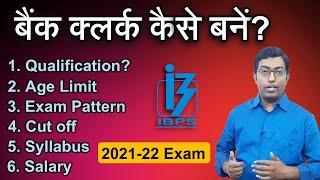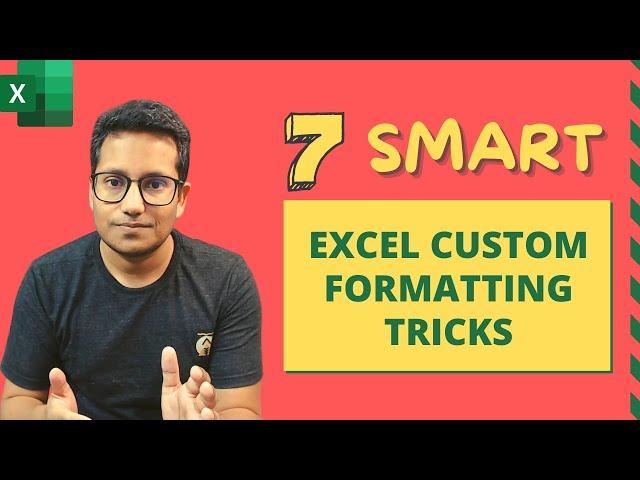
7 Clever Excel Custom Formatting Tricks (Advanced)
Комментарии:

, separator only work for thousand and millions how to do the same for Hundred and lakhs?
Ответить
how to restrict date in a cell when the cell is formatted as number how to restrict in data validation
Ответить
This is an incredible video.
This really helped me in work as an accountant I wanted my excel workings to match exactly the figures in the PDF without effecting others.
Thank you so much

One of the few people has the clear and awesome way to explain and deliver the information & knowledge!
Thank you sir!

Great explained with concept. Watched so many videos about custom cell formatting but the way you explained is amazing.
Ответить
thank you so much for this tricks !!! it's really awesome !!! however i am seeking some more custom format ( need accounting format but except not make all the number double digit if not available . ex. if number are like this
100 - make 100
1000- make 1,000
10.50 make 10.50
0 make -

Very well presented! This is the best Custom Number formatting explanation I have seen. Thank you very much, Sumit.
Ответить
How to get the checkmark in format cell section ?
Ответить
Hi. Thank you for this very useful video. My question is about part 3 (Conditional Custom Formatting). In your example there are 2 conditions which are Pass and Fail. What if there are more conditions? Can we format the cell according to multiple conditions. I tried but ı can create the format according to max 3 conditions. Can you help? Thank you.
Ответить
You keep saying NA means not available but I have never heard NA to mean anything except Not Applicable.
Ответить
I have been using custom formatting for years but your explanation was the best explanation I have seen on the subject. Provides insights on how to combine multiple formatting techniques. Great stuff! Thanks
Ответить
Absolutely worked it
Ответить
Great, very educational
Ответить
So useful, thank u so much!
Ответить
Nice and useful
Ответить
how to make custom cell that remove line breaker? please help me
Ответить
EXCELLENT
Ответить
thanks buddy .. last one was really good
Ответить
For some reson I get information "Excel can not use the number format you typed" when I tried [12]"Dec" or [12]"Dec";
Ответить
Can you please how to code general formatting. This vedio is helpful but the basics of how to code the same would be great.
Ответить
good video with best knowledge
Ответить
hi, in section 5 , why 3 times the word General is used?
Ответить
Very well explained. Thanks a lot!!
Ответить
How to make formatting for cm to power 4.
cm to the power 2 or 3 is possible but 4 and more is not possible?

Amazing Video
Ответить
Highlighting text of negative value in RED Color, is it possible to highlight the cell the same color and dark or light font color
Ответить
If we do not want to show 0 values in the chart, is this possible to hide those 0 values as well in any of the charts? kindly respond.
Ответить
Dear What about Alphanumeric data, containing both numbers and alphabets.
Ответить
Cant understand with the accent
Ответить
Thank you for such broadly covering hacks. We don't deserve you
Ответить
embarrassed to say it, but 1st, I rap. I don't do computers and DAWs and all that cos with it. That said, 2, I first was introduced to
Ответить
When I enter 1 it appears as 0.000001. Kindly help
Ответить
Your Voice ❤
Ответить
thanks man much needed
Ответить
excellently explained, thank you
Ответить
Sir, Suppose in 1 column D-1,D-2,D-3 Etc but i just want to see only D how can i do that by using custom format option.
Ответить
wow
Ответить
Great Sir 👌
Ответить
Brilliant
Ответить
Very well explained! Thank you so much.
Ответить
Thank you very much for sharing your knowledge.
Ответить
Q: Which is the best practice to use conditional formatting or Format cells ???
Ответить
Your videos best than the short videos I watch. You have explained the reason behind why we write this or that . Thank u & I subscribed and liked the video.
Ответить
thanks, dude
Ответить
Great Video ,Subscribed ,Shared and Liked :)
Ответить
Sir when i will add total, not get the total value , excel will zoom how to change
Ответить
Really great. Thank you very much. Keep sharing such insights. Many prays from Pakistan.
Ответить